This post will discuss the difference between Salesforce Flow and OmniScript. Salesforce screen flow and OmniScript both let you create forms that guide users through a business process and are no code solutions. OmniScripts and Salesforce flow sound similar but they have several differences.
What is OmniScript?
Vlocity OmniScript is a proven enterprise-class form and process-building technology now available to the entire Salesforce ecosystem. With Vlocity OmniScript, you can create dynamic single- or multi-step forms. Without custom development, you’ll have the visual and interactive power of Lightning components.
Vlocity OmniScript enables you to craft code-free dynamic and responsive forms in Salesforce. Easily publish user interface components that span Salesforce objects and external web services to speed Salesforce development.
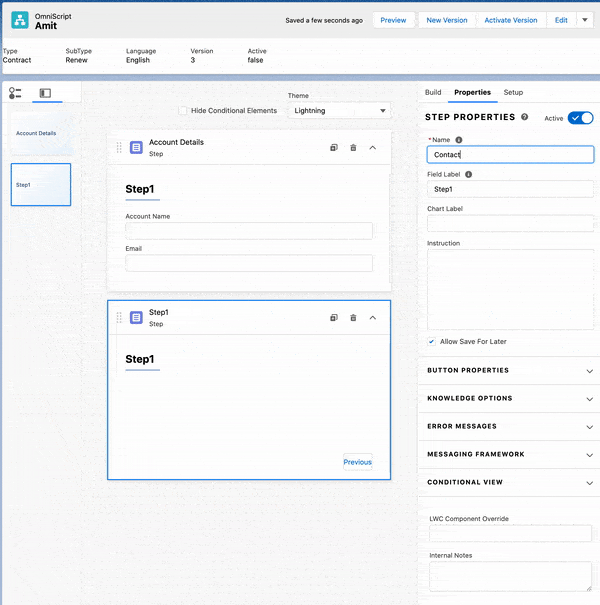
With OmniScript we can create rich, interactive processes and forms without coding. It is a drag-and-drop designer to compose forms with over 25 input and display controls, and we can quickly test the form in a variety of formats like desktop, tablet, and mobile.
Salesforce screen flow
Screen Flow in Salesforce is one of the many types of Flow that you can use to enhance your users’ experience. A Screen Flow is called through a button or action, or displayed in a Lightning Page or the Utility Bar, and appears as a screen to the user to interact with. It cannot be automatically called.
Salesforce Flows vs OmniScript
Now we know the high-level overview of OmniStudio and Salesforce Screen Flow, it will helpful for shortly comparing Flows with OmniStudio. Yes, OmniScripts look the same as screen flows. But, there are a number of differences. Let’s understand the Difference between Salesforce Flow and OmniScript.
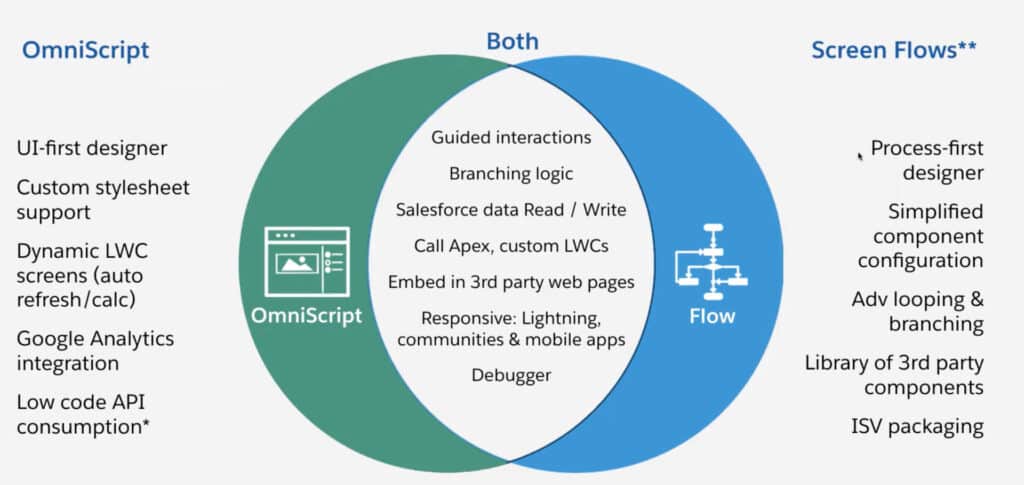
1. UI First Design vs Process First Design
Omniscript is basically a UI first designer where as screen flows are much more of a process first designer. They both do guided interactions and they both have branching logic. They both read/write to Salesforce data and can call apex and custom lightning web component.
2. Web Analytics
Omniscripts are usable in multiple different contexts, but they are especially valuable in a consumer-facing or partner-facing context. They provide a responsive single-page experience. OmniScript can also integrate with Google Analytics and other types of external web analytics tools. That built-in feature is another interesting thing about Omniscript.
3. Low Code API Consumption
OmniScript is drawing on the capabilities of integration procedures and DataRaptors. This means they can consume data from an external API without any code. Typically when you’re writing screen flows that are pulling data from external sources, you’ve got to go into the apex and write code in screen flow. Maybe in the future, Screen flows will provide more ways that you can do things without code but for the time being, this is another important difference between the two.
4. Data Transformation
Think screen flows are really easy to use, and you know they’re great at solving that particular problem. If you get into a case where you have to do any kind of data transformation, then you have to start writing code, or you need to start writing custom LWC.

Difference between Salesforce Flow vs OmniStudio
Here are some more important differences between Salesforce Flow vs OmniStudio.
| Feature | Salesforce Flow | OmniStudio |
| API | Salesforce flow support Salesforce Data only | OmniScript provides the support of 3rd party Api Callout with the help of IP. |
| Analytics | It tracks the level of interactions only | It integrates with Google analytics and other types of external web analytics tools. |
| Field Masking | No | Yes |
| Pixel Perfect | The Salesforce Screen flow is not a pixel-perfect and too much responsive. | OmniScript is a pixel-perfect and responsive tool |
| Progress Indicator | No support for Progress Indicator | Provide support for Progress Indicator |
| Data Transformation | Need to write Apex class for same | It can done by IP or DataRaptors |
OmniScript Vs Screen Flows Video
Learn more about when to use omniScript over Screen Flow.
Are you new to Salesforce OmniStudio? Check out Salesforce OmniStudio FREE Training.
When to use Salesforce Flow or OmniStudio
Now we have a basic understanding of OmniScript and Screen flow. But when to use omniScript and when we should use Salesforce Screen flow? Let’s understand OmniScript vs Salesforce Screen Flows Which tool is required when with the below comparison?
| When Required | Screen Flow | OmniScript |
| Audience | Internal User | External (or) Consumer Sites/Portal |
| UI | Simple | Complex |
| Process Type | Generic | Industry Specific |
| Branding | If not required | Rich UI Branding is required. |
| Transaction Value | Low | High |
| External Data | No | Yes |
Would you like to learn more about this tool? Trailhead offers excellent modules and check Apex Hours YouTube Playlist.
Summary
We have discussed multiple important differences between Salesforce Flows and OmniScript. We recommend using OmniStudio for complex API calls. OmniStudio products are also much more eligible to be used in combination with Vlocity (Salesforce Industries).

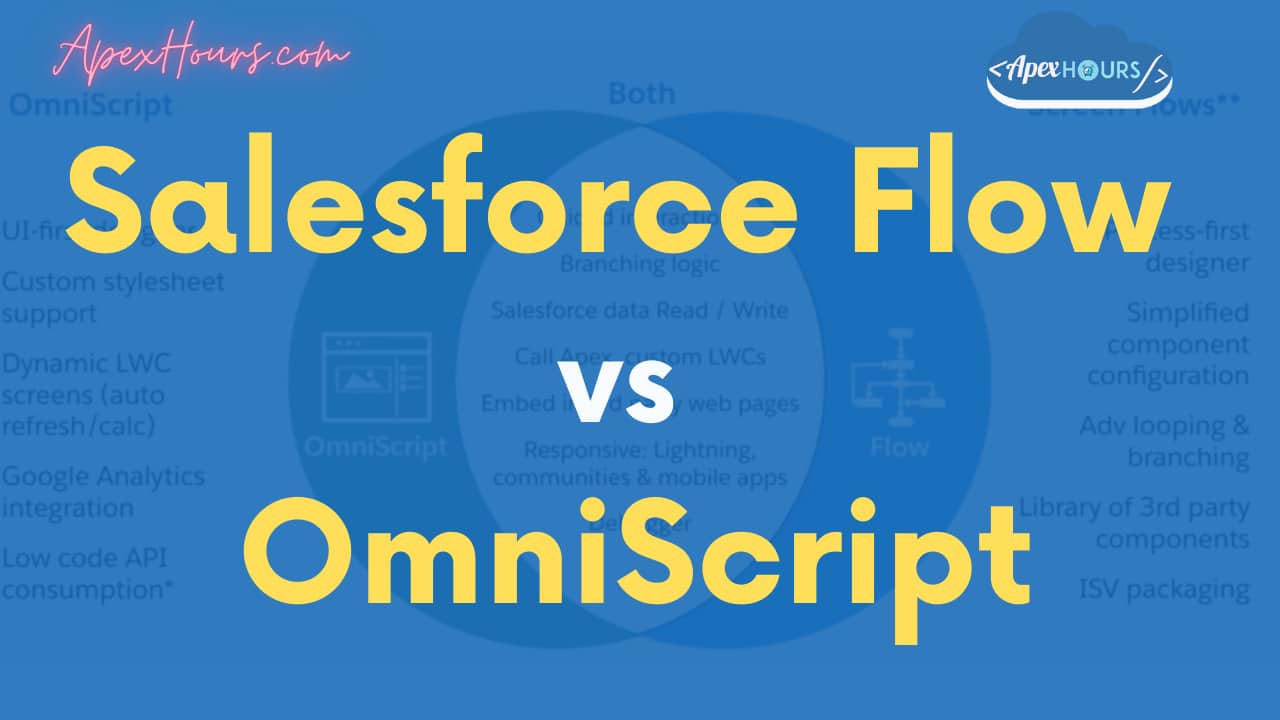
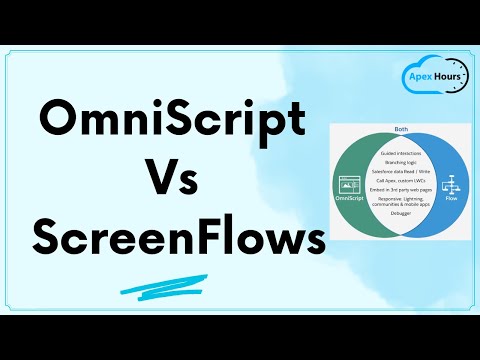



Might be good to add to comparison – one adds additional cost to base subscription vs other which is included in base subscription. Omniscript uses data based meta vs flow which doesnt.
I agree that is also true. Salesforce flow is free with the platform but OmniScript is still not available as free.
Flow is able to do some API callouts now if the service provides an OpenAPI spec
Yes but with help of Apex and external service
With the help of External Services
Additional features of OmniScript are Document generation, Save for later and External CSS support
Thanks for sharing Joseph
Excellent summary and comparison! I
t would be great to include the fact that OmniScript is component of OmniStudio, where in OmniScript is used for defining flows. It can invoke other OmniStudio components such as Integration Procedures (to execute complex no-code logic), Data Raptors (to extract, transform, and update data in objects – both in Salesforce and external objects), and Flex Cards and LWCs to create a great user experience.
Thanks for including those point
Amit, you state omnistudio is available across ‘the entire salesforce ecosystem’. I know it is available to Industries cloud but you seem to imply its available across all clouds. Is this the case or do you mean something else with this statement.
Screen flow actually support progress indicator according to the document
https://help.salesforce.com/s/articleView?id=sf.flow_build_stages.htm&type=5