Regarding automating business processes in Salesforce, there are two main options: Salesforce Flow and Apex. Salesforce Flow is a visual tool that allows users to automate processes by dragging and dropping elements onto a canvas. At the same time, Apex is a programming language that allows for more complex and customizable automation. Join us to learn about Salesforce Vs. Apex.
What is Salesforce Flow?
Salesforce Flow is an excellent option for users who want to automate simple processes without the need for coding knowledge. It provides a user-friendly interface and can be easily customized using pre-built templates. Additionally, Salesforce Flow allows users to easily update and adjust their workflows as needed, making it a flexible option.

What is Salesforce Apex?
Apex provides more advanced automation options and allows for greater customization. It can create triggers, manipulate data, and integrate with other systems. However, Apex requires coding knowledge and can be more complex to implement.
What is the difference between flow and apex in Salesforce?
| Context | Apex | Salesforce flow |
| Resource | You need a Salesforce Developer to write code in Apex. | Salesforce admin can help you to build a Salesforce Flow. |
| LDV | Apex can handle large records set in per transaction. | Sometimes, it is difficulty to handle large data volumes in flow. |
| Complex Queries | You can handle complex SOQL queries inside the Apex and trigges. | Sometimes, it is very complex to handle complicated queries in Salesforce flow. |
| Test Classes | You have to write test classes to deploy the code in production. | You don’t need to write any test class for flow deployment. |
Low Code and Pro Code
Check out Record-Triggered Automation post to learn about low code and pro-code. This will give you idea about when to use Salesforce flow and when to use Apex in Salesforce.
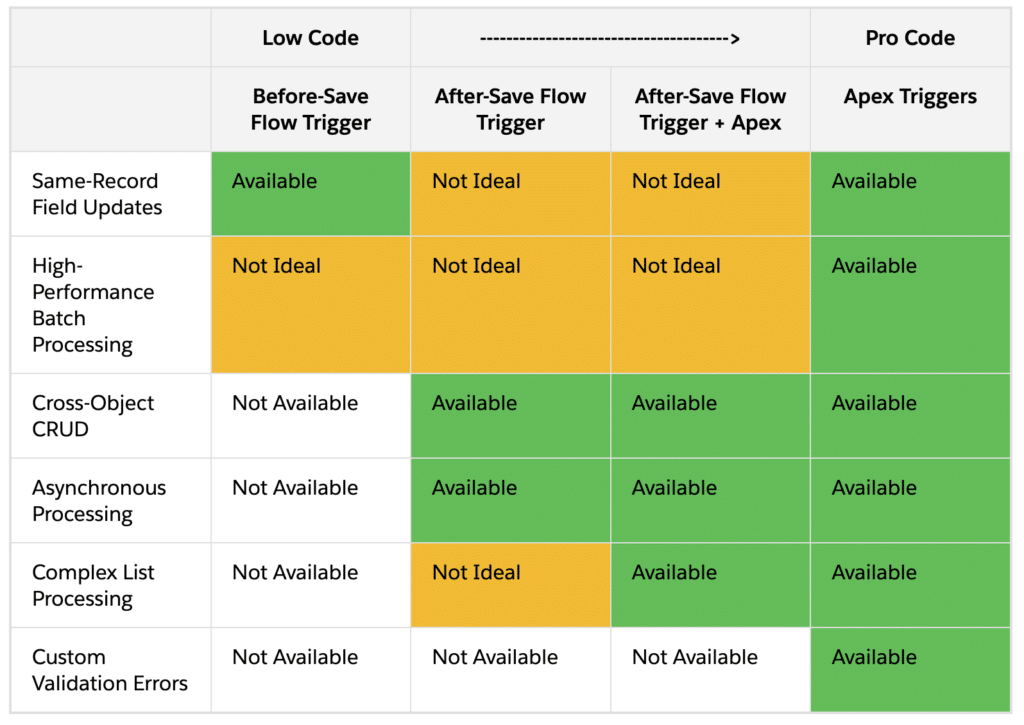
Summary
In summary, Salesforce Flow is a great option for users who want to automate simple processes quickly and easily, while Apex provides a more advanced level of customization and automation. It ultimately depends on the specific needs and skill sets of the organization.

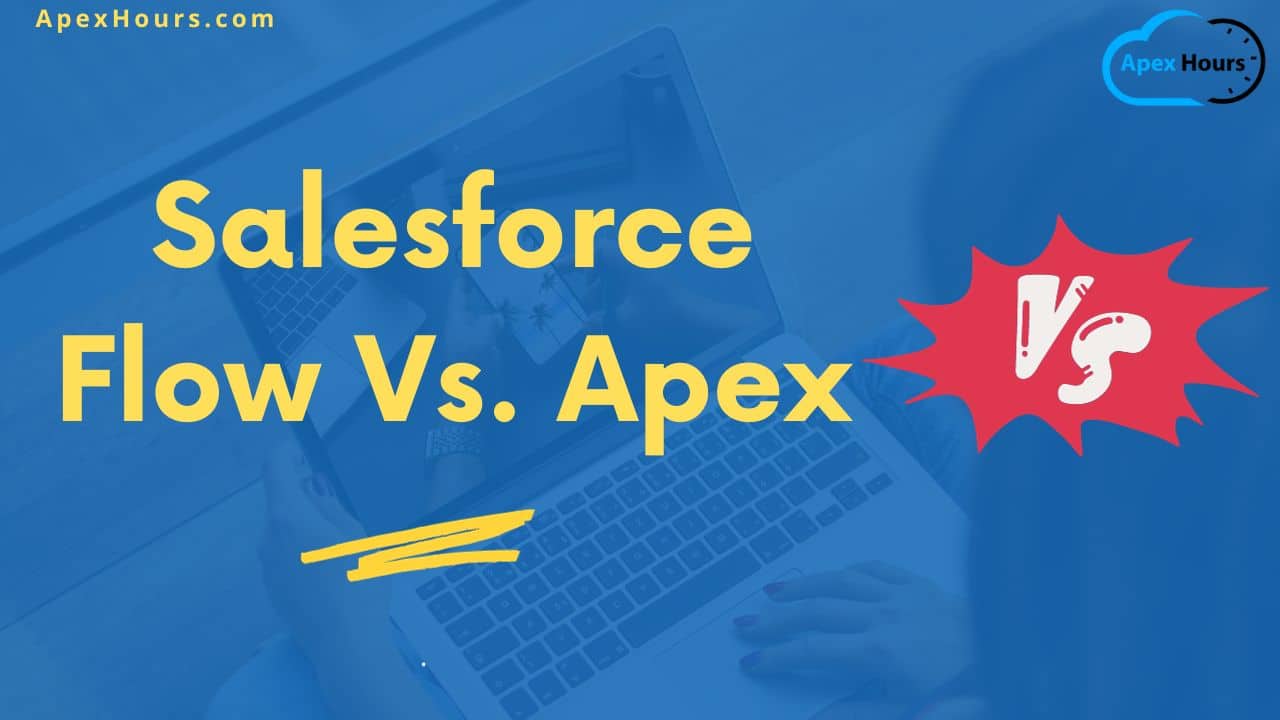



Hi team,
Can you please share the complete play list from Basics–> Advance for both Admin and Development. Including flows and LWC.
Check our FREE Training post for all details https://www.apexhours.com/free-salesforce-training/
With the latest Salesforce release custom validation error is now available in flow using custom error messages.
This short article does not mention the debugging and testing aspects and incorrectly suggests that using flows means you don’t need “coding skills”. You have to understand many of the same concepts, including bulkification concerns, in all but the most trivial of scenarios.
THANKS. Here is some solution design performance https://www.apexhours.com/salesforce-solution-design-performance-considerations