Are you preparing for Salesforce Certified OmniStudio Developer exam(formerly Vlocity)? if you are looking for study material then you are on right place but if you are looking for dumps or question then you are on wrong place. This post will help you to prepare for your OmniStudio Developer exam and learning resources available to learn to become OmniStudio Developer.
The Certified OmniStudio Developer should able to design and configure applications using OmniStudio tools, including FlexCards, OmniScripts, Integration Procedures, DataRaptors, Calculation Procedures and Matrices, and Industry Consoles.
Salesforce OmniStudio Developer Credential
The Salesforce OmniStudio Developer credential is intended for individuals who have knowledge, skills, and experience developing cloud applications using OmniStudio declarative development tools.
The Certified OmniStudio Developer is able to design and configure applications using OmniStudio tools, including FlexCards, OmniScripts, Integration Procedures, DataRaptors, Expression Sets, and Decision Matrices, and Industry Consoles
About the Exam
- Content: 60 multiple-choice/multiple-select questions and up to 5 unscored questions*
- Time allotted to complete the exam: 105 minutes
- Passing score: 67%
- Learn more about Salesforce certification cost here.
Always refer Salesforce document for updated details.
Tips for Salesforce Certified OmniStudio Developer Exam
Here are tips to clear Salesforce Certified OmniStudio Developer exam.
1. How to get OmniStudio Salesforce Org?
First step is get access to a Salesforce Developer Org with OmniStudio (formerly Vlocity). You can sign-up here. Here is a PDF version that you can use in your preparation for the certification and learn about OmniStudio.
2. Recommended Training and References
If you are new to OmniStudio or Vlocity then start learning it from trailhead trailmix or you can take in-person training (OMS435) from trailhead. This course is designed for platform developers, UI developers, solution architects, and technical architects who are responsible for the setup, configuration, or maintenance of OmniStudio applications or Salesforce Industry Cloud apps.
Dont forget to check Apex Hours below training
- Check Apex Hours FREE OmniStudio Training.
- Introduction to Salesforce OmniStudio
- Omnistudio Development Tools, Tips & Tricks
3. Build Guided Experiences with OmniStudio
Check the newly released Trail named Build Guided Experiences with OmniStudio. This new Trail replaces the “Vlocity Platform Essentials” course on Vlocity University and opens up the learning resources to everyone! Do hands-on as much as you can do. It will help you for exam questions.
4. OmniStudio Student Take Home Guide
Check each item on the OmniStudio Student Take Home Guide. This is very important especially for those taking the OmniStudio Developer Exam.
5. Complete your first OmniStudio project
The Salesforce Certified OmniStudio Developer candidate should has half year of developer experience or three to six months of design, implementation, and deployment experience working with OmniStudio tools. So completing the one project will give you better understanding of OmniStudio platform and tools.
6. Prepare for Your Salesforce OmniStudio Developer Credential
Preparing to sit for your OmniStudio Developer credential? Check out this trail mix that has been curated to help you get exam ready!
Salesforce Certified OmniStudio Developer Exam Outline
- Flex Cards: 15%
- OmniScripts: 20%
- Integration Procedures: 17%
- Data Raptors: 20%
- Calculation Procedures & Matrices: 8%
- Integrated Troubleshooting and Deployment: 20%
Flex Cards: 15%
- Given a set of requirements, determine appropriate card style, data sources, fields, and actions to configure on cards and card states.
- What is OmniStudio FlexCards? : Flexcards allow us to build customer-centric, industry-specific UI components and applications on the Salesforce platform and beyond. The FlexCard component contains a combination of data and links to processes within a specific context based on the data source. By default, FlexCard loops through records returned from its data source and display the list of records in containers called cards. An active FlexCard component published on a Lightning or Community page
- Important FlexCards key capabilities
- FlexCards are viewable on any device or channel, It can be deployed to mobile and customer portal
- Can be beginning and endpoint of customer interactions.
- Can display data from multiple data sources and provide a summarized contextual information.
- Built with WYSIWG editor with drag and drop elements – editor allows you to edit the layout and CSS styles.
- Adjust the width of any element along a 12-column horizontal grid
- Relevant to the context of the card and can display more detail on demand using flyouts
- Can be embedded in other FlexCards or in OmniScripts.
- Can have multiple states based on conditions
- Can be deployed from App Builder, Experience Builder
- Automatically generate and deploy LWCs.
- Use the Action element to launch an OmniScript or Flyout, and trigger Custom or Pubsub Events, and more.
- Debug your FlexCard by viewing its data JSON and the response and request logs for its actions and events
- Apply concepts required to build the JSON data structure that supports FlexCards framework
- Here are list of option for FlexCards Data Source Reference
- SOQL Query : Uses a Salesforce Object Query Language (SOQL) to search an org’s Salesforce data for specific information. For example, SELECT Name, Id FROM Account LIMIT 5. Note: If security is a concern, use a DataRaptor instead of a SOQL query, because DataRaptors fully support field-level security.
- SOSL Search : Uses a Salesforce Object Search Language (SOSL) to construct text-based search queries against the search index.
- Apex Remote: Uses an Apex Remote class and method to return data. An Apex Remote class is a standard Apex class that implements the VlocityOpenInterface.
- Apex REST : Uses a REST endpoint of an Apex class to return data.
- DataRaptor : Uses a DataRaptor Extract interface to return data. Field-level security is fully supported. See DataRaptors.
- REST: Named Credential, Uses the standard REST API call to return data from the URL of a callout endpoint and its required authentication parameters in one definition. REST Web, Uses the standard REST API call to return data from the URL of a callout endpoint.
- Integration Procedures : Uses an Integration Procedure to return data. Integration Procedures are declarative, server-side processes that execute multiple actions in a single server call. See Integration Procedures.
- Streaming Channel : Uses the Salesforce Streaming API to send notifications of general events that are not tied to Salesforce data changes.
- Platform Event : Uses Salesforce’s Platform Events enterprise messaging platform, which combines PushTopic and Streaming Channel to enable apps to communicate inside and outside of Salesforce. Instead of working with an sObject, Platform Events work with custom objects.
- PushTopic : Uses an SOQL query to return a result that notifies listeners of changes to records in a Salesforce organization. The PushTopic defines a Streaming API channel. See Salesforce Streaming API.
- Custom : Uses sample JSON to set up a FlexCard with temporary data eventually be replaced with another data source. This allows you to embed the custom JSON directly into the layout without depending on external data.
- Here are list of option for FlexCards Data Source Reference
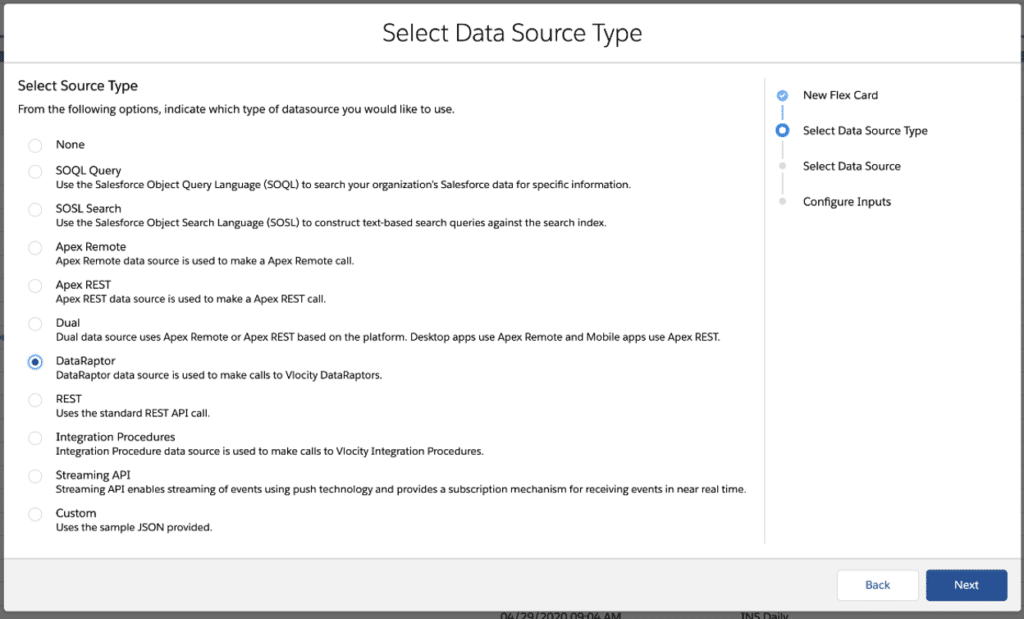
- Given a set of functional requirements, match these requirements to the FlexCards framework functionality
OmniScripts: 20%
- Given a use case, compare and contrast various elements and their configuration that will meet the requirements with an OmniScript.
- What is OmniScript?: An OmniScript allows you to build a guided path for completing a business process and serves as a configurable way of creating a seamless customer experience. You can create OmniScripts using an intuitive drag-and-drop editor that enables you to group various elements such as actions (extract data, send mail), functions (formulas), input fields, and branching logic
- Advantages of OmniScript
- Drag and drop with no or low code
- Rapid prototyping, with built in troubleshooting tools
- Ease of maintenance
- Branching capability built in
- Integrating data from almost any source
- The look and feel (front end) separated from functionality (back end)
- Demonstrate an understanding of the JSON data structure that supports OmniScript
- Given a set of functional requirements, select the OmniScript elements and common properties to meet the requirements.
- In OmniScript there are the different types of elements and how they can be used.
| ELEMENT TYPE | USE |
|---|---|
| Actions | For calling on other tools to perform various actions: getting or saving data, calculating, sending an email, and so on |
| Display | For displaying text and images on the screen to enhance the usability of the UI |
| Functions | For performing calculations within the OmniScript, showing conditional messages, and providing geolocation |
| Group | For grouping elements together on the UI |
| Inputs | For system or user input or selection |
| OmniScripts | Reusable OmniScripts to insert and use |
Learn about Salesforce flow vs OmniScript here.
Integration Procedures: 17%
- Given a use case, compare and contrast various elements and their configuration that will meet the requirements with an Integration Procedure.
- What is Integration Procedures? Declarative, server-side processes that execute multiple actions in a single service call. Merge the output to multiple APIs and orchestrate multi-step calculations. Integration procedures can be used as a data source for OmniScript, FlexCard, API, or Apex.
- Given a set of functional requirements, select the Integration Procedure elements and common properties to meet the requirements
Data Raptors: 20%
- Identify which DataRaptor to use to meet a requirement.
- What is OmniStudio DataRaptor? OmniStudio DataRaptors typically supply data to OmniScripts, Integration Procedures, and Cards, and write updates from OmniScripts, Integration Procedures, and Cards to Salesforce. In this post we will talk about what is OmniStudio DataRaptor and Type of DataRaptor
- DataRaptors Code Capabilities : Here are some code capabilities of DataRaptor (DR) in Salesforce:
- ETL For Salesforce : DataRaptor Mapping tool enable read, write and transform JSON and XML inputs. It also helped in perform intermediate data transformation without reading from or writing to Salesforce.
- Declarative no code/ Low Code : DataRaptor is a declarative tool and no code is required to get data from Salesforce.
- Substitute for Apex: Although apex classes can read write and transform data they can take longer to create and are harder to maintain then dataRaptors. Therefore, use dataRaptor as Vlocity best practice.
- Handle custom data Formulas : DataRaptor Extract and Load can handle custom data formats. It can access external object and custom metadata as well as sObject
- In a given use case, determine which DataRaptor Load functionality is needed.
- In a given use case, determine which DataRaptor Transform functionality is needed.
- In a given use case, determine which DataRaptor Turbo Extract functionality is needed
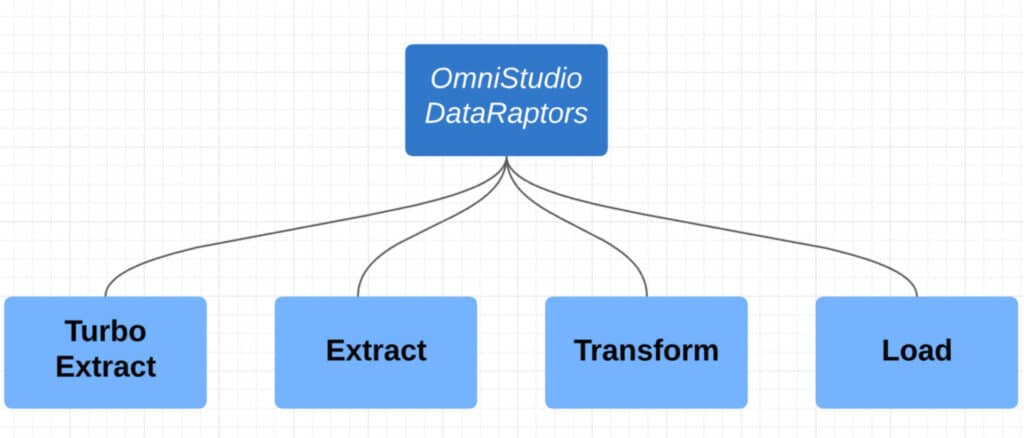
Calculation Procedures & Matrices: 8%
- Demonstrate an understanding of the mechanics of a Decision Matrix
- Demonstrate an understanding of the mechanics of an Expression Set
Integrated Troubleshooting and Deployment: 20%
- Given a scenario, determine the cause for an error in OmniStudio tools.
- Given a customer issue, determine the breakdown location in the data flow.
Summary
I hope this blog post will help you to prepare for your Salesforce Certified OmniStudio Developer exam and how to learn OmniStudio tools. All the best for your exam.






I want to know if there is a required certification that I need, to get the omniStudio developer one? I actually have one cert that is Platform Developer I.
Thanks!
There are no such pre-requisites for this certification. You can attempt it without any single certification as well.
Thank you so much for sharing the details with us