In this session/post we will talk about Omnistudio Development Tools (FlexCard, OmniScript, Integration Procedures & Data Raptors) Best Practices, Tips & Tricks. We will learn how to receive Data from other Tools, transform it and prepare it to move on in Integration Procedures, Data Raptors and OmniScript.
If you are new to OmniStudio Please check our Introduction to Salesforce OmniStudio session recording first.
Omnistudio Development Tools, Tips & Tricks
Let check Omnistudio Development Tools Tips.
1. Starting a FlexCard
We will going to focus on data sources and parameters passed and because from the flex card we are going to launch omniscripts right we’re going to talk about actions a little bit at best practices for those actions.
Defining the FlexCard’s data source
One of the first things that you need to take into consideration when you define a flex card is the data source what data is going to be displayed in this flex card, where is the data coming from is it salesforce is it coming from an external api. How many records is it just like four or five fields or am i going to need a lot of records.
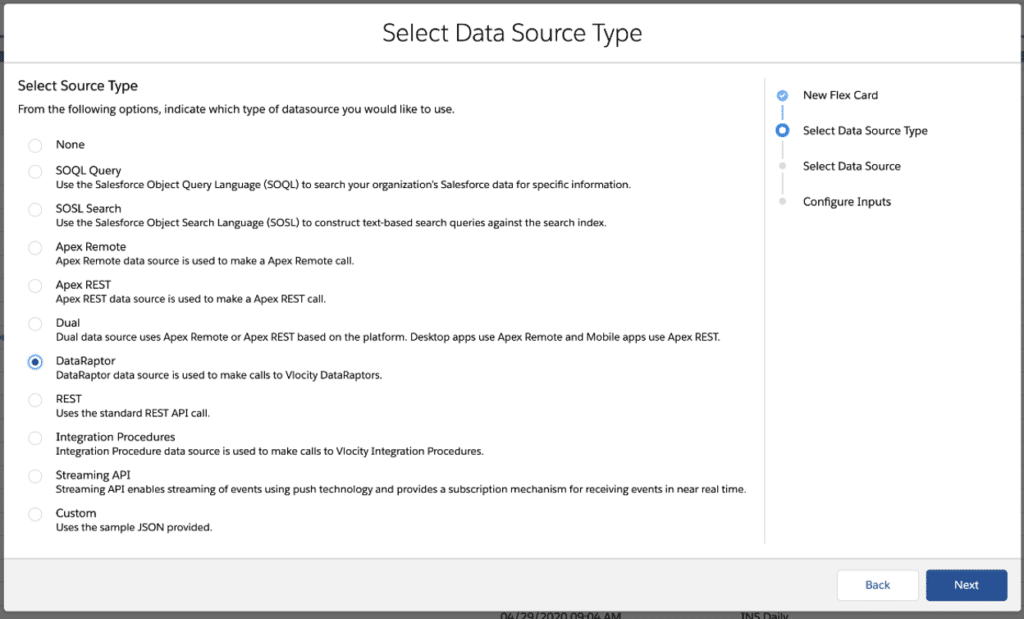
if the data source is kind of complex and we need to prepare data we recommend the integration procedure.
2. Integration Procedures
OmniStudio Integration Procedures are declarative, server-side processes that execute multiple actions in a single server call. They are a way to get, save, and manipulate data behind the scenes.
Declarative: As with Vlocity OmniScripts, the Integration Procedure Designer uses drag and drop to build the process structure. Similar to OmniScripts, OmniStudio Integration Procedures can be versioned
Server-side processing: Enables faster performance, as in most cases, the server is faster than the client at processing data.
Multiple actions in a single server call: Prevents round trips to the server. Minimizing client/server calls is beneficial, as more round trips mean slower performance.
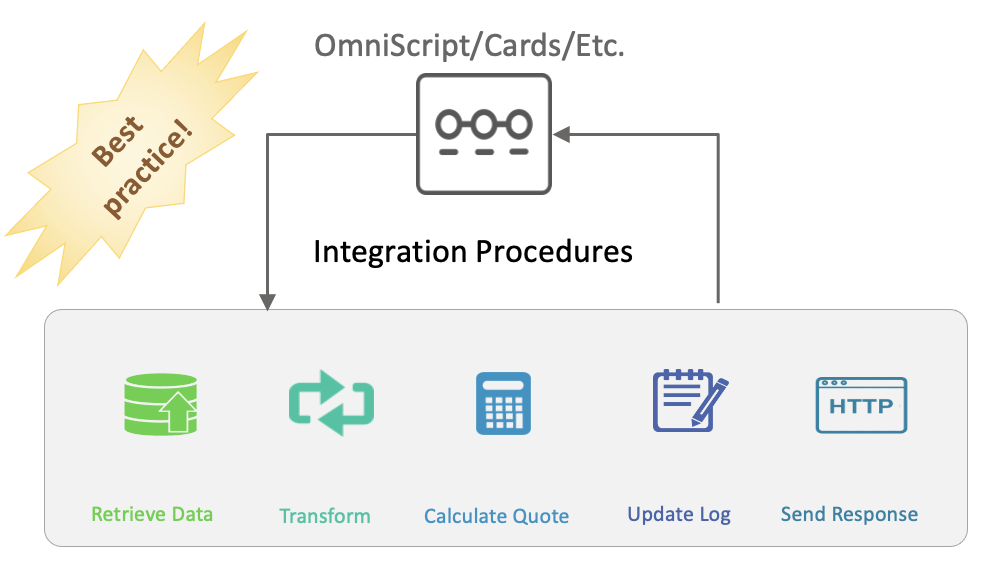
There are some reason why we can should IP in OmniStudio
- Drag and drop steps
- Call DataRaptors and other services
- Steps run synchronously or asynchronously
- Supports batch processing
- Conditional logic
- Error Handling
- Call any API
- Call from any REST client
- Step-by-step simulation
- Versioning and activation
To learn more for Data Source Wizard & setting up Test Parameters check our recording.
3. DataRaptor
A declarative Extract, Transform & Load tool that runs natively on the Salesforce platform. The data raptor can be a data source on its own or can be part of an integration procedure. No coding is required declarative completely, read and Write depending on what you want in that particular case as a data source of a flex card. It can transform xml to json.
Action items as Reusable Components
Configuring OmniScript Action
- Configured on each card/state
- Allows for changing theme, icon, name
- Discipline for consistency
Using an OmniStudio Action
- Configured as its own reusable item
- Single theme, icon, name which provides consistency
- Allows access rights
- Call from elsewhere Evolutionary support
4. OmniScript
We are going to focus on actions that are going to either retrieve data to display in the omniscript or save data during the omniscript interaction. Collected during the interaction so we’re going to talk about omniscript actions the properties of those actions. You use some troubleshooting with the action debugger.
Launch an OmniScript
- Actions on FlexCards
- OmniStudio Actions on VisualForce
- On external websites
- Via mobile applications
- Embed or launch with URL in frame
Data Sources for OmniScript
Action Element call data for retrieving and saving data. Consider data size, frequency and scale
- Integration Procedure Action
- Dataraptor Extract, Turbo or Load
- Delete Action
- HTTP Action
- Remote Class
Best Practice is to use Integration Procedures to reduce traffic, increase performance & security.
OmniScript Best Practices
- Reduce development and administration
- Increase ownership and control
- One OmniScript can contain multiple children
- But a reusable OmniScript cannot contain another
- Control Input Names and Parameters
- Use of consistent look and feel recommended
Check recording to learn about Omniscript Actions (To get, update or set data), Action Properties (Send JSON Blob), troubleshoot with {Data} (JSON DOM) or Action Debugger (Request/Response/Options).
DATA TOOLS ( Integration Procedure & DataRaptor)
Data source of a flex card or some of those actions in the omni script are data tools they could be Integration procedures or data raptors. They could be also some something else but we’re going to focus on those two because those are the ones provided by vlocity. We’re going to focus in some advantages or some features like relationship queries multi-nodes, formulas, data format change link mapping apps, around required for absent options etc.
Benefits of Integration Procedures over Apex Classes.
| Backend Service Complexity | Build Time Apex | Build Time OmniStudio Integration Procedures | % Reduction in Level of Effort & Duration Using OmniStudio Integration Procedures |
| Easy | 2 hours | 30 minutes | 75% |
| Difficult | 6 weeks | 1 day | 97% |
Integration Procedures Data Input (GET DATA)
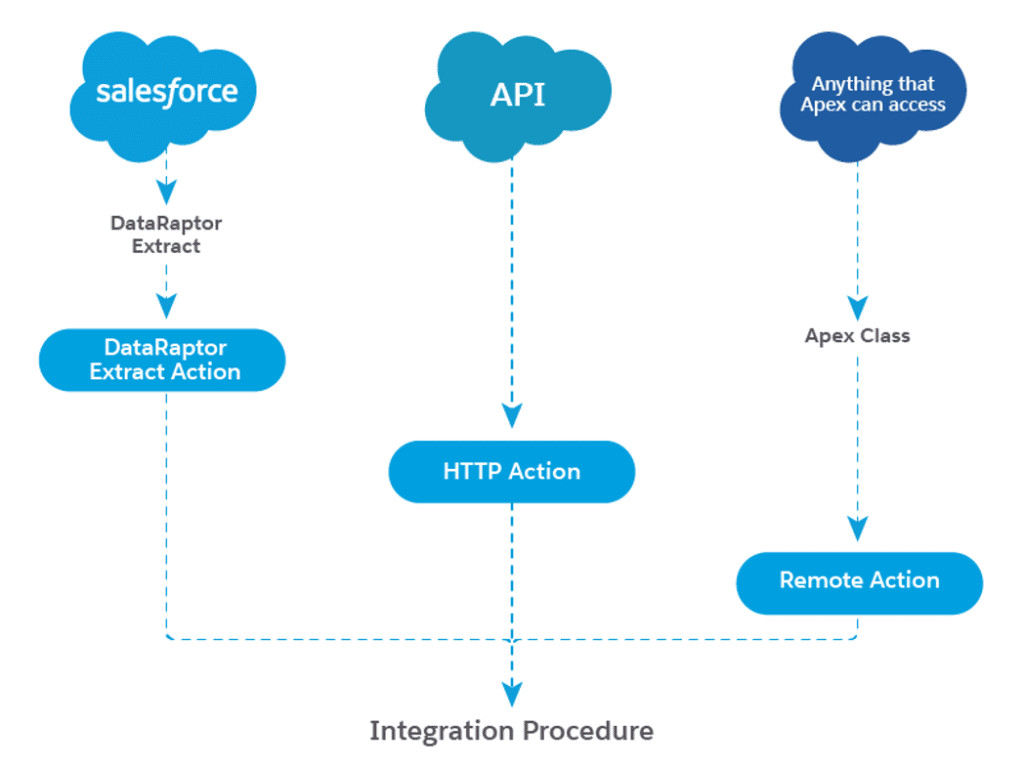
DataRaptor Turbo Extract
A DataRaptor Turbo Extract retrieves data from a single Salesforce object type, with support for fields from related objects. You can filter the data and select the fields to return. DataRaptor Turbo Extract doesn’t support formulas. There’s no Output tab, so you can’t use mappings to structure the output. Custom JSON, default values, and translations aren’t supported.
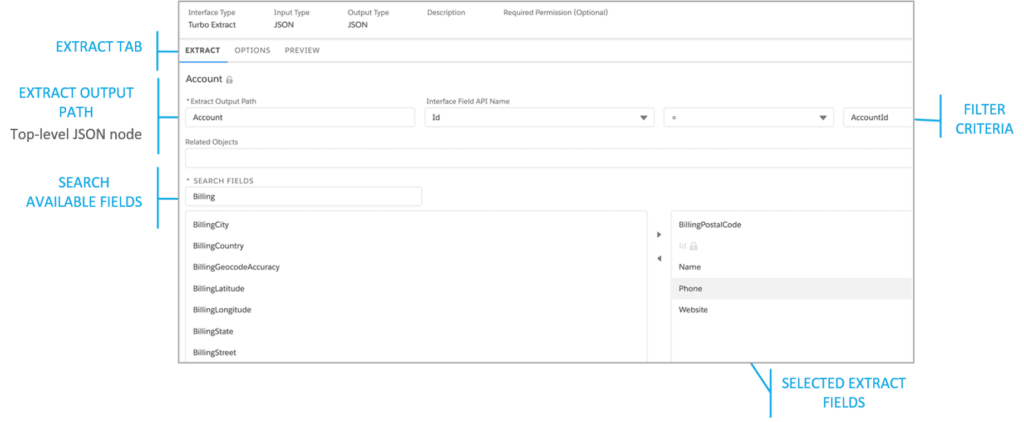
Check recording to learn about DR Extract (Relationships, MultiNode), Transform (Formulas, Data Format change), Load (Link Mapping, Upsert & Required for Upsert). Integration Procedure (Prepare weather Data from Http Query, troubleshoot)





