Join us to learn about IDX Workbench and CLI for OmniStudio. IDX Workbench is a desktop application that enables you to migrate OmniStudio DataPacks and Salesforce metadata. IDX Workbench Desktop Application supported the migrations from one Vlocity org to another, From a Vlocity org to a Git repository, From a Git repository to a Vlocity org.
What is IDX Workbench?
How to deploy the OmniStudio component from one sandbox to another sandbox or production? The answer is IDX workbench. IDX Workbench simplifies Dev Ops by making it easy to share updates via source control. This is a desktop application that enables developers to migrate Data packs and Salesforce metadata from one org to another or from an org to a git repository.
When you choose a component for migration, IDX Workbench ensures that its dependent components are included. For example, if you migrate an OmniScript that requires a DataRaptor, that DataRaptor is packaged for migration with the OmniScript.
Install IDX Workbench
IDX Workbench is a desktop application, so you must install it on your computer.
- Download the IDX workbench.
- Then complete the installation base on your system.
IDX Workbench Configuration for Migration
Before you can migrate components, you must specify the source, the target, and the objects to be migrated. The source can be an org, a Project object in an org, a JSON file, the Vlocity Process Library, or a Git repository. The target can be an org or a Git repository.
IDX Workbench and CLI for OmniStudio Video
Further learning
Summary
I hope this post helps you to understand how to deploy OmniStudio components from one sandbox to another sandbox or production with the help of the IDX workbench in the Vlocity platform.

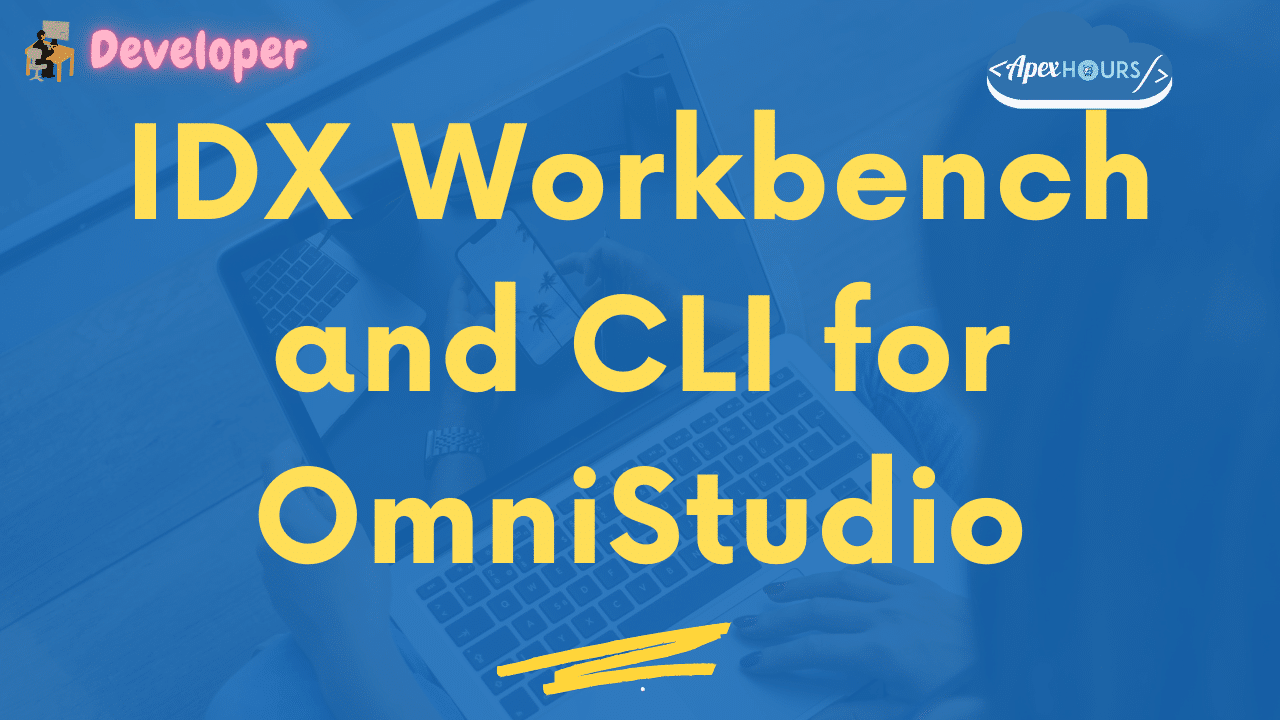
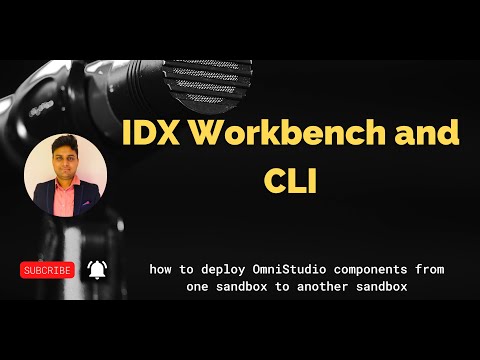



When trying to add an org to the workspace source, it will not log in saying connection failed please close the app and try again, and on the browser i get the following error. This site can’t be reachedlocalhost refused to connect.
Try:
Checking the connection
Checking the proxy and the firewall
ERR_CONNECTION_REFUSED
Not sure how to resolve this. Please advise
Wondering if have found any solution for the above issue
you need to set the proxy in setting
how to set proxy for IDX Workbench any idea because i haven’t find any settings option in IDX workbench.