In this post, we will talk about how to do Salesforce deployment using workbench. Salesforce Workbench is a web-based tool designed for Salesforce Admin and Developers which allows them to interact with Salesforce organization to insert, update, delete, search, export data, and Deploy metadata using Workbench.
Learn about a different way to use Salesforce Workbench. There are different ways to deploy component in Target org. Check Development and Deployment Process.
How to retrieve metadata from salesforce using workbench
Let’s see how we can retrieve the metadata component from Salesforce using workbench. Follow the below step-by-step process to retrieve components using the workbench:
- Create a package.XML file with the component which you want to retrieve. You can use below package.xml for demo.
<?xml version="1.0" encoding="UTF-8"?>
<Package xmlns="http://soap.sforce.com/2006/04/metadata">
<types>
<members>Requirement__c</members>
<name>CustomObject</name>
</types>
<version>56.0</version>
</Package>- Go to the Workbench site and log in with your source org username and password.
- Then click on the Migration tab.
- After that select the Retrieve option like below screen
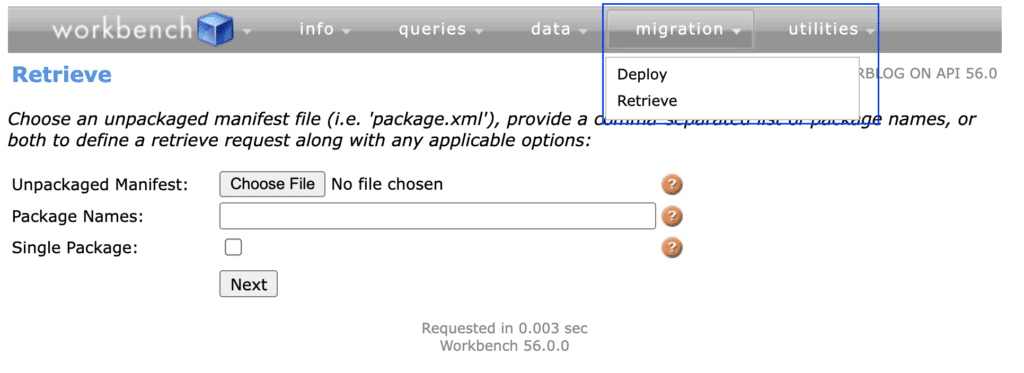
- In the Unpackaged Manifest, section clicks the ‘Browse’ button, then select the package XML file created in step 1 to retrieve the component attributes.
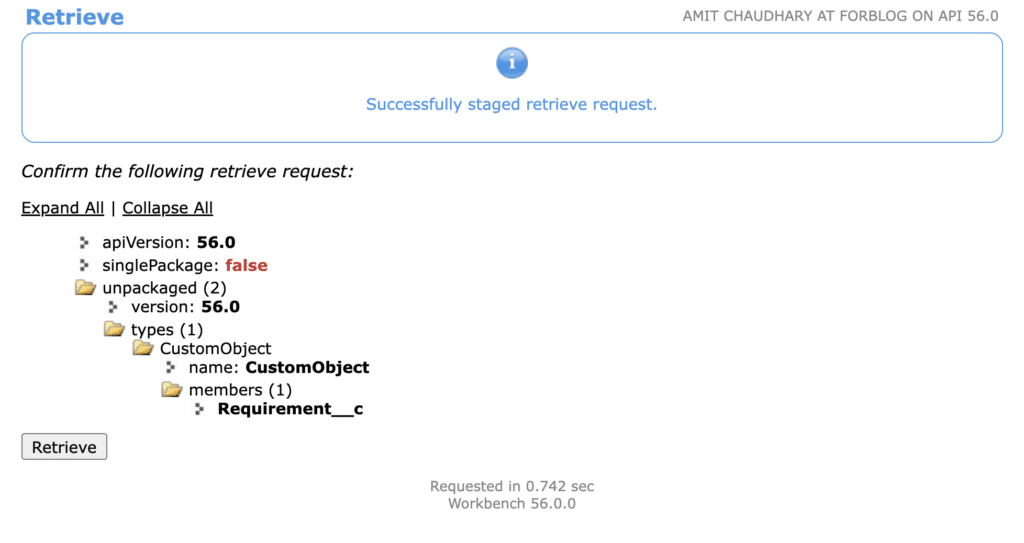
- Click the Next Button.
- Click the Retrieve button.
- Click Download Zip File remember the location for any future deployment
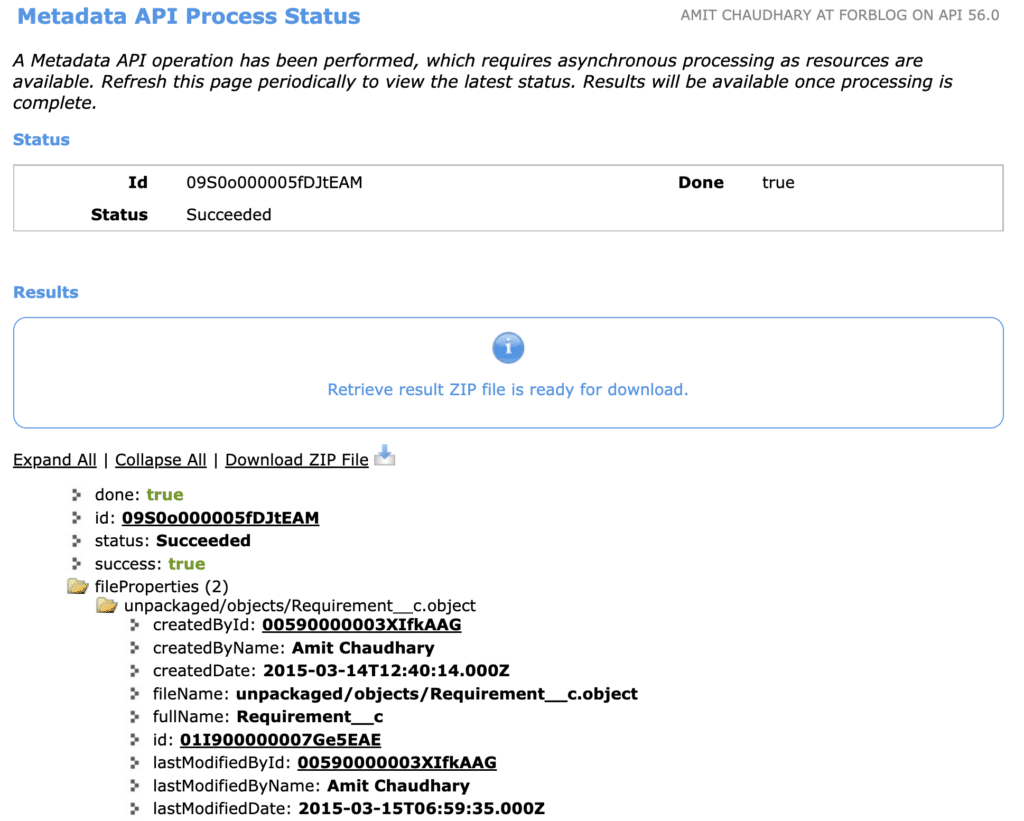
Deploy metadata using workbench
- Create a folder with the package.XML file in the root and a sub-level folder with the component name and components. Then Zip the folder.
- Visit the Workbench site and login with your target salesforce org username and password.
- Then click on the Migration tab.
- Select the Deploy section.
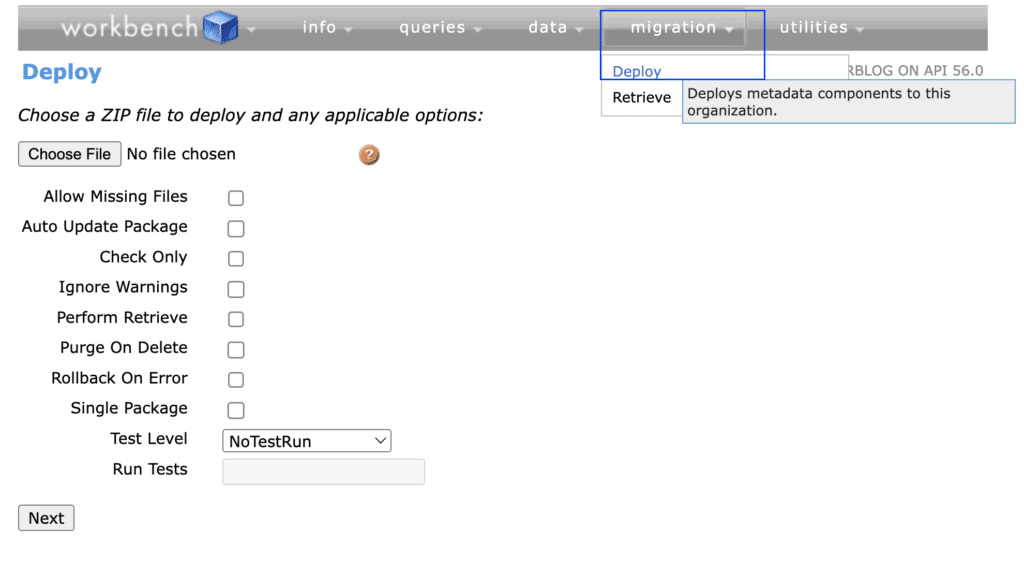
- Click the Choose file option. Then check the following if applicable to your scenario:
- Auto Update Package
- Check Only
- Ignore Warnings
- Perform Retrieve
- Purge On Delete
- Rollback On Error
- Single Package
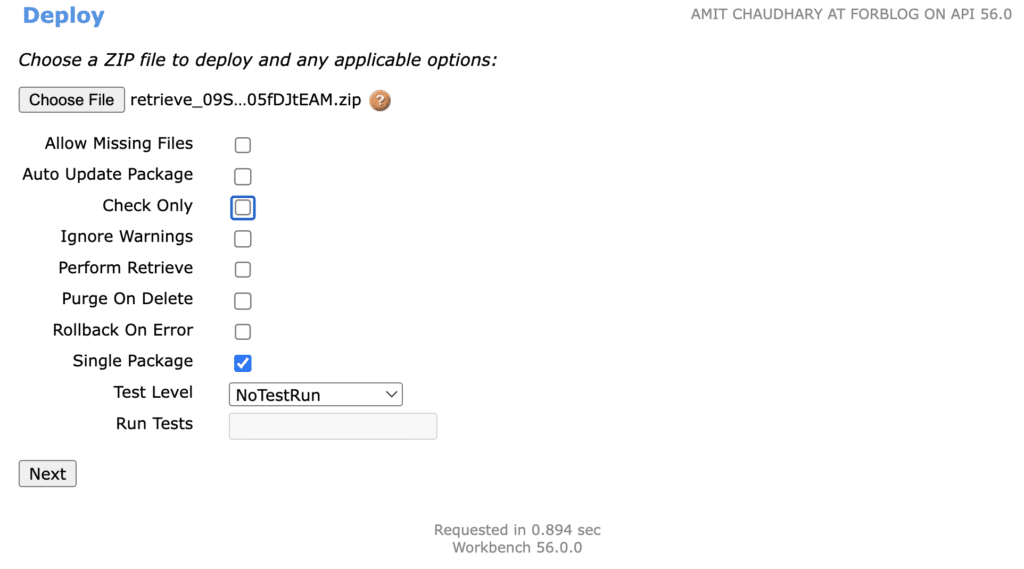
- Confirm all of the options for deployment. Then click on the Deploy button when ready.
- Wait for the process to become completed. Then confirm the results deploy successfully, if not check the file for any errors.
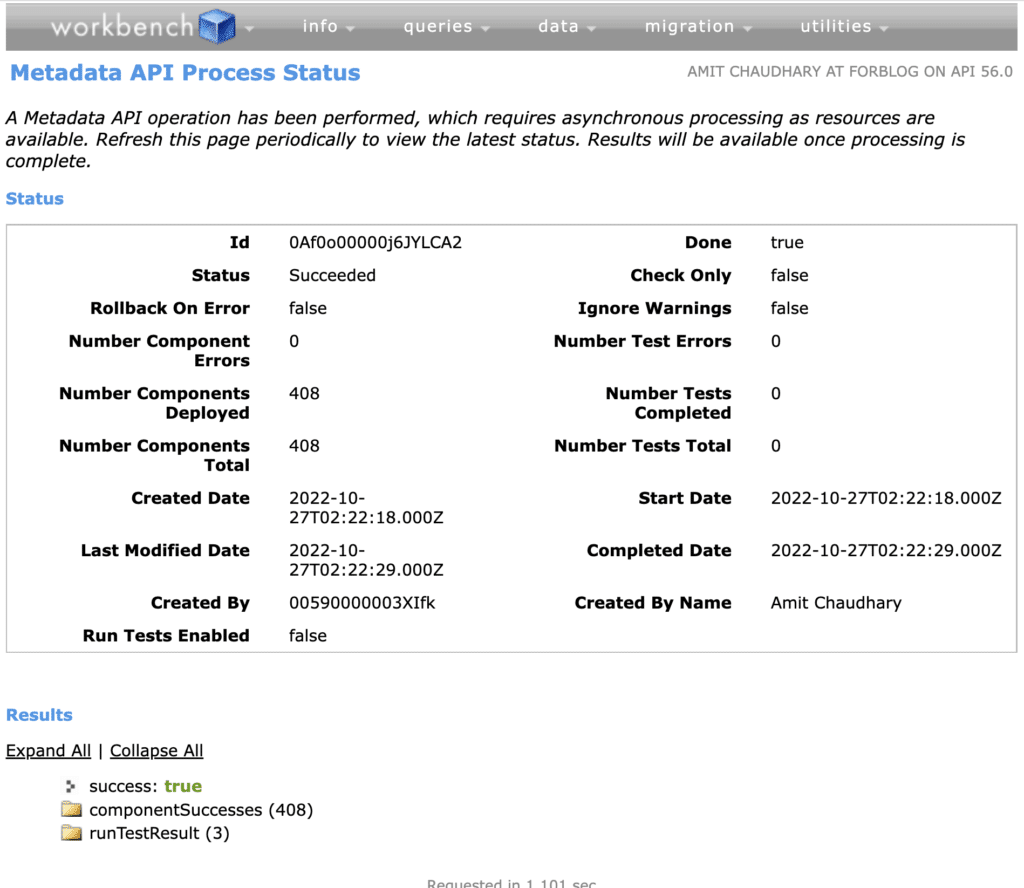
What Next?
Salesforce DevOps and Salesforce DevOps Center is future of Salesforce deployment. Learn about Salesforce DevOps.
Summary
I hope this post helped you to understand the Salesforce Deployment using Workbench and How to retrieve metadata from salesforce using workbench.




