This blog will give you an overview of the Salesforce scheduler, its capabilities, a high-level data model, and a few resources to better understand the product.
What is Salesforce Scheduler?
Salesforce Scheduler is a native appointment scheduling tool that enables you to deliver a streamlined, personalized experience to strengthen customer relationships.
Salesforce Scheduler Business Value
The Salesforce scheduler increases revenue by increasing customer interaction. With the scheduler, the overall keep rate and the number of appointments go up. That makes your customers happy, and you make your leaders happy with better customer retention.
Salesforce scheduler boosts productivity through precision appointment scheduling. With the scheduler, you guide your employees or customers with a step-by-step wizard to schedule the appointments with the right person and at the right time. That also makes it a very user-friendly experience, as you collect accurate information since you guide them through every step.
Scheduler helps you decrease overall IT costs and time-to-market by configuring OOTB features. If you get a scheduler license, Salesforce provides pre-built flows below.
- Generate Appointment Invitation
- Book Appointment from Invitation
- Outbound New Appointment
- Outbound Modify Appointment
- Inbound New Guest Appointment
- Inbound New Appointment
- Inbound Modify Appointment
- Inbound Cancel Appointment
Some of the flow screens use lightning components. You can enhance the functionality to meet your requirement by cloning these flows and tweaking the parameters of the lightning components used on the screens.
Salesforce Scheduler Capabilities
- Native to Salesforce platform
- Match skills, availability, and location while scheduling the appointment
- Inbound and outbound scheduling
- Customizable flows provide flexibility and faster development
Configure Salesforce Scheduler
To understand a step-by-step process to configure a scheduler, check out this video on ApexHours.
Let’s take a look at the data model and few resources.
Salesforce Scheduler High-level data model
There several objects at play when we start working with the scheduler, and I am covering only the most used ones.
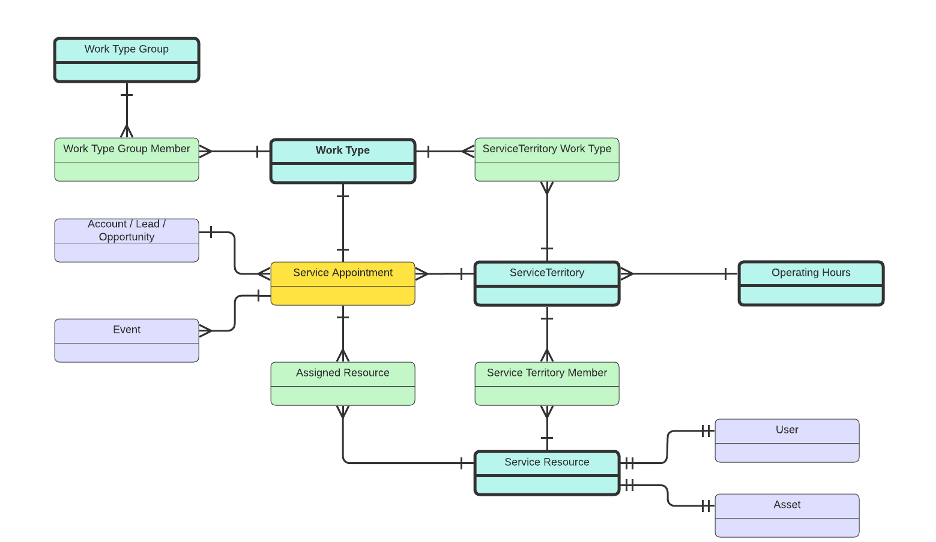
Service Appointment
An appointment booked through Salesforce Scheduler. This is a central object in the Scheduler world.
Service Resource
An employee from your organization (associated with User or Asset), such as a loan officer, or doctor, attends appointments with clients. Service Resource has a look-up to User or Asset. Remember, each service resource is associated with one User or Asset. You cannot have a User and an Asset related to the Service Resource. It will always be one of the two.
Skill
A skill is expertise or certification available in your organization. You can add Skills and associate those with the Service Resource and later assign a numeric skill level while assigning it to the Service Resource.
Service Territory
Branch or office locations where your appointment attendees operate from or meet customers (physical or virtual).
Service Territory Member
A service resource assigned to a particular service territory using this junction object.
Work Type Group
A general appointment topic or category e.g. investment, general visit, etc
Work Type
Appointment templates link appointment topics (work type groups) with particular locations (service territories) and define key parameters such as appointment duration, preparation and wrap-up buffers, and availability timings.






I am facing an issue related to the Salesforce Scheduler only in community when scheduling an appointment.
I have created a new flow for scheduling appointments by using the Inbound New Appointment flow template and I have done minor changes to the flow.
Additionally, I have created records for everything like territory, service resource, work types, workgroups, operating hours, time-slots but when I am scheduling an appointment in community, on the Service Appointment Time Screen its showing me an error “There is no active Work Type Group”.
I have also tried to debug the custom Inbound New Appointment flow within the salesforce as a community user and everything is working fine but not in the community.
I am not able to understand the issue here as it is working fine within Salesforce.
Any help would be appreciated.