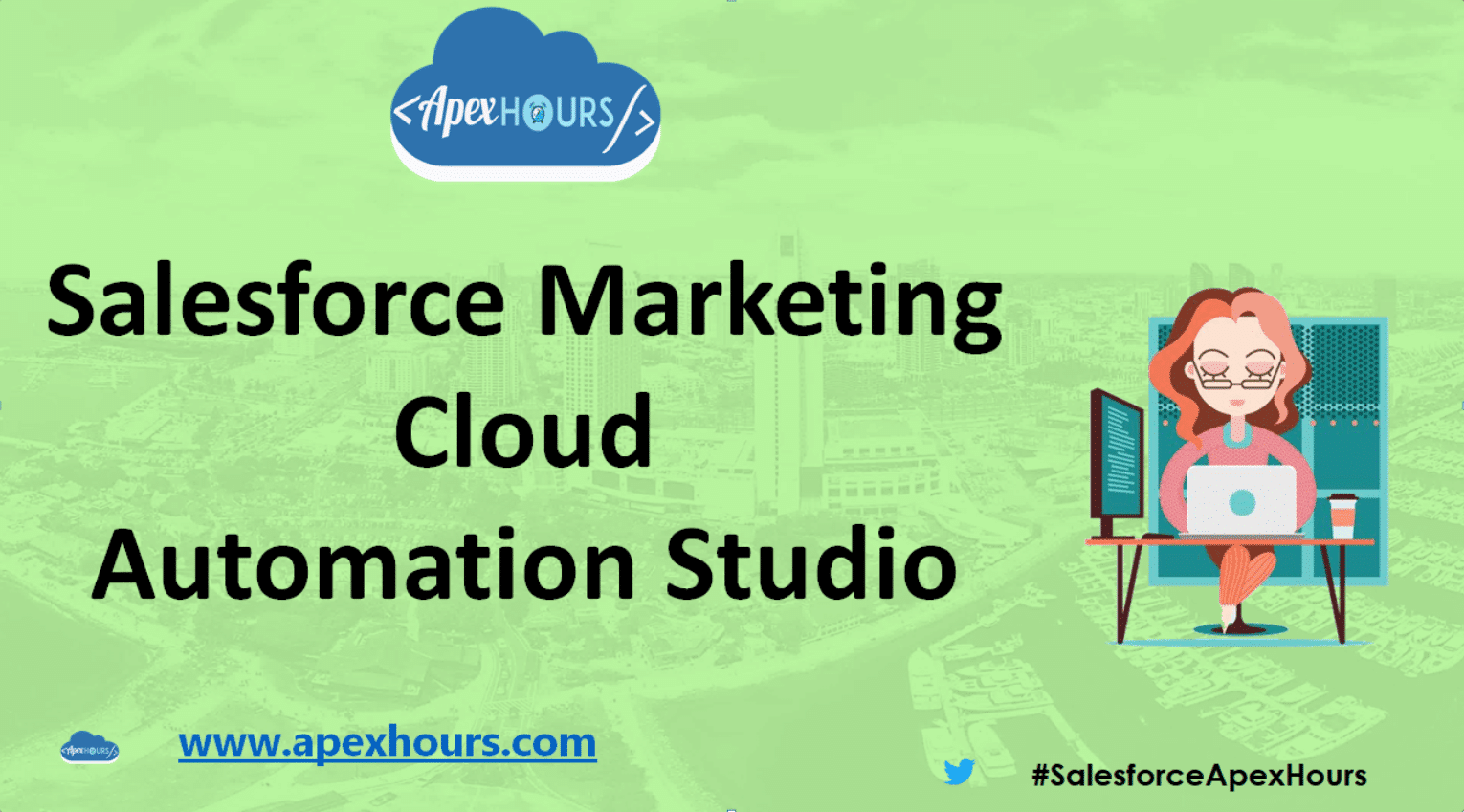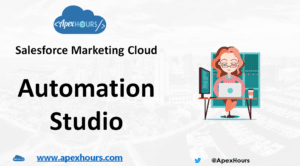What is Automation Studio in SFMC? An introduction to Automation Studio in Salesforce Marketing Cloud. What is SQL, Data Extract, and FTP. An overview of an Automation Studio use case.
What is Automation Studio?
It is a Marketing Cloud application used to execute multi-step
marketing and data management activities on an immediate,
triggered, or scheduled basis.
SQL Queries
Salesforce Marketing cloud allows to query the data available within
its’ data extensions and some of its’ core data, through data views,
using SQL queries.
Data Extracts
- Enable Data Extracts for your SFMC instance.
- A Data Extract creates a file to use outside of the application. Data extracts are setup within Automation Studio, and can be used to exports certain key activity metrics such as Bounces, Clicks, Conversion etc.
FTP in Automation Studio
- File Transfer Protocol (FTP) is an online storage location for files.
- How to configure Marketing Cloud FTP?
- Get FileZilla to get access to FTP.
Automation Studio Use Case

Salesforce Marketing Cloud Automation Studio Video
Agenda
- What is Automation Studio?
- SQL Queries
- Data Extracts
- FTP in Automation Studio
- Configure Marketing Cloud SFTP
- Automation Studio Use Case
| Date : WED, July 29, 2020 09:00 AM EST ( 6:30 PM IST ) Where : ApexHours YouTube Speaker : Alina Makarova |