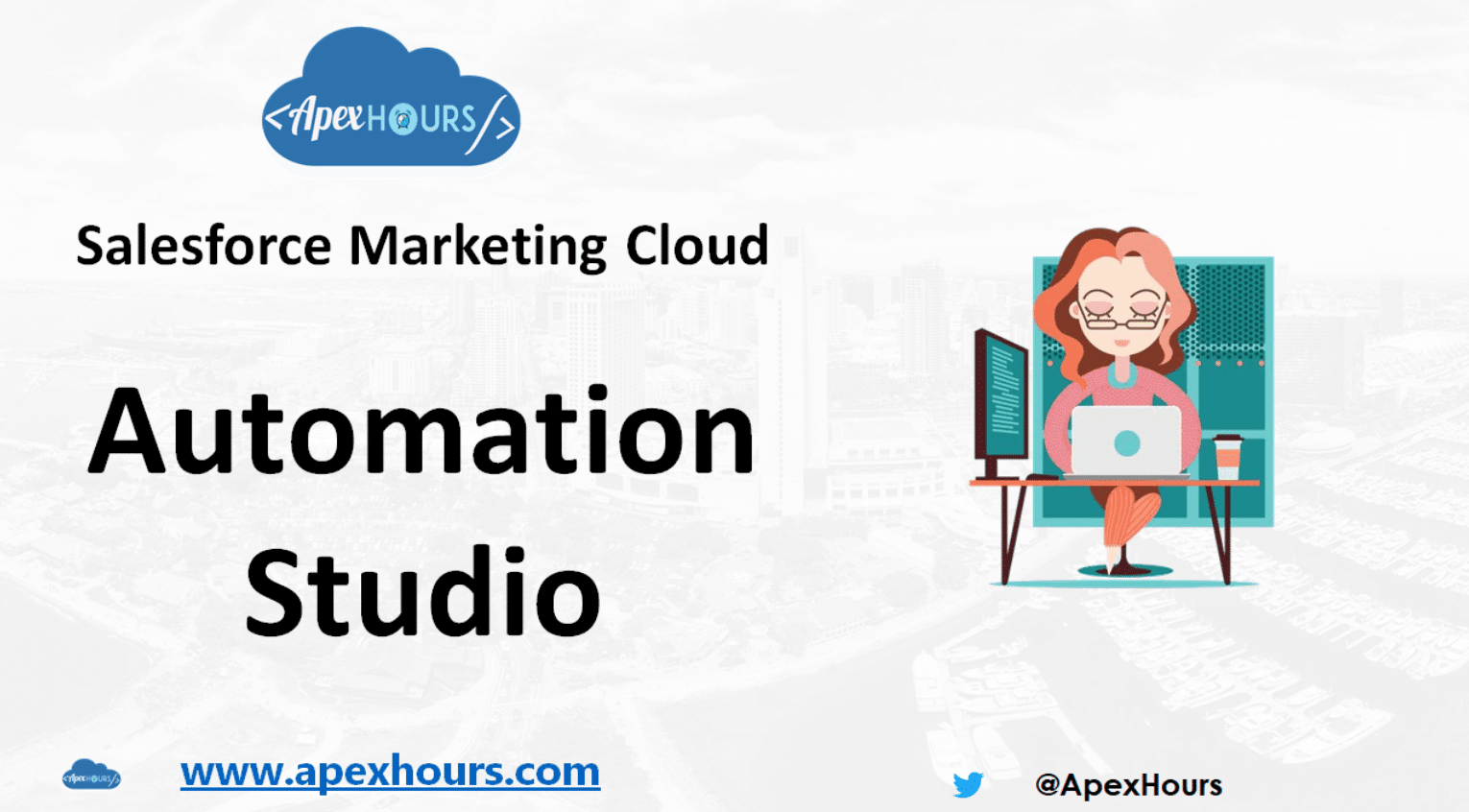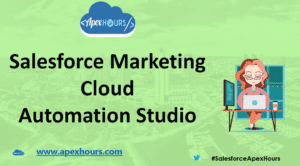Join us to learn about Salesforce Automation Studio.
What is Automation Studio?
It is a Marketing Cloud application used to execute multi-step marketing and data management activities on an immediate, triggered, or scheduled basis. You can use Automation Studio’s workflow canvas to build simple or multi-step automation. Automation Studio makes email sends, queries, imports, and more happen automatically.
When do you need to use Automation Studio?
If you would like to set campaigns in groups and run them at a specific cadence and enter a specific group of subscribers at the same time. It can be managed for subscribers that have to go through a fixed path like a drip or a birthday campaign. It is best to use the Automation Studio for campaigns that do not require any future iterations.
The Automation Studio is also used to manage the ETL ( Extract, Transform, and Load) processes. You can use the Automation Studio to work with data if you don’t have internal resources to aggregate the data prior to import into SFMC.
You can use the Automation Studio for segmentation purposes by running SQL queries. However, this activity will require certain technical knowledge.
Moreover, the Automation Studio can be used for reporting and tracking purposes. Using SQL query activity to provide a good playground to create advanced reporting activities.
In general, the Automation Studio allows a lot of possibilities in terms of automating your marketing processes. It opens the door to advanced segmentation, reporting, and tracking. It can also be leveraged for individual business needs like creating custom account notifications. It can be used for the rather linear customer journeys like drip and birthday campaigns. However, in order to get the most out of the Automation Studio, you need to have advanced SQL knowledge and an understanding of the data stored in your SFMC instance. If you as a marketer still would like to benefit from the Automation Studio, but don’t want to learn SQL, a third-party app like DESelect, can help you with that. Using the app, you can create segments of data that can be used in Automation Studio as query activities for various marketing automation purposes. That is all possible by using drag-and-drop instead of relying on SQL coding.
How to use the Automation Studio?
Automation Studio can be found inside one of the apps on the SFMC toolbar under Journey Builder. When you click on it you are redirected to the Overview menu that shows you the status of all the automations that you’ve created. This is the screen where you can create, start, edit, and delete automations.

How to create an automation?
- In the New Automation window that appears, select one of the following:
- Scheduled: As the name implies, this automation will run on a recurring basis using a schedule you’ll define. Or not; you’ll want to select this option also if you need to create an automation that you’ll start manually by using the Run Once function.
- File Drop: This kind of automation starts when a file is added to a designated folder on your Enhanced FTP location. This is a great option if you need to bring in data from an external location that isn’t being posted on a reliable schedule.
- On the Workflow tab, drag the kind of activity you want from the Activities pane on the left to the canvas.
- What types of activities are there in Automation Studio?
- Send Email Activity
- SQL Query Activity
- Import File Activity
- Script Activity
- Filter Activity
- Data Extract Activity
- Verification Activity
- Wait Activity
- Refresh group Activity
- Send Push
- Verification Activity
- Refresh Mobile Filtered List
- Fire event
- What types of activities are there in Automation Studio?
- Click Save.
If you have not given a name to the automation, the Save Automation window appears to prompt you to add a name, include an optional description, and choose the location in the folder structure where you want to store the automation.
Further learning
Please Subscribe to our YouTube channel to get notification for upcoming recording.
If you are new in Salesforce. Please check our free Salesforce Admin and Salesforce Developer training.