The core of CPQ is Quote & Quote Lines. Quote Line Editor is the user interface Salesforce CPQ provides the Sales Reps to add or remove products, apply discounts and markups, and calculate prices for their quote.
This session will cover functions around using the quote line editor, adding columns to the quote line editor, using the quote line drawer, dynamically changing the quote line column headers, default buttons, guidelines for cloning quote lines, adjusting column width, and the Line editor package settings.
Salesforce CPQ Quote Line Editor
Here is the agenda of the session.
- Using the Quote Line Editor
- Adding Columns to the Line Editor
- Quote Line Editor Drawer
- Dynamically Change Quote line Editor Column Headers
- Default Buttons
- Groups
- Guidelines for Cloning Quote Line
- Adjust Column Width – Summer 20
- Show Product Image Fields in the Quote Line Editor
Learn & Win
In addition to this, All Apex Hours CPQ attendees are eligible to win the following
- 10 Udemy course vouchers for Mastering Salesforce DX
- 5 Lightning web components course Vouchers
Here is rule for our CPQ Training Contest.
Please bookmark our Salesforce CPQ Playlist for recording and check our all Salesforce CPQ Training session details from here. Please help us to spread the words with #ApexHoursCPQ.
Further Learning
- Link to Salesforce Help Article
If you missed the initial session then please check our Salesforce CPQ Playlist for recording and check our all Salesforce CPQ Training sessions detail from here. Please help us to spread the words with #ApexHoursCPQ
Please subscribe our YouTube channel to get notification for video upload.

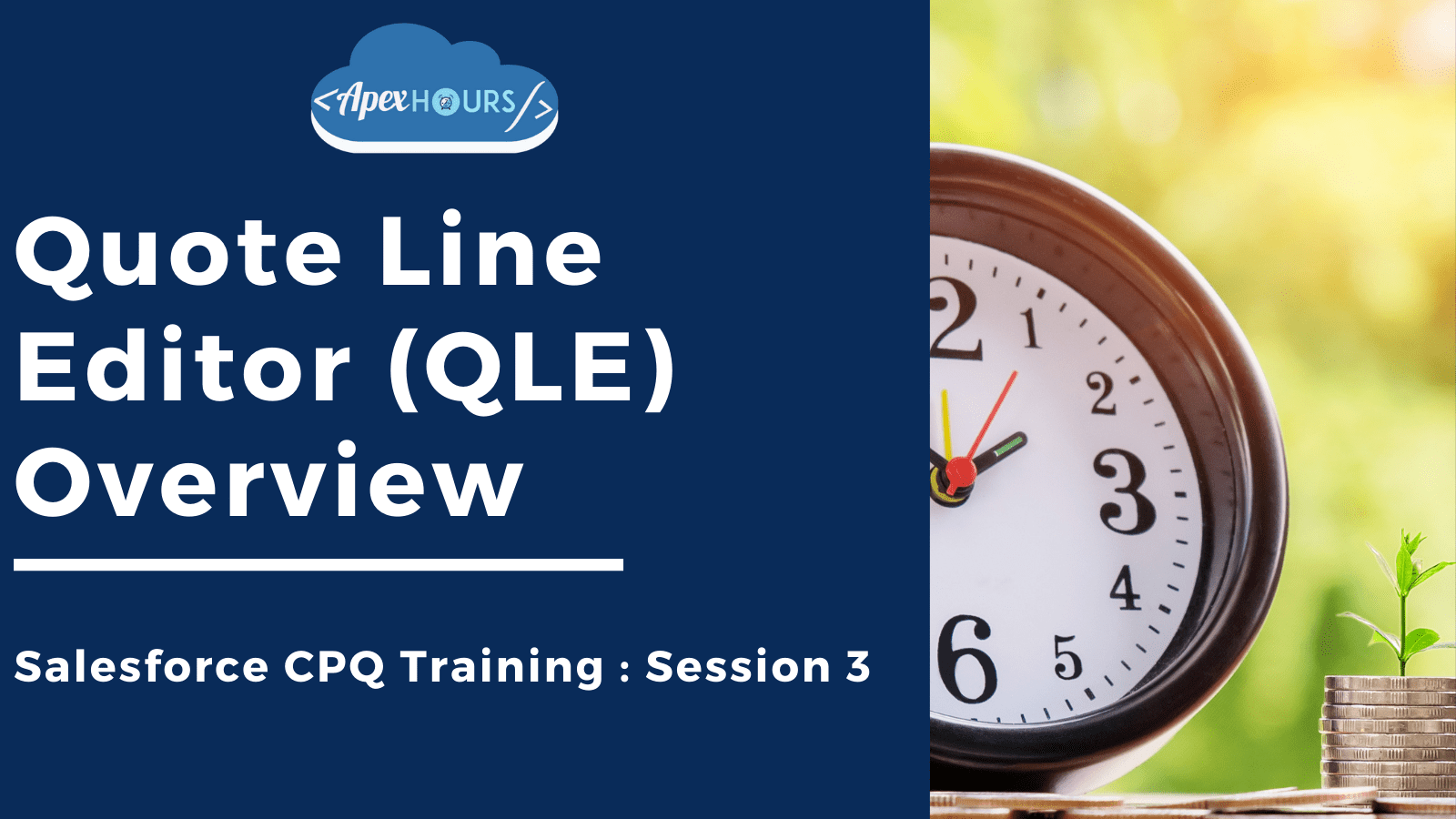
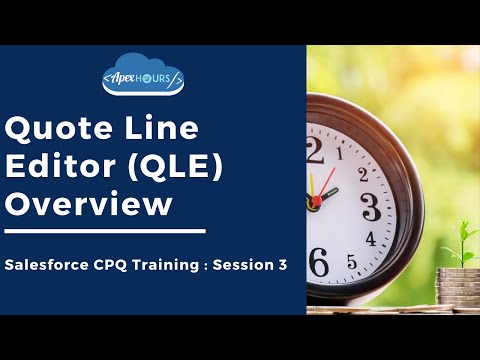
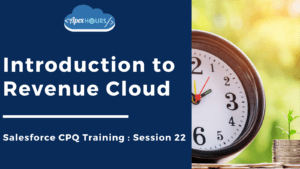


Completed Day3. Quote Line Editor.Very helpful
Hello @Apex Hours,
Attended todays session on CPQ – Quote Line Editor and it was very informative content that was delivered.
Very informative session. Any Trailhead module to revisit other than practice in Trail org of CPQ?
This session made me understand Quoteline quick and easy!
Got very good understanding of QLE features and configurations to optimally use QLE.
Thank you Apex Hours Team!
Thanks team Apex Hours.
Good to see the power of field sets in Quote and Quote line items page.
Good to have Sudha again and with that successfully completed the third day session.
Completed Quote Line Editor session. I love feature CPQ provides such as Add Groups, Favorite, Clone which will saves Sales people time when working with multiple deals and products.
Thank you Apex team. very informative session.
DAY3: Learned Quote Line Editor.
Thanks Apex Hours.
@ApexHours Episode #3, Quote Line Editor, completed. Thank you! #ApexHoursCPQ
Session 3:
I like the way , she explained and the session is very clear
Session 3# Quote Line Editor Completed.
I hope you enjoyed the session
Completed the Quote Line Editor (QLE) Overview
Onto Next pme
Nice session very informativ
This session is very imformative and helpful.
This session is very imformative and helpful