Salesforce developers, like any other developers, can make common mistakes that can impact the effectiveness and efficiency of their work. Some of the most common mistakes made by Salesforce developers include. Here are common mistakes Salesforce Developers make (and how to avoid them).
1. Not keeping up with the latest updates and features
The biggest mistake that Salesforce developers make is not keeping up with the latest updates and features. Salesforce regularly releases updates and new features that can improve the user experience and enhance functionality.
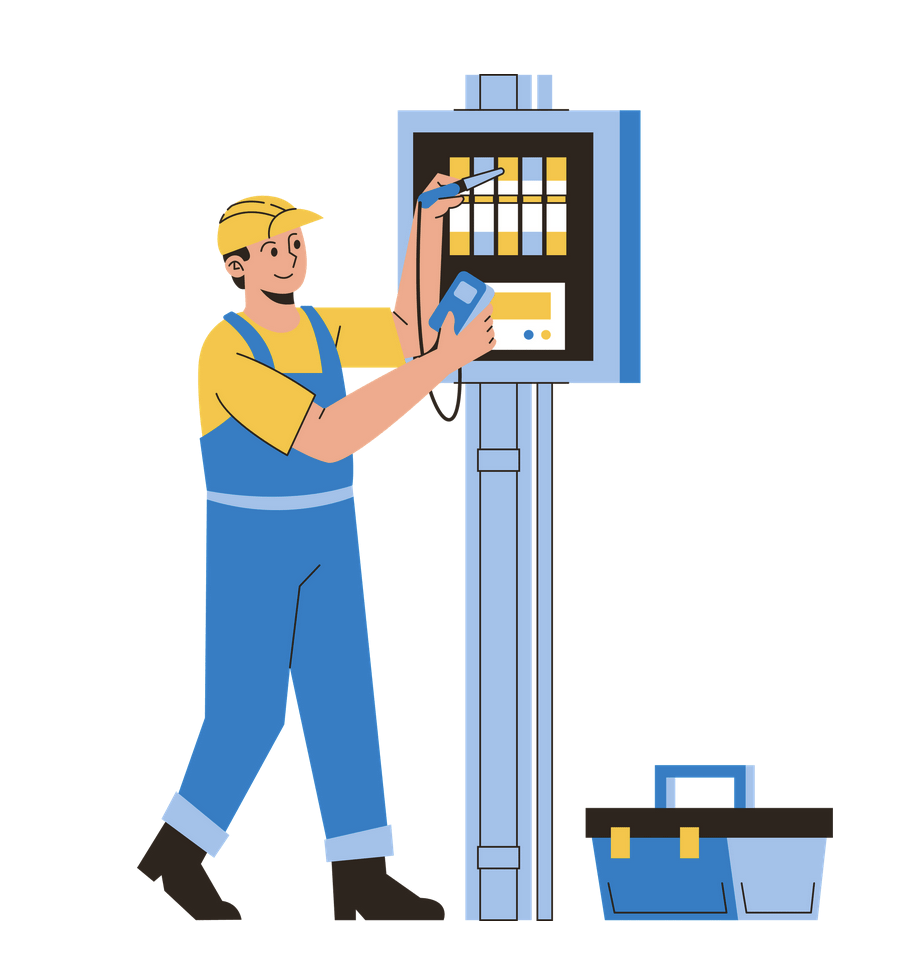
However, failing to keep up with the latest updates and features can lead to missed opportunities for increased efficiency, productivity, and revenue. It can also lead to a competitive disadvantage, as other businesses that adopt these changes can gain an edge.
Learn How to Become a Salesforce Developer in 2023.
2. Not testing thoroughly
A common mistake a Salesforce developer makes is not debugging and testing the code before deployment. Most of the developers write test classes for 75% code coverage. Testing is a crucial part of the development process, and Salesforce developers need to ensure that they test their code thoroughly before releasing it to production. Not testing thoroughly can lead to bugs and errors that can impact the end-users.
Learn Test class best practices.
3. Poor understanding of the business requirements
A common mistake Salesforce Developers make is jumping directly into coding without understanding the business requirements. The developer should read the user stories properly and read all acceptance criteria.
Learn about Salesforce User Stories in Action.
4. Click Vs Code.
Overcomplicating solutions when simpler ones are available. Developers love code. Sometimes, they jump into coding without checking if Salesforce flow can solve the problem.
5. Not following best practices and coding standards
Not following Salesforce’s best practices and coding standards can result in inefficient and error-prone code. It is important to adhere to industry-standard coding conventions and guidelines to ensure that code is maintainable, scalable, and easy to understand. This can also help avoid potential issues arising from code that is difficult to debug or modify.
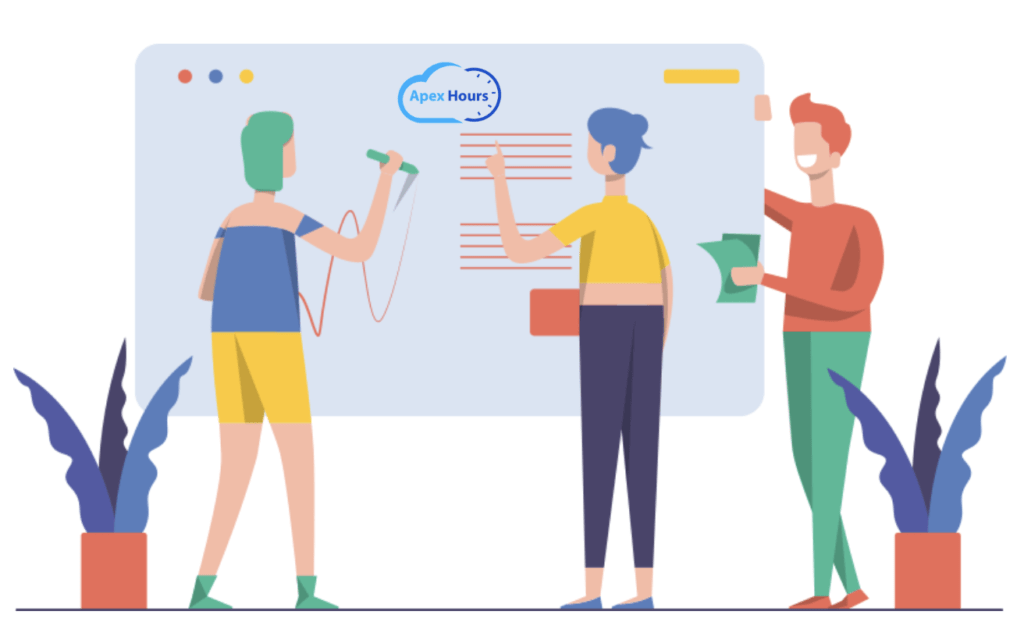
By following best practices and coding standards, developers can produce high-quality code that is reliable and optimized for performance.
6. Not optimizing for performance and scalability
Not optimizing for performance and scalability can lead to slow and unresponsive applications that are unable to handle increased traffic or growing data volumes. It is important to design and develop applications with performance and scalability in mind from the start. This involves using efficient algorithms and data structures, minimizing database queries, and caching frequently accessed data.
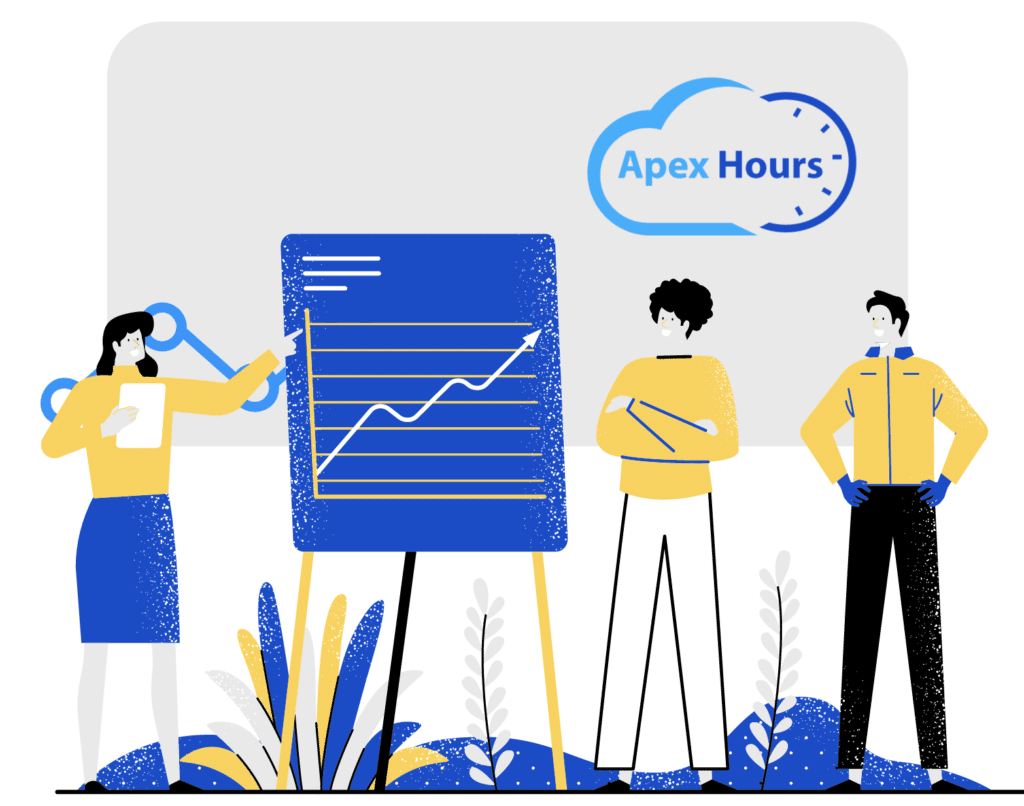
It is also essential to conduct load testing to identify bottlenecks and areas for improvement and continually monitor and optimize the application’s performance. By optimizing for performance and scalability, applications can handle increased traffic and large data volumes while providing a responsive user experience.
Learn about SOQL Best Practices.
7. Lack of documentation and comments
Lack of documentation and comments can be a significant problem in software development. Without proper documentation, it can be difficult for other developers to understand the purpose and functionality of a piece of code. This can lead to errors, bugs, and inefficiencies in the software. Similarly, the absence of comments in code can make it challenging for developers to understand the reasoning behind certain decisions or the code flow.
In turn, this can make it harder to maintain or update the software in the future. Therefore, it is crucial to prioritize documentation and comments in software development to ensure the code is understandable and maintainable over time.
8. Poor communication with stakeholders and team members.
Poor communication with stakeholders and team members can lead to various issues in software development. Misunderstandings, missed deadlines, and incorrect requirements are common problems due to poor communication. It is essential for developers to regularly communicate with stakeholders to ensure that the software meets their needs and expectations. Additionally, communication within the development team is crucial to ensure everyone is on the same page and working towards the same goals.
Lack of communication can lead to duplication of work, conflicts, and delays in the development process. Therefore, it is essential to establish clear communication channels and encourage regular updates and progress reports to keep everyone informed and on track.
9. Not considering security
Security is a critical aspect of any software development project, and Salesforce developers need to ensure that they build secure applications. Not considering security can lead to vulnerabilities that can be exploited by attackers.
Learn about Security in Salesforce.
10. Overcomplicating solutions
Sometimes, developers try to create complex solutions to solve simple problems, which can make the code difficult to maintain and debug. It is important to keep the code simple.
Learn more about Top 10 Salesforce Anti-Patterns.
Summary
Learn more about 10 Salesforce Admin Mistakes to Avoid. By avoiding these common mistakes, Salesforce developers can ensure that they create robust, efficient, and secure applications that meet the business requirements.





Super
I agree with these generally, and point 4 in particular: “click vs code”, however Salesforce Flow should be considered as ‘code’ rather than ‘click’. There are few, if any, advantages of using Flow in preference to Apex except for very simple requirements – roughly equivalent to what could formerly be done using Workflow Rules.