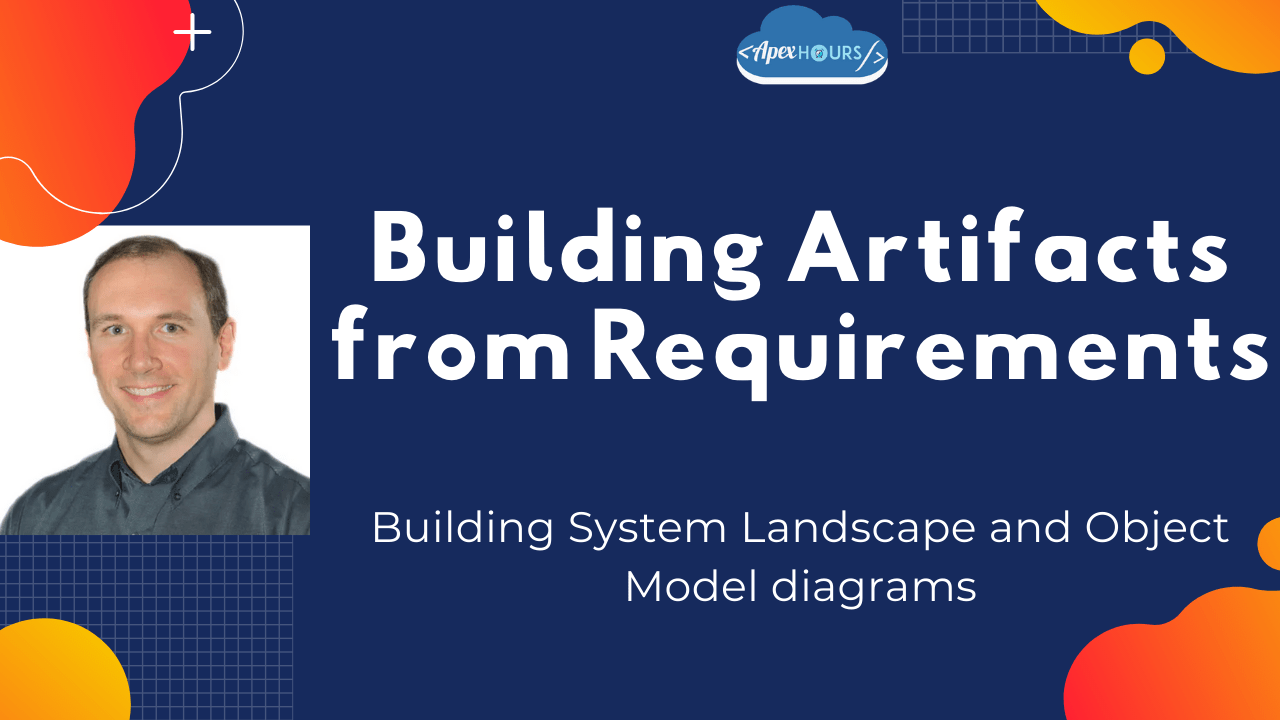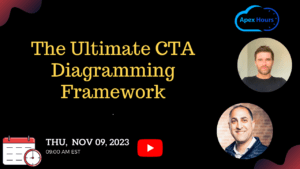Are you looking for better ways to convey your solutions to stakeholders? Building System Landscape and Object Model diagrams are key tools for sharing your thoughts. We will examine how to think through building diagrams, and reasons behind each item on an artifact. You will learn the tips and tricks that transform your diagrams from ordinary to extraordinary. Join us to Building Artifacts from Requirements.
With a CTA as your guide, you will interactively deconstruct a business scenario and learn the 10 steps to construct information dense artifacts that communicate a complete picture to others.
Why Artifacts
- Solution diagrams to communicate decisions
- Serves as a model that abstracts complexity
- Think about a model of the solar system
- Quickly and clearly articulate a point of view
- Faster to scan a diagram than read pages of text
- Used to derive a shared understanding
- Facilitates discussion for what might be missing or incorrect
Example Artifacts
- System Landscape – used to describes the systems of a solution and how the interact
- Object Model – used to show the data model (objects and relationships) of the solution
- Security/Sharing Model – describes the access controls for record sharing
- Role Hierarchy – describes the hierarchical relationships as part of access controls
- Testing Strategy – describes how to validate various aspects of the solution and the phases
- Branching Strategy – describes the DevOps setup to support project development
- Sandbox Strategy – describes the environments needed to support the solution
- Business Process Diagram, Sequence Diagrams, UML, and more!
Business Requirements
Here‘s the scenario we will be reviewing.
System landscape
Some tips to create a great System landscape .
- Identify the Systems (Salesforce centric viewpoint)
- Did You Get All the Systems? ( Have a diagramming style )
- Add Additional Detail ( Actors, Systems behind the firewall, Apps from the App, Personalized emails/texts )
- Show System Interaction ( Think about the business flow )
- Annotate the Interactions ( Name the protocol )

Object Model diagrams
Some tips to create a great Object Model.
- Identify and Draw Objects & Relationships (Include additional info)
- Show Relationship Cardinality ( Salesforce specific )
- Add Color to Differentiate (Don’t forget a legend)
- Overlay the Security Model (OWD & Ownership )
- Include Estimated Data Volumes (Identify/Mitigate LDV)

Building Artifacts from Requirements Video
- Review artifacts
- System Landscape
- Object Model
- Read Business Scenario
- Individually & Jointly build artifacts
- Review Solutions
Please note that we have limit of 300 attendees that can join the online sessions. However, recording will be posted on our YouTube channel. Please subscribe our YouTube channel to get notification for video upload.
Diagramming Tools – Pick your Favorite
- Visio (Windows, Web)
- Lucidchart (Web)
- draw.io (Web, Windows, Mac, Linux, ChromeOS)
- OmniGraffl (Mac, iOS)
- Gliffy Diagram (Web)
- Google Slides/PowerPoint – only if nothing else
- Freehand – great on the whiteboard
Further learning
- The Meta Architect
- Salesforce Developer to Architect
- Top 10 Tips for Salesforce CTA Exam
- FREE Salesforce CPQ Training