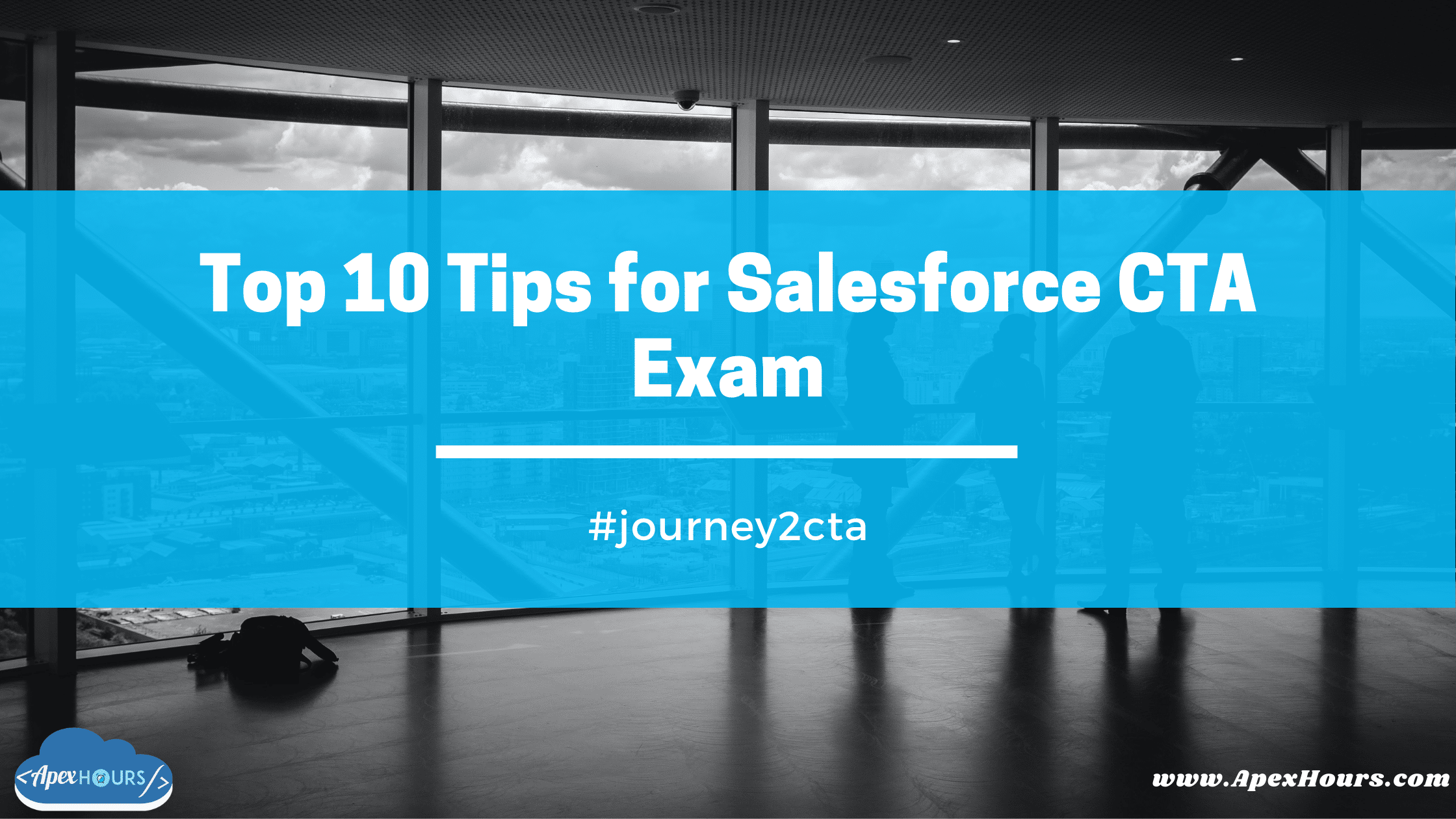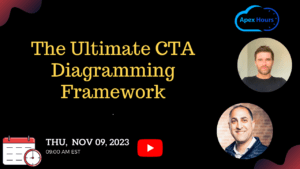A Certified Technical Architect (CTA) is the pinnacle credential anyone can hold in the Salesforce ecosystem. You can say they are rare to find in the Salesforce ecosystem, like unicorns. In this post, we talk about the Top 10 Tips for Salesforce CTA Exam.
What is a Salesforce Technical Architect?
A Salesforce Technical Architect is someone who has been certified for demonstrating the capabilities to build and design solutions across Salesforce platforms.
Top 10 Tips for Salesforce CTA Exam
Below is the list of top 10 tips for the Salesforce Certified Technical Architect (CTA) exam by Mitesh Mistry.
1. Confident and Self-assured
Tips 1: A good architect is always confident and self-assured but remains honest to their knowledge. Present your solution confidently in the review boards, but also be honest about where you may have a knowledge gap. ‘I’ll get back to you on that’ is always better than a white lie :-). Secondly, confidence in the delivery of your presentation is half the battle, so make sure you deliver your solution with faith, conviction, and confidence.
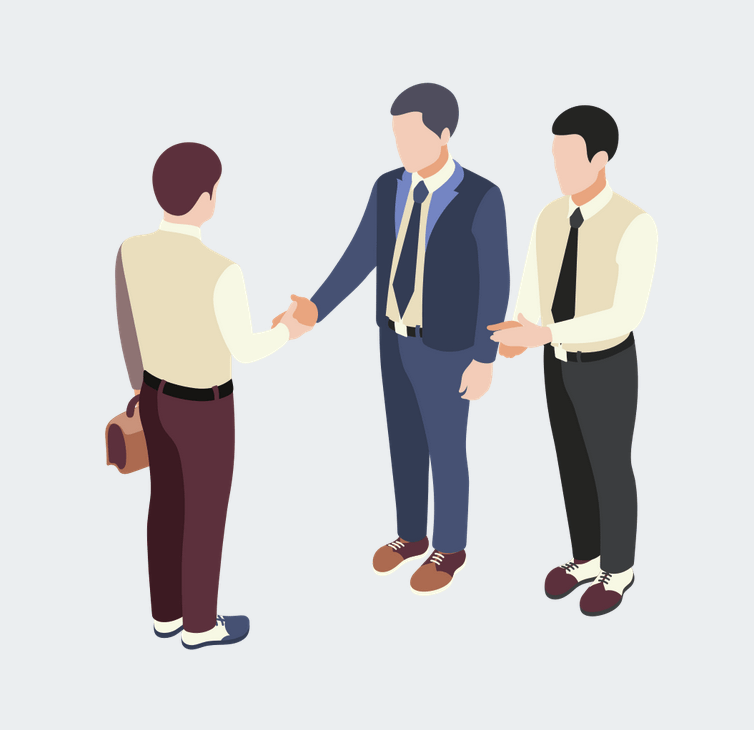
2. Large Data Volumes Management
Tips 2: This one relates to large data volumes and LDV management. It will sound common sense but a lot of people still architect this incorrectly. Typically speaking objects with a volume > 1M records can be considered an LDV object. As a CTA, it’s really important to know and be able to articulate what performance implications an LDV scenario can cause on the Salesforce platform. It’s a good sentence to add to justify you know the situation, but the importance of the LDV situation as well in terms of performance impact in Salesforce, specifically mentioning what areas of Salesforce can get slowed down.
3. Governance and deployment
Tips 3: Today’s tip is around governance and deployment. When looking at the deployment strategy for a project as a whole, one should consider all aspects of the deployment, and not just the Salesforce environments. If you are building a native or hybrid app, for example, that will leverage the Salesforce Mobile SDK, then you must consider the environments for that application build as well as what matching environments / builds you’d spin up for that app and how you will promote the code base for the mobile application as well. Consider this also as part of your sandbox deployment strategy for a more complete view of your overall deployment/environment management/code promotion approach.
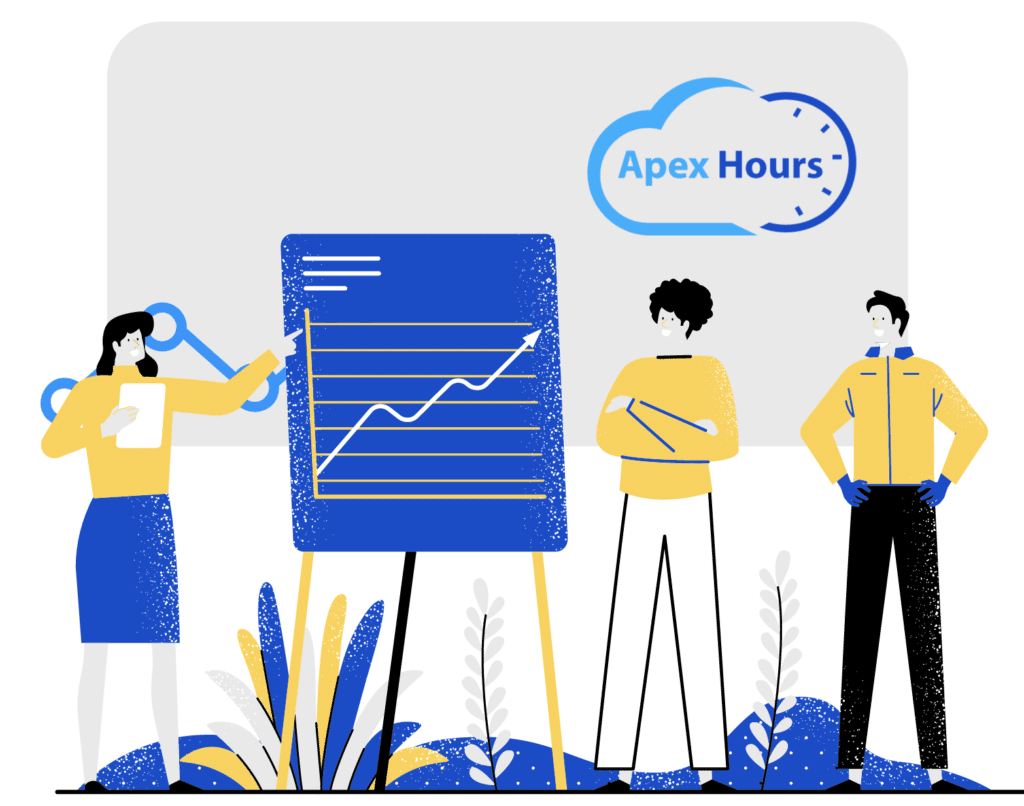
Learn more about the Salesforce DevOps process.
4. OAuth Flow
Tips 4: this is about oAuth flows, security, and Single Sign On. The standard diagrams that we have seen describe single-type oAuth Flows ie: User-Agent, Web Server, etc. Have you ever thought of drawing a flow within a flow? A typical example can be the following: I have built a custom mobile app to interact with Salesforce using the Salesforce Mobile SDK, but in our Salesforce org, we have implemented SSO for all users using an IDP such as Ping Federate, and we have external users who are going to be authenticating using a custom-built mobile authentication.
How will you draw this authentication and authorization journey? Another such example is Social Sign-On using a custom mobile app for a Community Cloud user. It’s a flow within a flow – practice drawing these for the board, as these are the real kinds of scenarios that can appear. It is not good enough just to memories the oAuth and SSO flows, and you need to understand them and know how to apply them.
5. Data Migration
Tips 5: folks are around Data Migration. Simply saying the buzzwords: extract, cleanse, transform, and load is not good enough. You must be mindful of what steps you would take within these. Let’s get specific. If you load data into Salesforce as the last stage of data migration, what things would you turn off / enable? Or, in what state would you get your data before loading it into Salesforce? Give these things a think and have a more detailed plan in your back pocket as a CTA!
Learn more about Salesforce Data Migration – Tips & Tricks.
6. Integration
Tips 6: is around Integration. Salesforce has its buzzwords (RPI-Request-Reply, RPI-Fire&Forget, Batch Data Sync), which are great to know and good to put down in your answer. But, behind this, you really need to have a solid and practical understanding of how an integration flow would work. Lets take an example. If you are going to synchronize a change to an Account record from Salesforce to SAP, how exactly would you do it? How would you notify middleware of the change? What would you do in the event of an error occurring? Would you block edits to the record whilst a sync is in progress? Consider these things and have a solid flow and approach in your CTA toolkit before appearing for the board.
Check our Salesforce Integration Guide.
7. Data Model
A very important point, which I cannot stress enough, is to make every effort to ensure your data model is right on the review board. Relationship choices, record owners, role hierarchy, and OWDs can make a material impact on the strength and validity of your data model and overall solution. If there is any one tip that I would mark as #1, it would be this. Be a modeling champ; your solution rests on it.
8. Sharing
Sharing. Probably one of the most important areas of the CTA is how you fulfill the data visibility and sharing requirements. Each rule makes you re-evaluate your data model to see if it supports the requirements and allows the sharing rules to be implemented declaratively. Also, consider the situations where you may need to use some ‘special’ approaches such as Apex Sharing and Lightning components leveraging ‘Apex without sharing’ in the Apex class. Trust me on this one, this is an area that can make or break your solution, so give it the importance it deserves.
9. Mobile
Tips 9: I come back to the topic of Mobile. It’s great to know the difference between Native, Hybrid, and HTML5-based mobile applications. You must be very clear on which approach is preferred in your solution and be able to very clearly justify why you picked a certain approach. Consider things like build time, build cost, roll-out time, use of Salesforce Mobile SDK, cross-platform comparability, availability of skilled resources to build the applications, impact on delivery schedule, and offline capability. Most importantly, your choice justification should be based on specific points that you gathered from the scenario and not just a blanket recommendation.
10. CTA Pro Tip
So, the final tip in the 10-tip series is a couple of less technical pointers for the review board:
- Fill the judges with the confidence that if they were not able to continue on a project and you had to replace them, then you’d do a smashing job.
- Be slick, professional, and knowledgeable in your presentation. Use the 3-4 months before the board to have a solid presentation approach nailed. Know your 10-11 slides, and know precisely what you are going to say in each word. Don’t just know the buzzwords but understand them as well.
- Don’t get flustered. It is easy sometimes when we see a challenge that looks difficult to get flustered and convince our minds that we cannot solve it. Be calm, thinking calm, and solution calm – you will land upon an answer.
- Sometimes, there isn’t a right or wrong answer in a key area, but make sure you can justify your solution choice. This is particularly important when making a single or multiple decision in your solution as the rest of your solution will no doubt hang on it (Role Hierarchy, Sharing especially). So choose a route wisely, and frame your justification and solution around it. Try not to do any last-minute significant changes in your solution as that will eat up your time and your mental sanity.
- Balance PPT vs Hand drawing. I discovered I was quick at creating PPT slides with tables and text but quicker at drawing data models on paper – so consider what balance works for you.
Learn more Become a Salesforce Certified Technical Architect (CTA).
Further Learning
- Check Mitesh Mistry’s blog here.
- Salesforce Developer to Architect
- The Meta Architect
Summary
Let us know if this Top 10 Tips for Salesforce CTA Exam helped your Salesforce journey. Please share your experience with us in the comments. The CTA is not about the badge of honor but about your learning and knowledge journey. What makes a great architect is one who continues to learn, grow, and find solutions wisely for the customers.