In this post we will talk about what is sandbox in Salesforce and sandbox design strategies for enterprise Implementations. It is inevitable to avoid Sandboxes in most enterprise implementations. As different teams work on different processes like testing, development, pre-release, and final rollout, it is essential to have a strong Sandbox strategy for a number of reasons? parallel development (teams can work simultaneously, without halting any of their processes), shortened cycle times, reduce operational risks, increase productivity, efficiency and ultimately enhance the delivery.
What is Salesforce Sandbox?
A sandbox is an isolated copy of your organization’s production environment that is used for development and testing purposes. Your production environment has your live data and active users logging in. A sandbox will always include a copy of your production organization’s metadata (objects, fields, page layouts, etc.), but it may or may not include a copy of your production organization’s data (account records, contact records, files, etc.).
- Copy of your Salesforce Org/Production as a separate environment
- Development, Testing, and Training.
Type of sandbox in Salesforce?
There are 4 types of Salesforce sandbox environments
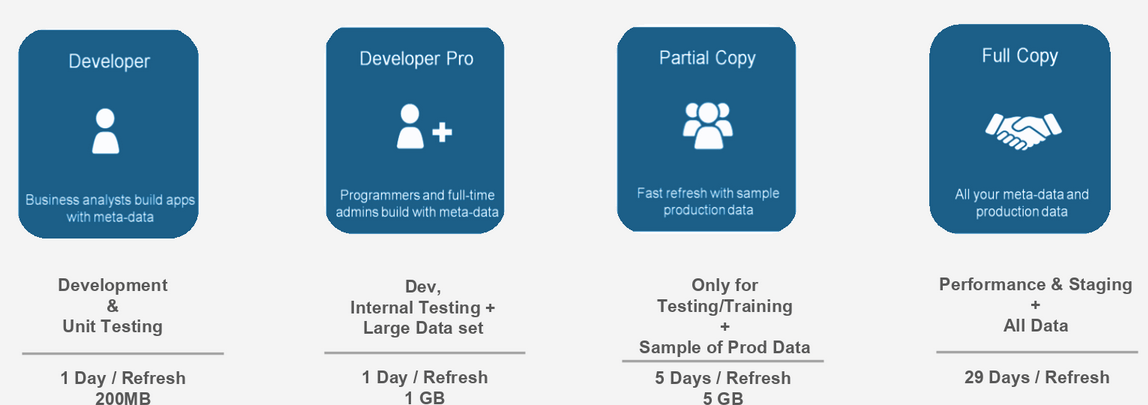
Developer Sandbox
Developer sandboxes are special configuration sandboxes intended for coding and testing by a single developer. Just like Developer Pro sandboxes, Developer sandboxes copy all application and configuration information to the sandbox. Developer sandboxes are limited to 200 MB of test or sample data, which is enough for many developments and testing tasks. We can refresh a Developer sandbox once per day.
Developer Pro Sandbox
The main difference between this and Developer is the amount of data that can be stored. It also grabs some product data from production. If those two things are important, use this one. Developer Pro sandboxes copy all of your production organization’s reports, dashboards, price books, products, apps, and customizations under Setup, but exclude all of your organization’s standard and custom object records, documents, and attachments. It can only include up to 1 GB of data. We can refresh a Developer Pro sandbox once per day
Partial Copy
Partial Data sandboxes include all of your organization’s metadata and add a selected amount of your production organization’s data that you define using a sandbox template. A Partial Data sandbox is a Developer sandbox plus the data you define in a sandbox template. It includes the reports, dashboards, price books, products, apps, and customizations under Setup (including all of your metadata). Additionally, as defined by your sandbox template, Partial Data sandboxes can include your organization’s standard and custom object records, documents, and attachments up to 5 GB of data and a maximum of 10,000 records per selected object. A Partial Data sandbox is smaller than a Full sandbox and has a shorter refresh interval. You can refresh a Partial Data sandbox every 5 days.
Full Sandbox
Full sandboxes copy your entire production organization and all its data, including standard and custom object records, documents, and attachments. We can refresh a Full sandbox every 29 days.Sandbox templates allow you to pick specific objects and data to copy to your sandbox, so you can control the size and content of each sandbox. Salesforce Sandbox templates are only available for Partial Data or Full sandboxes.
Salesforce Sandbox – Key Features
- Sandbox Templates: Pick a specific object and data to copy to your Full or Partial Copy sandbox
- Sandbox Cloning: All Metadata – Copied to new sandbox, Same license type, Refresh a cloned sandbox from its source
Sandbox Allocations in Salesforce
Each type has different features to support the activities it’s designed for
| Sandbox Types | Professional | Enterprise | Performance** | Unlimited |
| Developer | 10 | 25 | 100 | 100 |
| Developer Pro | 5 | 5 | ||
| Partial Copy | 1 | 1 | 1 | |
| Full copy | 1 | 1 |
Agile Development Life Cycle
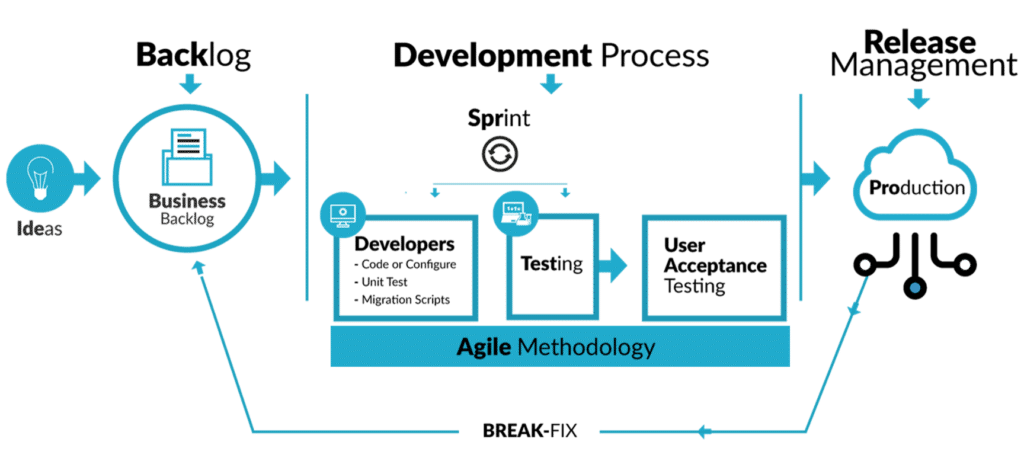
Sandbox Use-Cases
Let have a look when we should which sandbox’s.
| Use Case | Developer | Developer Pro | Partial Copy | Full |
| Build | ● | ● | ||
| Proof of Concept | ● | ● | ||
| QA | ● | ● | ● | |
| Integration Testing | ● | ● | ● | ● |
| Batch Data Testing | ● | ● | ||
| Training | ● | ● | ||
| User Acceptance Testing | ● | ● | ||
| Performance or Load Testing | ● | |||
| Staging | ● |
Deployment Flow
Here is standard environment Strategy we used in deployment flows.
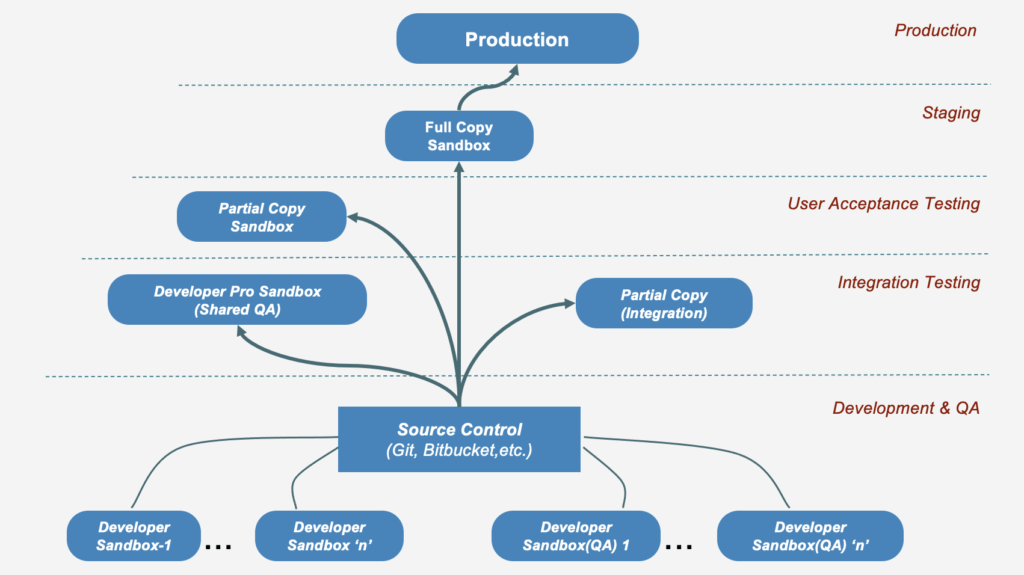
Strategy-1: Small Implementation
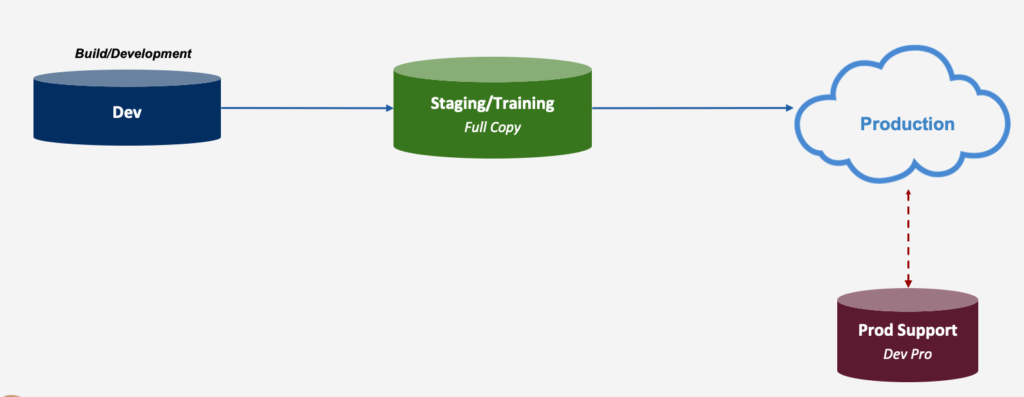
Strategy-2: Large Implementation

Strategy-3: Enterprise Level Implementation
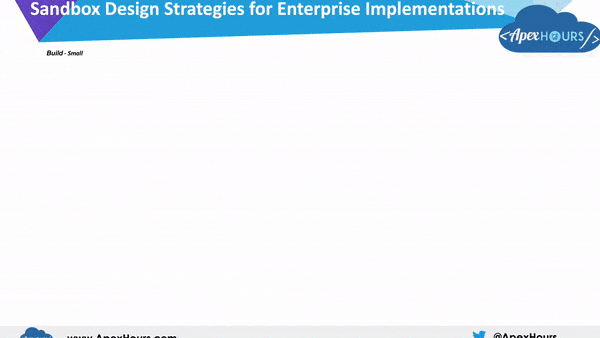
Recording
Here is recording of session. In this session, you will learn industry best practices for effective Sandbox strategies.
Please subscribe our YouTube channel to get notification for video upload. Check our “Session in 2019” page for all upcoming and old sessions of 2019.
Summary
Salesforce sandbox are copies of your production org which contains all the configuration, customization, app and code. Some sandbox contains the some or call data base on sandbox type. I hope this session helped you to understand how to make Salesforce Sandbox design Strategies for a large implementation.

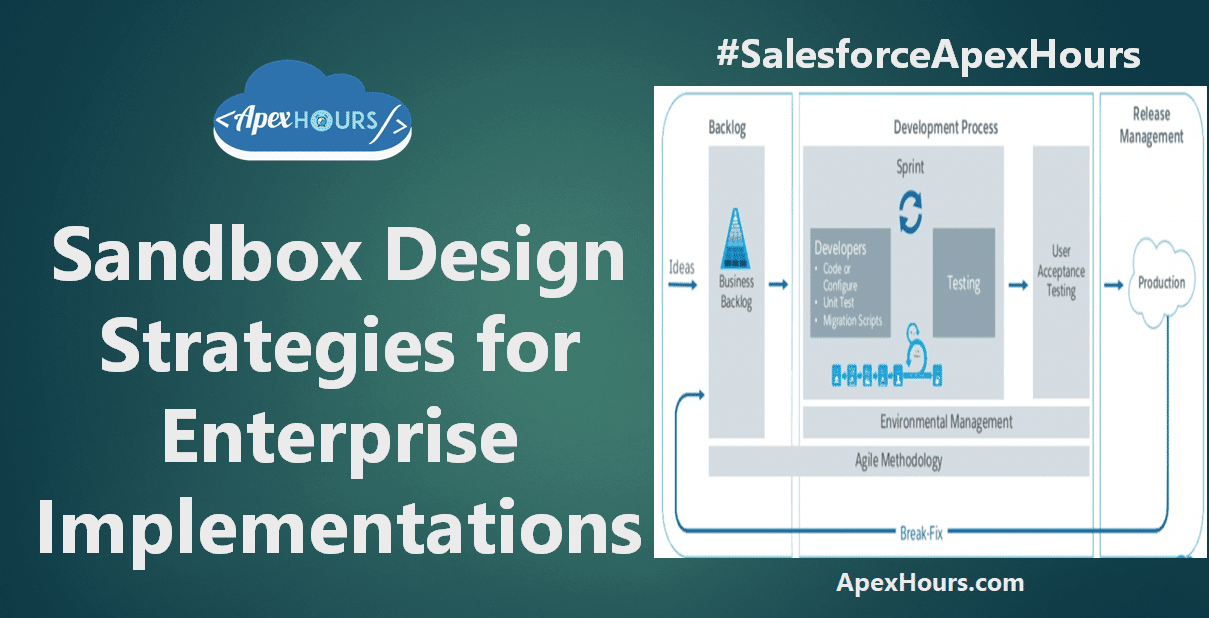




Hi Amit, Thanks … I’ve a question please. Can we create a sandbox in a Developer Edition ? Trailhead Playground, … ? Thanks
NO you can not create sandbox in developer editions.