In this post, we will learn about DevOps and the tools available for Salesforce DevOps. Continuous integration (CI) is a Salesforce DevOps software development best practice. Developers regularly merge their code changes into a central repository, and then automated builds and tests are run. Let’s learn about different Salesforce DevOps Tools available for deployment and an Ultimate Salesforce DevOps guide.
What is DevOps?
DevOps allows the organization to develop and improve the product faster than it can do with other software development approaches. Continuous integration (CI) is a DevOps software development best practice to detect and fix problems before releasing changes to customers.
What is Salesforce DevOps?
Salesforce DevOps is the same as actual DevOps, focusing on leveraging Salesforce at scale. This helps development teams detect problems, identify bugs, and fix them before releasing customer changes. DevOps = automated, more regular releases.
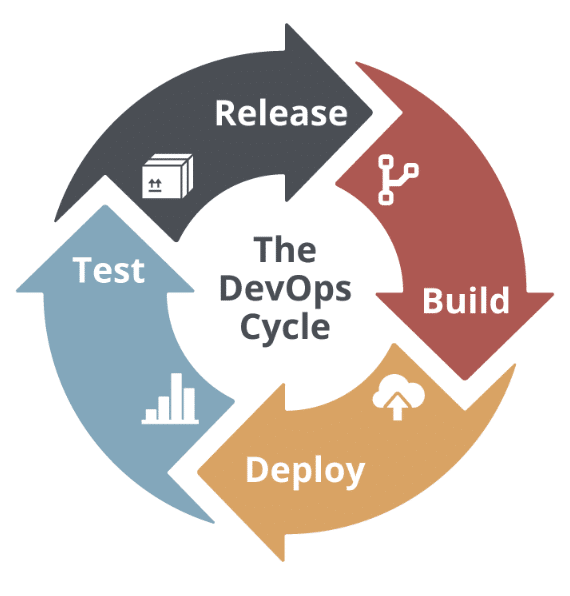
There are a number of tools currently in Salesforce for deploying these applications, including change sets, Workbench, SalesforceDX, DevOps Center, the Force.com migration tool, CI/CD Pipeline, and 3rd part AppExchange tools. Learn about the Salesforce Development and Deployment Process.
Benefits of DevOps tools
Here are some benefits of the DevOps tool.
- Shorter Development Cycles, Faster Innovation
- Reduced Deployment Failures, Rollbacks, and Time to Recover
- Improved Communication and Collaboration
- Increased Efficiencies
Pillars of a successful Salesforce DevOps
DevOps is a journey that starts with small steps. Make sure the whole team is onboard and up to speed. Layer on complexity when your team and process are ready. There are pillars of a successful DevOps process.
1. Version Control
Version control is the new single source of truth. VCS helps to trace back any changes and high-quality gates of security.
2. CI/CD Pipeline
CI/CD is Not just for deploying changes. It is more than that. It allowed us to validate the build, Do automation testing, and help us with code backup. CI/CD ensures reliable deployment and a lower code coverage failure rate.
3. Automation Testing
A good DevOps tool always performs automation testing for you.
4. Backup
Protect yourself from malicious attacks, Salesforce bugs, accidental deletions, etc.
5. Code Scanning
Code scanning tools help to automate the manual process of code review in Salesforce. We can use Static Code Analyzer tools for the same.

Learn more about DevOps 5 pillars.
Let’s Understand the CI/CD
Let’s understand the different terms for CI/CD.
1. Continuous Integration
Using continuous integration, a product is made to incorporate and integrate each code modification on each commit (continuously) by any and all developers. An automated build then verifies each check-in, letting teams detect issues early.
2. Continuous Delivery
Continuous delivery ensures that code will be speedily and safely deployed to production by manually pushing each change to a production-like environment. Since each modification is automatically delivered to a staging environment, you can deploy the application to production with a push of a button once the time is correct.
3. Continuous Deployment
Continuous deployment is the next step of continuous delivery. Using Continuous deployment, each modification that passes the automated tests is deployed to production automatically. Most firms that aren’t bound by regulatory or other constraints should have a goal of continuous deployment
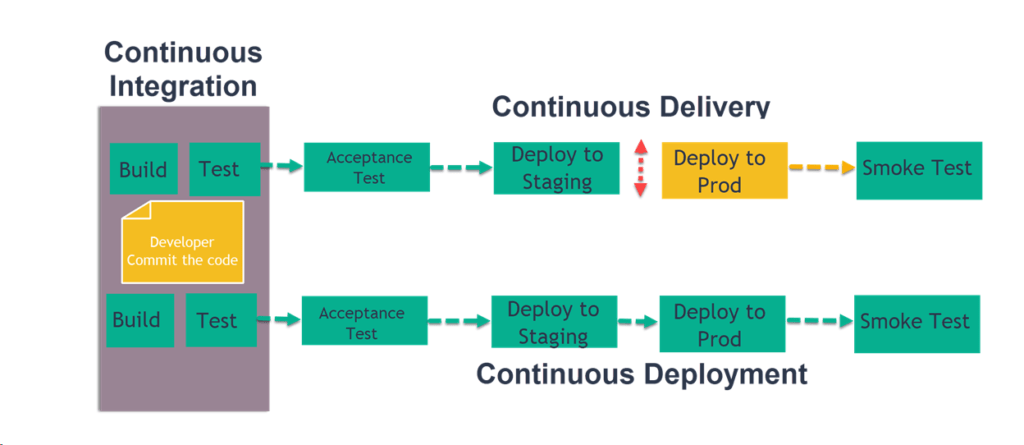
Salesforce DevOps Tools
There are different Salesforce DevOps Tools available. Which can be divided into the categories below.
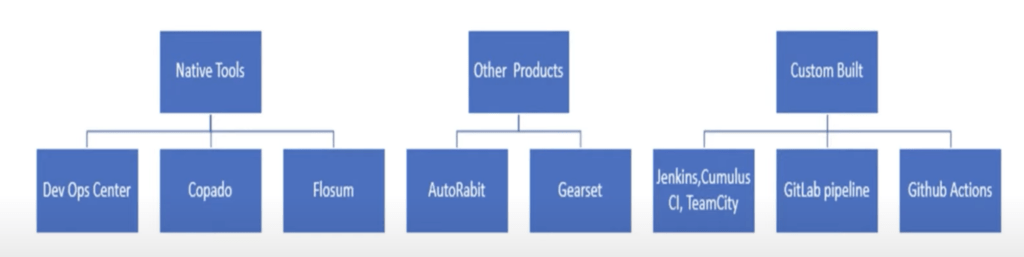
1. Native Tools
Those are the DevOps tools that you can use within Salesforce. This can be Salesforce tools or AppExchanges tools.
- Salesforce DevOps Center: DevOps Center is all about change and release management and introducing DevOps best practices to our entire community, regardless of where you fall on the low-code to pro-code spectrum.
- Copado: Copado is the only Quality-Driven, Low-Code DevOps and Automated Testing Platform and other Clouds.
- Flosum: The Flosum platform is a complete end-to-end DevOps platform that is highly scalable, reliable, and fully integrated into the platform.
2. Custom Build
You can build your own tool using different CI/CD platforms. Like below:
- Jenkins: Jenkins is an open-source continuous integration software. It is written using the Java programming language. It facilitates real-time testing and reporting on isolated changes in a more massive codebase. You can build your custom pipeline using this tool. Learn more about Salesforce deployment using Jenkins.
- CumulusCI: CumulusCI makes it easy for developers, admins, and testers to do their work and collaborate in version control. Check Automate the App Lifecycle with CumulusCI to learn more.
- Azure DevOps: Check Azure DevOps with Salesforce to learn about it step by step.
- Gitlab pipelines: Build CI/CD pipeline using Gitlab for Salesforce.
- GitHub Actions: DevOps Using GitHub Actions.
- Team City
3. Other Tools
Some other tools are not native to Salesforce. But do all end to DevOps deployment.
- AutoRabit: AutoRABIT provides tools to address the varied needs of a DevOps pipeline
- Gearset: Lightning-fast SF release speed. Ultimate ROI. Level up your DevOps process with Gearset. The only DevOps Platform you’ll ever need. Automate & speed up your pipeline for maximum ROI
Based on all the above tools, you can decide whether to build a DevOps process or buy one. Based on your company budget, you can decide. Check about Sandbox Design Strategies for Enterprise Implementations.
Mastering Salesforce DevOps video
Check out our old session on becoming the master in DevOps.
DevOps at Google
Different clients use DevOps in different ways. Check how Google uses DevOps.
Salesforce DevOps Best Practices
So far, we understand what DevOps is and which are all important parts of Successful DevOps. Let’s see some DevOps Best practices.
- Environment Strategy: Environment Strategy in Salesforce is an essential part of DevOps; before defining that, you should know about team size, release cycle, and Agile development mode. Learn about Sandbox design Strategies.
- Branching Strategy: Once you know about the environment. The next best practice for DevOps is to set up the Branching Strategy for Salesforce.
- Build Vs Buy: We talk about different DevOps Tools. Now the question is, should we use AppExchange products, 3rd part tools, or Open-Source tools to build a deployment pipeline? This depends on the client’s budget, tool set, in-house expertise, and more.
- Setup Release Management: A good, well-defined process and release management are the Pillars of DevOps best practices.
FAQ’s
Salesforce DevOps is the same as actual DevOps, focusing on leveraging Salesforce at scale. This helps development teams detect problems, identify bugs, and fix them before releasing customer changes.
Yes, DevOps engineers have good career options. Nowadays, every project is using Salesforce DevOps.
DevOps engineers are responsible for implementing continuous delivery, optimization, monitoring, and release management. They also support the end-to-end release process.
Summary
Salesforce DevOps is a culture and a set of processes that bring development and operations teams together to complete software development. After looking into all DevOps Tools, I hope you can decide on your deployment strategy and process.







Thanks for your good article on devops
Glad you like our Salesforce DevOps post. We will add more content on Salesforce DevOps soon
A good article, Thanks
Glad you like our Salesforce DevOps post. Let us know which topic you want to learn next in apex hours
Nice overview! Flosum is a great tool, built inside Salesforce and fully secure. Lots of good tools out there though. It’s important to make sure the value makes sense.
Glad you like this post. Feel free to share more inside.