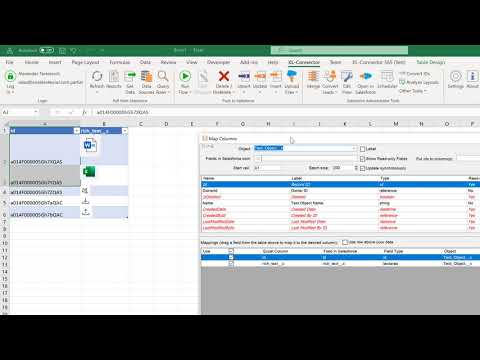When it comes to mass data manipulation – there are a lot of choices, but if you try finding something that will let you mass upload images to Rich Text Area fields – it won’t be easy. Let’s see how to Mass Import/Export of images stored in Rich Text Area fields in Salesforce.
Salesforce provides a detailed set of instructions on how to do it. Still, it involves uploading images as ContentDocuments, then getting their IDs, populating the HTML for Rich Text with these IDs, and finally uploading the data using Data Loader. Not ideal, and it will probably take you several hours to do a simple data load.
Mass Import/Export of images
Xappex has come up with a way to do both directly from an Excel spreadsheet using their XL-Connector plug-in: The video goes here
When no images are involved – XL-Connector will pull the contents of the Rich Text Area fields typically, i.e. as HTML.
When there are images in that field, you can control how XL-Connector will work with them using the following box in the Get Data dialog box:

- When there are no images in the field, or the checkbox highlighted above is unchecked – its contents will come through commonly, i.e., as HTML
- When there’s at least one image in the field, and the above box is checked, XL-Connector will only pull images but keep the rest of the HTML (including any text) hidden. Uploading of such image(s) will preserve the original HTML, only replacing the image(s).
If you decide to give XL-Connector a shot, check out other unique things it is capable of:
- Mass uploading images, automatically linking them to the required parent records and libraries.
- Mass managing your validation rules, processes, picklists, etc.
- The regular data loads are a breeze, too. It’s probably the easiest to set up a data loader that lives in Excel.