In this session, we will talk about service cloud and its benefits. We will also cover the Salesforce Service Cloud features.
What is Service Cloud?
Service Cloud is built on the Salesforce Customer Success Platform. It provides a 360-degree view of your customers and enables you to deliver smarter, faster, and more personalized services. With Service Cloud, you can automate service processes, streamline workflows, and surface key articles, topics, and experts to transform the agent experience.
Service Cloud Easy-to-use customer service application. Which provides and tracks excellent service. It increases customer satisfaction and Increased service agent productivity. Service Cloud personalizes your support to engage with every customer.
Overview of Service Cloud
Service Cloud 360 has all the tools you need to strengthen customer engagement. Let’s understand the benefits of the service cloud for agents and customers.
Service Cloud Benefits for agents
- Support: Support all channels from one screen
- Route: Route issues to the right person
- Track: Track critical metrics for improvement
Service Cloud Benefits for customers
Offer support everywhere and on any device. Send immediate responses to show that you care. Auto-escalate important issues before they become emergencies.
Salesforce Service Cloud features
Service Cloud Lightning is the complete customer service platform, including Lightning Service Console, case management, omnichannel routing, macros, and much more. Check more details here.
- Agent Workspace:- Salesforce Service Cloud Agent Workspace is an omni-channel console for customer support representatives. It equips the service team with quick and simple access to everything necessary for their fruitful work using the agent console.
- Case Management:- It is perhaps the most crucial feature in Service Cloud. It helps in organizing the work of a customer support department within a case system.
- Knowledge Management:- It is needed to resolve issues faster. There might be some repetitive issues, so the solutions for these issues are jotted down as Q/A to be reused. The agents can use the answer, of course, but customers can also use it in a self-service format.
- Service Process Automation: Support functions can be automated with artificial intelligence.
- Omni-Channel Routing:- It automatically assigns cases, leads, and tasks to the best available agent based on their skills or workload to close the cases effectively.
- Service Analytics:- It displays data regarding an employee’s performance, the volume of cases to predict customer trends, etc. right on the dashboard.
- Computer telephony integration (CTI):- It is a computer telephony plugin that allows adding calls into Salesforce without the need of external tools.
- Live Web-Chats:- It This helps connect customers to support agents so they can get the help that they need, where and how they want it.
Benefits of Service Console
At the heart of Service Cloud is the Service Console. Let the service team see a personalized view of each customer and their case. Everything you need to quickly respond to customers is pre-configured in the console. Expand your service tools and customizations as your team or company grows. It Increased Productivity.
Case Creation
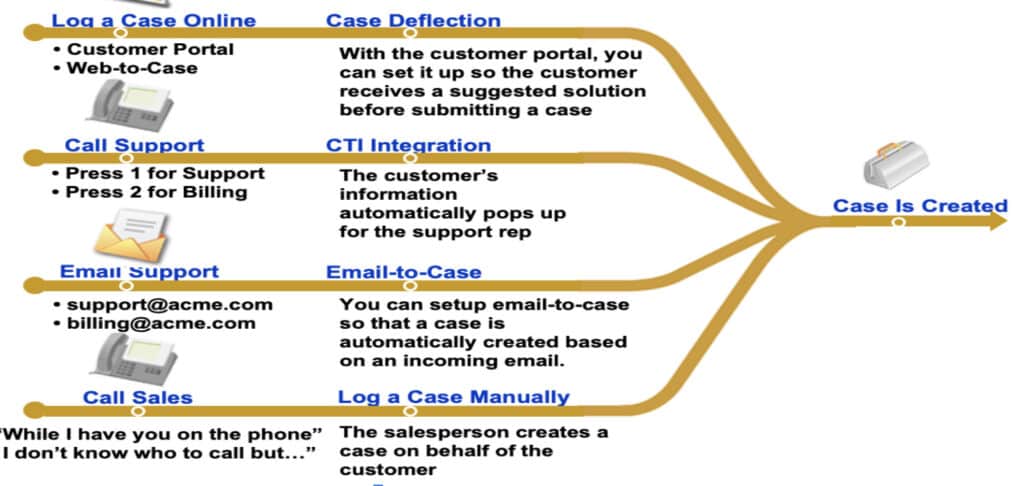
Introductions to Service Cloud Session
- What is Service Cloud?
- Why care about Service?
- Overview of Service Cloud
- Benefits of Service Console
- Creating Cases
- Setting up Service Cloud
Summary
Service Cloud provides a 360-degree view of your customers and enables you to deliver smarter, faster, and more personalized services. With Service Cloud, you can automate service processes, streamline workflows, and surface critical articles, topics, and experts to transform the agent experience. Check our full-service cloud Training here.






Amazing! That thread will help me A LOT to finely achieve the Service Cloud Consultant certification! 🙏🏽
All the best for your exam
Thanks for the session.it is very informative…I am going to attend all the sessions..
Thanks Amit and team for a Delightful session this will definitely help Salesforce folks.
Good session
Good session…I follow the content on apex hours regularly. Informative and help us updating with all the Salesforce concepts.
Sandhya, I watched your video, and this is a good solid introduction. It’s not easy to balance explaining the basics for those who are entirely new to Service Cloud (and perhaps Salesforce), while avoiding simply repeating basic materials on Trailhead. I think the actual walk throughs, with occasionally highlights of important info, are helpful. Keep sharing what you know!
Keep watching full training. I hope you will enjoy it
very nicely explain, Good session…
Thanks for such wonderful and knowledgeable session….waiting for such type of session since long time. thanks sandhya and amit.
Thanks for the Session.
Thank you so much for very informative session
Thanks Amit to start Service Cloud session .. It is very informative sessions.
Thank you Amit for the session. I have seen the pre recorded session but believe I will join it live now
ok
Thanks Amit. Well that was so informative and very easy to understand the concepts. Looking forward to complete all the sessions which would be helpful to be strong in understanding this Service cloud Package.
Thank you for the nice session…
Thank you so much for very informative session
Very Informative Session, I’m Eager to Complete all these Sessions to Enhance my Knowledge.
Thank You, Amit.
Excellent introduction. Not focusing only on the existing content but adding your experience is really important. Thank you for another great session. As a part of my FSL study, started revising and this is helpful.
Thank you so much for very informative session
Good session…I follow the content on apex hours regularly. very easy to understand the concepts. Looking forward to complete all the sessions which would be helpful to be strong in understanding this Service cloud Package.
Thank you for sharing valuable session.