In this post, we will understanding of how CTI works and what value it can bring. Information on how Salesforce enables CTI vendors to interact with the platform. Knowledge that helps you procure a CTI product and how to do Salesforce CTI Integration.
What is CTI?
CTI is stand for Computer Telephony Integration. CTI is a type of technology that enables computer and telephone system to Interact together. CTI is most commonly used by call centers handling a large number of incoming calls. Call centers can implement CTI to use computers to manage all telephone calls.
What is Salesforce Open CTI
Open CTI is a JavaScript API that lets you build and Integrate third party computers telephone integration (CTI) systems with Salesforce Call center. With CTI, We can make calls with a softphone directly inside Salesforce without installing specific CTI adapters.

Open CTI Adapter Benefits
Open CTI implementation use HTTP which ensures that traffic between your telephony server and Salesforce is encrypted. Open CTI lets you issue asynchronous calls. Asynchronous calls grant the client-side process to go on instead of waiting for a callback from the server. No need to install a Desktop CIT adapter.
There are two different modes of CTI integration
| Outbound | Inbound |
| Mostly used for Sales | Mostly used for Customer Service |
| Organization initiates the call | Customer initiates the call |
| 2 modes: campaign and individual calls | Interactive Voice Response (IVR) |
| Self-serve opportunity |
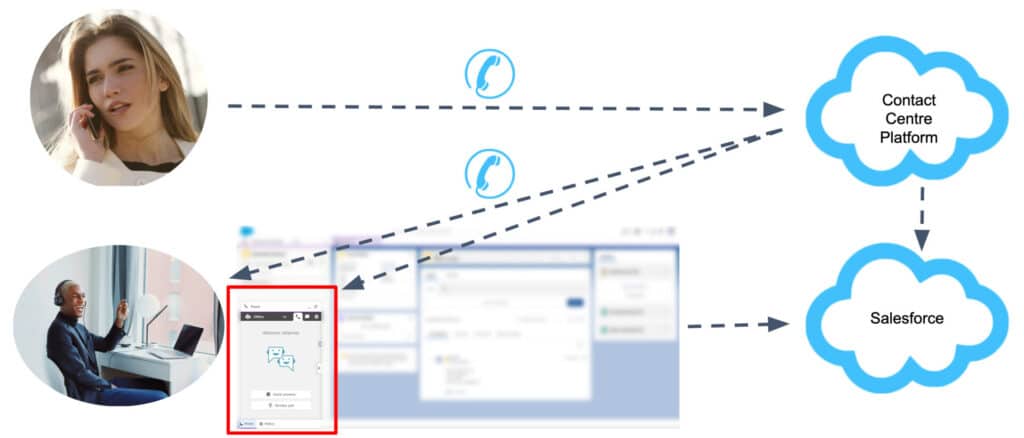
Integrate CTI with Salesforce
Let see how many way we have to integrate the CTI with Salesforce. There are two way to do that.
CTI Integration using Open CTI Tools
- Browser based
- No third party adapter required
- Can create customizable softphone
- browser and platform agnostic
- Single code base
- Third party softphone can be embedded
CTI Integration using Telephony Service Provider API
- Require service provider-specific adapter
- Evert request goes from the service provider adapter
- It was desktop-based so it cannot deployed in the cloud.
- on each Salesforce version, the service provider’s adapter becomes incompatible. Then it is required to upgrade.
Setup Open CTI In Salesforce
Let see how we can setup the open CTI in Salesforce.
- Install and Deploy a Manage Package: Install a managed package from the AppExchange that integrates your third-party product with Salesforce. Contact Center Platform:- Nice-In-Contact, Twilio Flex, Amazon Connect CTI, Vonage Contact Center, Five9 Cloud Contact, Consilium UniAgent CTI and etc.
- Create a Call Center Definition File: Definition file is a XML file that specifies some setting that help define a call center in Salesforce for a particular thirs-party CTI system. A call center definition file specifies a set of fields and values that are used to define a call center in Salesforce for a particular CTI System.
- Add the Phone Utility to your Console : Add the phone utility to the default Lightning Service console app. Softphone utilities let your lightning console users make call directly from Salesforce. Softphone layout helps what action need to taken when call will be received for any customer.
- Add Selected User to You call center : Add user to specific call center. Skill based routing can be done in contact center,
Recording
Let’s see it in action how to setup Amazon connect CTI in Salesforce.
Benefits of CTI
- With CTI, No phone are needed
- Call center agents can use advanced phone controls directly from there computes.
- Skill based routing Technologies such as automatic call distributor and Interactive voice response can be utilized with CTI.
- As calls come in a pop-up is displayed on agents unified desktop, showing custom details.
- Call monitoring and recording function give management insight into how employees are performing and how customers are being helped.
- Agents can use method like power dialing, auto-dialing and click to call to make outgoing call with ease.
Call Center Terminology
| Softphone | An on-screen phone from which you can make and receive calls. |
| Call Center | A Salesforce feature that integrates Salesforce with call systems built by developers or partners. |
| Open CTI | A JavaScript API that lets developers or partners build cloud-based call systems for use with Salesforce’s Call Center.Since Open CTI is browser and platform agnostic, support agents can make calls on any browser and platform of their choice. Support agents can place a call with Microsoft® Internet Explorer®, Mozilla® Firefox®, Apple® Safari®, or Google Chrome™ on Mac, Linux, or Windows. They can use the technologies they like. Awesome! |
Check out the our YouTube, and don’t forget to subscribe to our channel, so that you’re notified right away when a new video is available

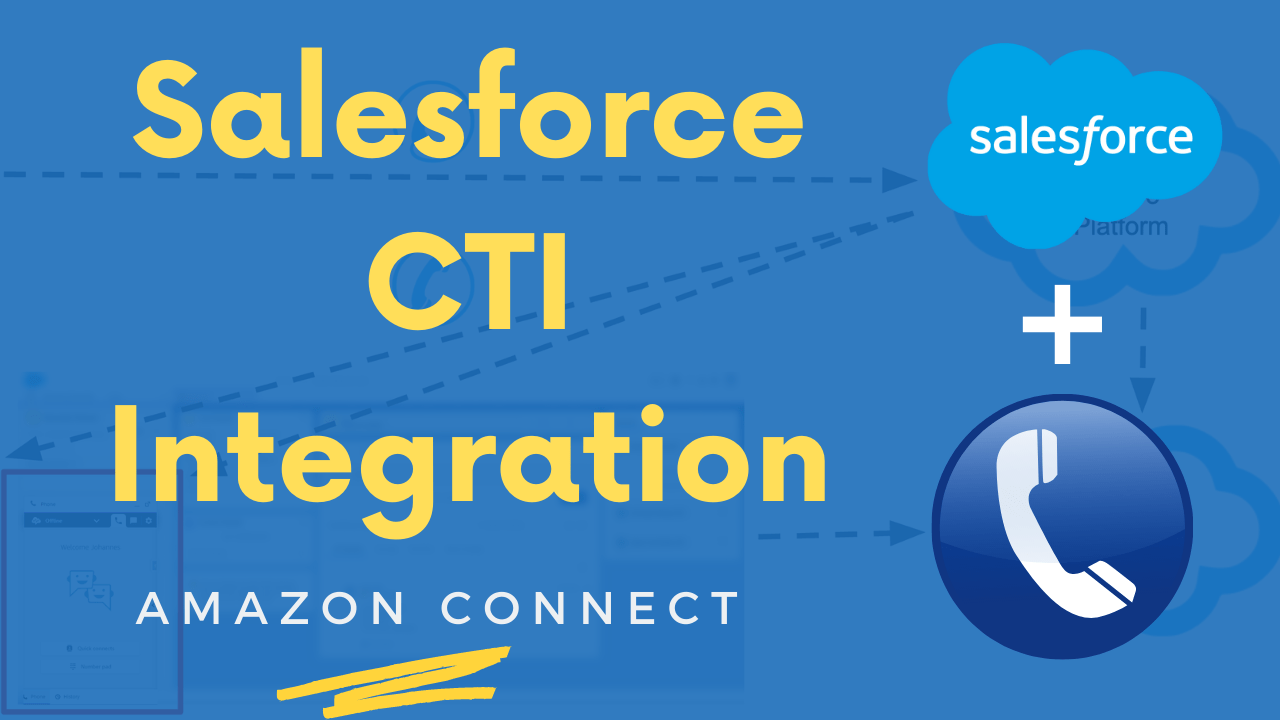




There are lot of spelling mistakes in this article: https://www.apexhours.com/salesforce-cti-integration/
In the Setup Open CIT in the Salesforce section of the article, you can many spelling errors. Posting link for quick access:
https://www.apexhours.com/salesforce-cti-integration/#:~:text=required%20to%20upgrade.-,Setup%20Open%20CIT%20In%20Salesforce,-Let%20see%20how
I am a Salesforce developer and a working professional and ready to work as a freelancer for your article writing or proofreading. Let me know if there is any requirement.
Thanks please connect me on [email protected]