In this session, we will talk about how to Enable Pardot from Salesforce and Multiple Business Units. Pardot Business Units integrate with a single Salesforce org; each unit is treated as its own partitioned Pardot database. Join us to learn about Enable Pardot and Multiple Business Unit.
What is the Pardot Business Unit?
Every Company has marketing goals based on geography or product lines, help each division focus on its own unique marketing objectives using Pardot Business Units. Prospects and marketing assets are partitioned by business unit, so your divisions can market independently and still get a global view with B2B Marketing Analytics.
How to Create a Pardot Business Unit?
Follow the below steps to create pardot business unit.
- From Setup, Click on quick find, enter, and select Pardot Account Setup.
- Enter a name for the business unit.
- Choose an admin for the business unit.
- Save the business unit.
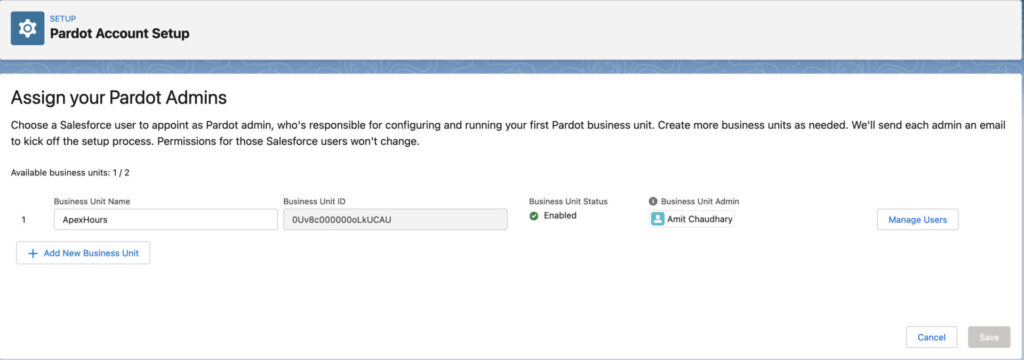
Do you need multiple Business Units?
Think about the below point before creating multiple business units.
- Are your Sales Leads/contacts/deals segmented for strategic or operational purposes?
- Do you have multiple marketing teams operating independently?
- Are marketing assets and campaigns not shared between marketing teams?
Prerequisites!
Business Units are available for Pardot Advanced & Premium edition customers only. You can access business unit features only in the Pardot Lightning app, and Pardot should use a v2 connector to connect to Salesforce.
Things to remember!
- Once a Business unit is created, it cannot be deleted.
- One Lead/contact can only sync to one Business unit.
- One connected campaign can sync to one Business Unit Only.
Summary
Enabling Pardot and Multiple Business Units in Salesforce allows users to manage and track marketing activities across multiple business units. Pardot is a powerful marketing automation tool that allows businesses to streamline their marketing processes and generate more leads. With Multiple Business Units enabled, users can manage marketing activities for different business units separately while still having access to a centralized dashboard for reporting and analytics.
This feature is handy for organizations with multiple brands or business units, each with its own marketing needs and goals. By enabling Pardot and Multiple Business Units, businesses can improve their marketing efficiency and effectiveness, ultimately driving more revenue and growth.






Thanks for the session.
Thanks for the Session.
Thanks for the session Enable Pardot and Multiple Business Unit. Completed!
Thank Bhakti and Amit for wonderful session ..
Keep watching
Thanks for the session
Thanks for this wonderful session. Completed!!
Thanks for this amazing session. Completed!!