In this session we will talk about how create custom field in pardot and map with Salesforce fields. We will also cover how Data sync process work in Pardot.
Create and map a custom field in Pardot
Pardot deals with the details of Lead/Contact of CRM in terms of Prospect in Pardot.
Once the Salesforce connector verified number of field mappings for prospects, leads, contact and accounts are setup automatically. Let see how to create custom field in pardot and map with Salesforce.
- Go to Pardot Settings then click on Object and Field Configuration > Prospect Fields
- Click +Add Custom Field.
- Enter name:
Status - Let Custom Field ID as automatically generated.
- From the salesforce.com Field Name drop-down, select
Status (Status). - Check Keep this field’s type and possible values (for drop-downs, radio buttons, checkboxes) in sync with the CRM.
- Select Sync Behavior: Use the most recently updated record.
- Click Create custom field.
What we did now is configured placeholder for the CRM Lead > Status field values in the Pardot Prospect object. Since we only added new field and mapped it the system will prompt for a sync to ensure that all Prospects will have the value populated.
Data sync between Salesforce & Pardot
Check our recording to learn more about step by step process to create custom field and mapping in pardot. Also in same record we cover the topic of data sync.

Check recording to learn more about data sync process in Pardot.


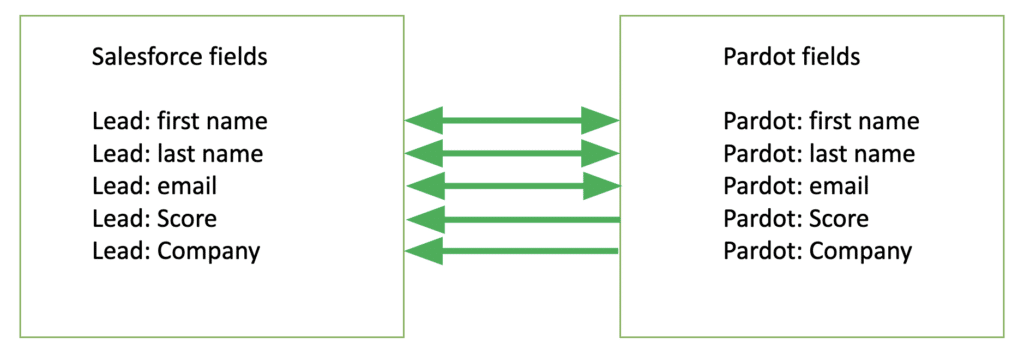
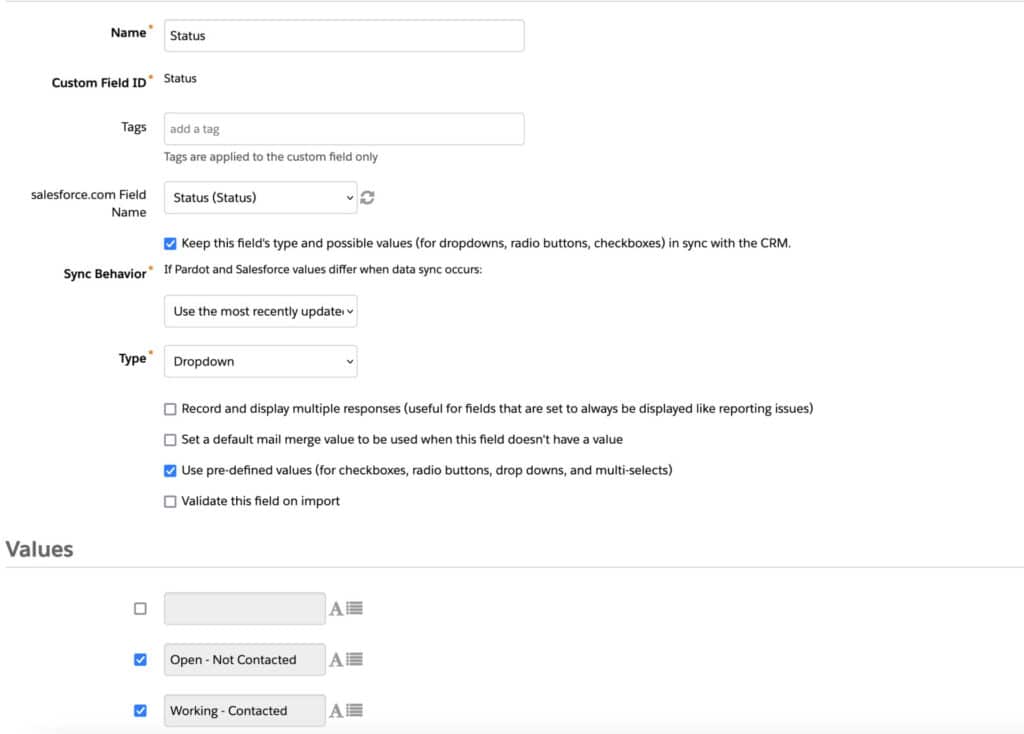
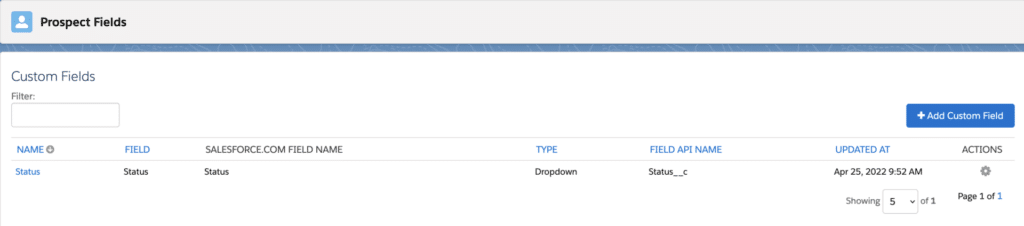




Thanks for the session on Data Sync & Custom Field mapping in Pardot. Completed!
Thanks for the session and eagerly waiting for the next session.
All the best
Thanks Lakhan and Amit for insightful session .!!
Thanks for the session
Hi, I am following all the Pardot sessions in the series. Still some confusion here for me.
How we connected Pardot org (which we created in the previous session) to another salesforce org? That is not covered in the session. Did I miss anything?
In the current session, when you are jumping between Pardot and Salesforce org, I see the same host url. So, can I assume salesforce org and Pardot org are one the same here? When they are in same org why do we need sync?
I saw you added prospects in Pardot. But I would like to know how in the real world Pardot creates prospects automatically from ecommerce websites without we creating them manually here?
Could you please help with more details?
thank for your session and time.
Thanks for the session
Thanks for this wonderful session. Completed!!
Thanks for this amazing session. Completed!!