Welcome back to the Salesforce Admin Certification workshop on Day 6. in this session/post we will cover Data and Analytics Management in Salesforce which covers 11% of Salesforce Admin Certification. The following are the main topics which cover in this section.
Data Management in Salesforce
1. Data Import Wizard
- Tool available inside Salesforce.
- User can import upto 50000 records at a time.
- Can prevent duplicate records.
- Supported object
- Account
- Contact
- Lead
- Solution
- Campaign Member
- Person Account
- Custom objects
Data Export (csv backup)
- Weekly or monthly data can be exported
- We can export data manually or schedule for once in a week or month.
- Weekly export is not available in developer edition.
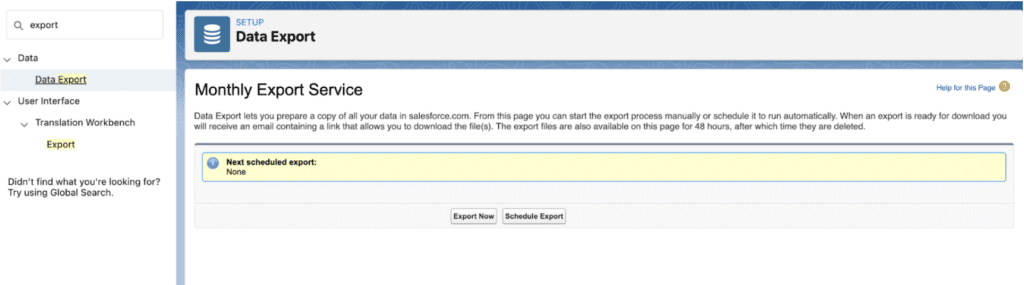
2. Data Loader in Salesforce
- Installation is required on user’s system.
- Can load more upto 5 million (5,000,000) record.
- Support object’s which are not supported by data import wizard
Learn more about Data loader here.
Data Loader vs Data Import Wizard
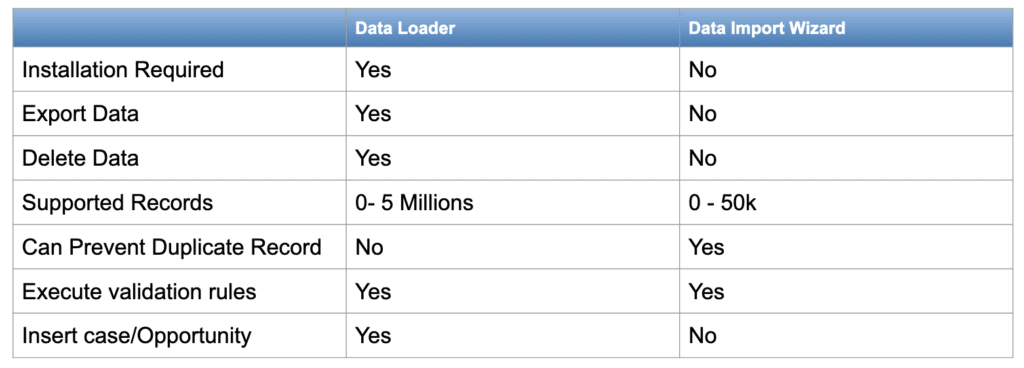
Analytics Management in Salesforce
1. Report
- Report is a powerful tool to analyze Salesforce data and answer business question.
- Report type is used in creating report.
2. Report Type
- Two type of report types , Standard & Custom.
- Report type determines which object and fields can shown in report.
- In custom report type we choose 1 primary object and upto 3 child object
3. Type of reports
Learn more about report type in Salesforce.
- Tabular Report
- Simplest type of report. Just like excel sheet.
- Summary Report
- When we apply row wise grouping on tabular report, it become summary report.
- Most commonly used report.
- Matrix Report
- When we apply row and column grouping both.
- Joined Report
- Allows you to create 2 or more reports in same display screen to compare data.
4. Dashboard
- Dashboard helps to show data of more than 1 report and represent in graphical way.
- 20 component can be added on Dashboard.
- We can set people view as data in dashboard.
- If people view set as running user, it is known as dynamic dashboard.
- User can subscribe to dashboard, to get information automatically.
Data and Analytics Management Video
Twist Your Mind
- ApexHours is looking into backup methods.Which set of small and large data backup methods are available in native Salesforce? Ans: Data Loader, Weekly Data export, Report Download
- ApexHours wants to add charts to a Salesforce dashboard. What are three standard chart types that are available? Ans: Table, Gauge,Bar
- ApexHours is importing data and has many records that do NOT meet the data validation criteria. Ans: import will fail but only for invalid data

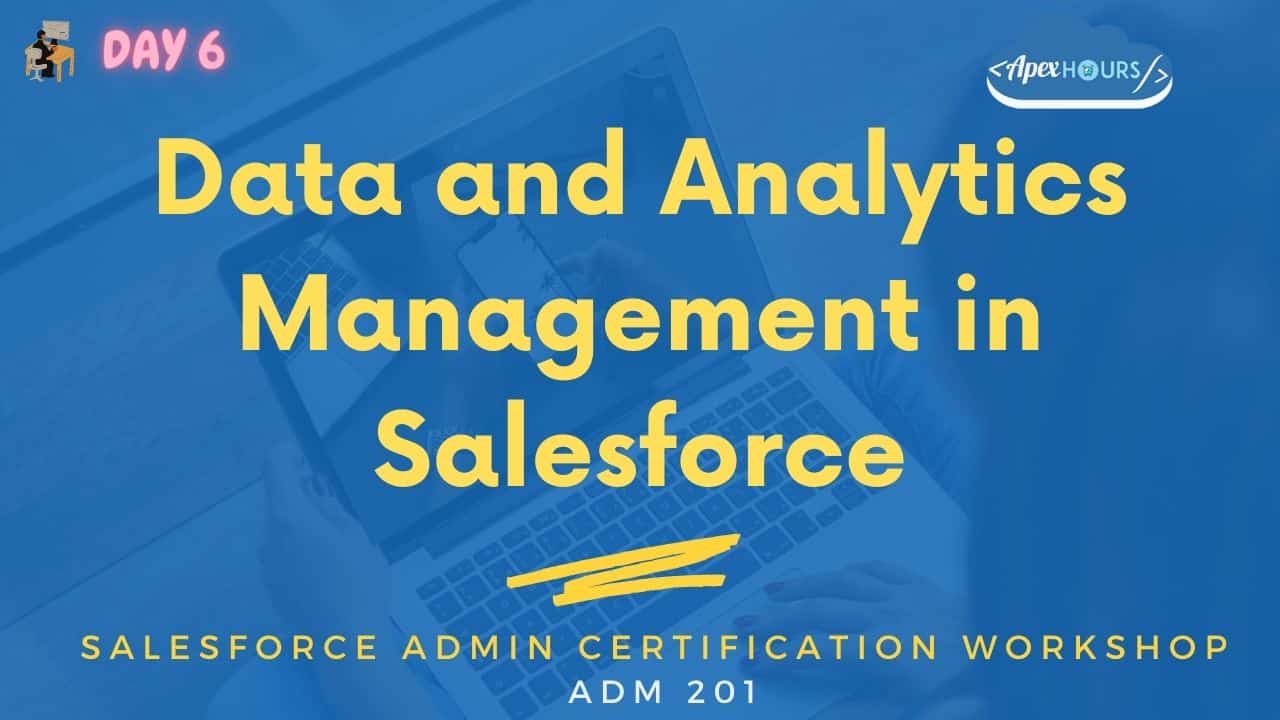
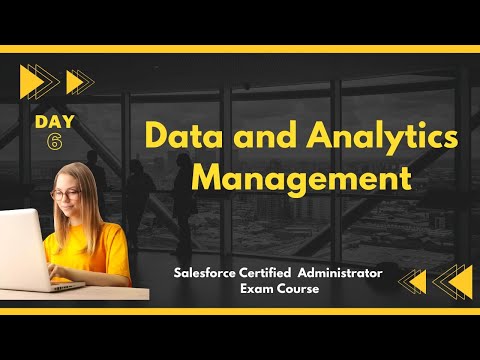



Hi Amit,
Thank you very much for “FREE Salesforce Admin Certification Training”. I completed “Day 6: Data and Analytics Management” Session. It is really very helpful for new members who are willing to build their career in Salesforce like me. I am preparing for the Salesforce Admin certification exam under your guidance from Apexhours blog and YouTube channel.
Thanks Artist & Amit for arranging session
Data management – Data import, Export
Analytics – Reports, Dashboard..
It’s really helpful in project Administration tasks & exam preparation.
Thanks for the session. Help me to clear out some doubt which I am facing while preparing Admin certification.
Thank you very much Appex Hour for arranging insightful session regarding
Data management – Data import, Export
Analytics – Reports, Dashboard..
It’s really helpful in project Administration tasks & exam preparation.
Keep watching
Thank You very much Apex hours for arranging session
Data management – Data import, Export
Analytics – Reports, Dashboard..
It’s really helpful in project Administration tasks & exam preparation.
I hope this will helpful for your exam
Session completed! Thanks a lot
I completed “Day 6: Data and Analytics Management” Session. It is really very helpful .
I have completed this session.
I finished watching them, now I’m leaving the comments. Thank you.
#ApexHoursADM201
I have completed watching this session.
Thank you, Apex Hours!
Thanks a lot. Was more helpful.
I have completed watching this session.Thank you
Session Completed. Thank you for the clear explanation and demo
Hi Team, i have completed watching the session on you tube in the apex hours channel for the topic data and analytics management day6 .It was great