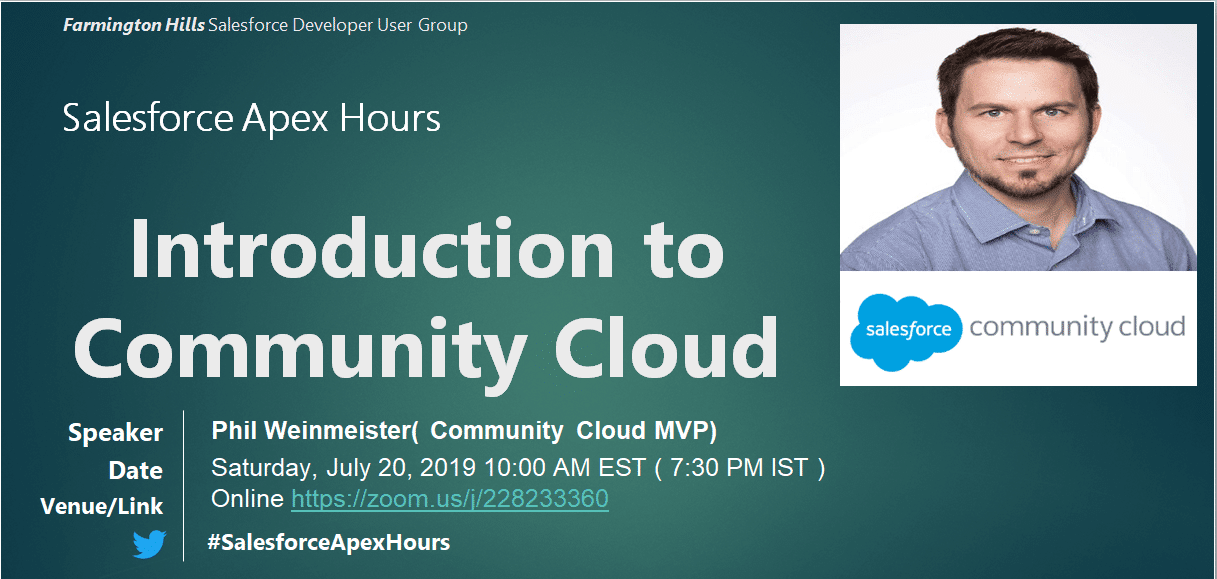In this session, We provided an overview of Salesforce Community Cloud and dive into some of its most exciting features. We will also talk about what when we should consider about communities and key elements of Salesforce community with different Salesforce community License type.
What is Salesforce Community Cloud?
Salesforce Communities are deliver connected digital experiences fast. Reinvent the customer experience, engage more customers, and accelerate growth across any industry with data-driven sites, portals, and mobile applications.
Check our Step by step guide to create the Customer Site With Experience Cloud.
Licensing & User types
Here is list of all Licensing and user Types in Salesforce community.
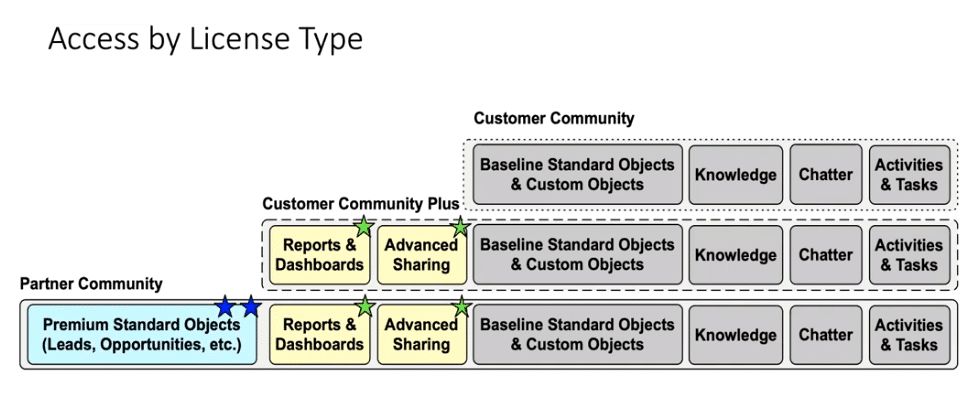
Salesforce rename the community cloud to Salesforce Experience Cloud. Learn more about Salesforce Experience Cloud.
Community Use Cases
- Employees collaboration: You can community cloud to collaborate with your employ.
- Partner portal: If you have partner then partner portal is great place for you to collaborate with partners.
- eCommerce Enablement: You also use community for e-commerce.
- Ideas/ Feedback: You can also use this for taking feedback and sharing the idea with customers.
- Self Service/ Support: You can create the self service portal using community cloud to raise the case, do the payment and etc.
Community Cloud Demo
Check our below session to learn about Salesforce community cloud and a quick step by step demo to show how to create portal.
Related Post
Please check our old recording on Salesforce community as well.
- How to create Basic Salesforce Community with Community Builder.
- How to create the Custom Content Layout with Lightning Component.
- How to setup Salesforce Navigation Menu.
- How to setup page Variations and audience in Lightning Salesforce Community.
- How to setup/configure Snap-in Chat.
- How to create Lightning Bolt Solution.
If you want to learn more about Community Cloud please check Phil Weinmeister book.