In this session, we will talk about the Top 10 VSCode Extensions for Salesforce Developers. Visual Studio Code is recommended IDE for Salesforce development. We can significantly increase productivity by using the right tools at the right time. Visual Studio Code is a popular development tool for its incredible productivity features.
In this session, we’ll explore some useful VS Code extension for Salesforce and how to configure, and customize it to use as a powerful tool for Salesforce Development.
Top 10 VsCode Extensions for Salesforce
Here is list of top 10 Visual Studio Code Extensions for Salesforce Developer.
- Salesforce Extensions Pack
- Apex Replay Debugger
- Salesforce Documenter
- Salesforce LWC Shortcut Keys
- Salesforce Package.xml generator for VsCode
- Salesforce Snippets.
- Salesforce SOQL Editors
- Salesforce Dx Code companion
- Apex PMD
- ForceCode
Let’s learn about each extension in detail. Check generic Top 10 VS Code Extensions for vs code as well.
1. Salesforce Extensions Pack
This extension pack includes tools for developing on the Salesforce platform in the lightweight, extensible VS Code editor. These tools provide features for working with development orgs (scratch orgs, sandboxes, and DE orgs), Apex, Aura components, and Visualforce.

Salesforce Extensions Packs
Please check this post to learn about how to Setting up VSCode with your Salesforce Org.
As the name suggests, it is an extension pack, so it primarily consists of 8 extensions which are as follows :-
- Salesforce CLI Integration : This extension interacts with Salesforce CLI to provide core functionality .
- Apex : This extension provided syntax highlighting and code completion for Apex.
- Apex Interactive Debugger :- This extension enables you to debug your apex code right from your IDE.
- Apex Replay Debugger :- This extension replays the apex execution from a debug log reference and helps in debugging the error in your apex code.
- Lightning Web Components :- This extension supports Lightning web component bundles. It uses the HTML language server from VS Code .
- Aura Components :- This extension enables you to work on Aura components.
- Visualforce :- This extension enables you to work on Visualforce Pages and Components right from your IDE.
- Salesforce Lightning Design System (SLDS) Validator :- This extension simplifies working with the Salesforce Lightning Design System (SLDS). It provides code completion, syntax highlighting and validation with recommended tokens and utility classes
- SOQL: this extension enables you to interactively build SOQL.
Download it from here.
2. Apex Replay Debugger
Apex Replay Debugger simulates a live debugging session using a debug log that is a recording of all interactions in a transaction. You no longer need to parse through thousands of log lines manually. Instead, Apex Replay Debugger presents the logged information similarly to an interactive debugger, so you can debug your Apex code. The debugging process is a repetition of editing your Apex code, pushing or deploying the code to your org, reproducing the buggy scenario, downloading the resulting debug log, and launching Apex Replay Debugger with that debug log.
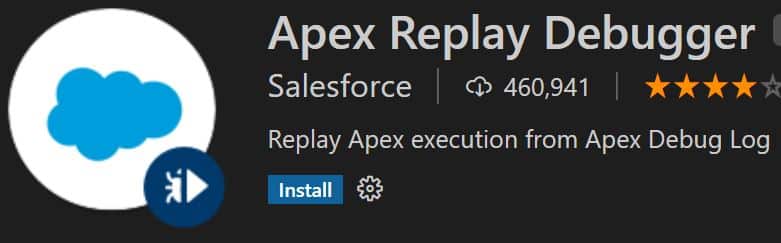
It part of Salesforce Extension pack. Check here for more details.
3. Salesforce Documenter
Salesforce Documenter aims at facilitating properly structured code documentation for Salesforce-related files by automating related tasks such as generating & maintaining File and Method headers.

SFDoc can be adopted as a project-wide and/or team-wide standard, in an effort to encourage, and eventually enforce, proper code documenting. Through these means, code becomes easier to understand, maintain, and evolve.
- Add a Method header to any Apex method; generating ApexDoc-compliant tags.
- Add a File header to any Salesforce file (Apex, Visualforce, Aura, LWC, JavaScript)
Check more detail from here.
4. Salesforce LWC Shortcut Keys
This extension contains code snippets (shortcut keys) for salesforce Lightning Design System and JavaScript in ES6 syntax for Vs Code editor (supports HTML, JavaScript and XML).
Download this tool from here.
5. Salesforce Package.xml generator for VsCode
Salesforce Package.xml Generator is good extension for you to create a package.xml right inside the vscode and that too dynamically without writing a single line yourself
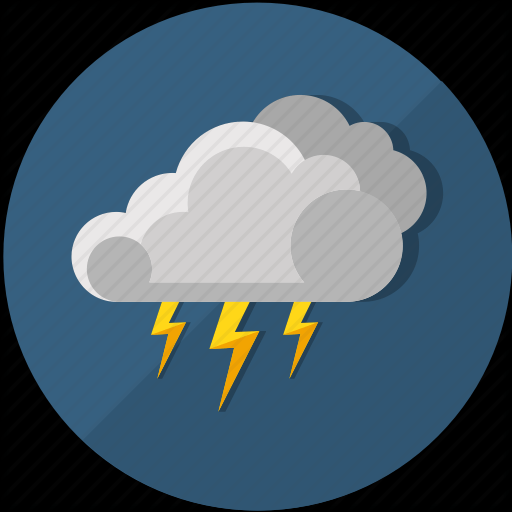
This extension provides a User Interface to choose metadata components for Package.xml file for development against sandboxes or DE orgs (Org Development Model with VS Code). This is similar to Eclipse Force.com IDE Add/Remove Metadata Components option
Download the extension from here.
6. Salesforce Snippets.
This extension will give developers a lot of Salesforce code snippets which can be easily used while writing code in Apex and Aura Components to write code faster.
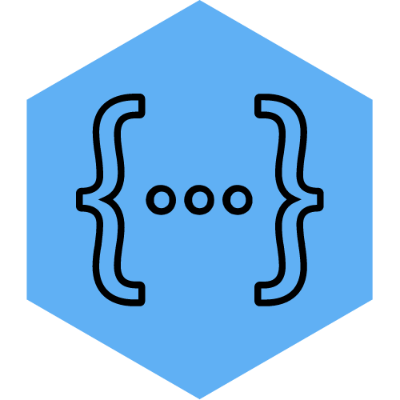
Download it from here.
7. Salesforce SOQL Editors
This extension enables developers to create, run and add to Apex SOQL queries without leaving the IDE.
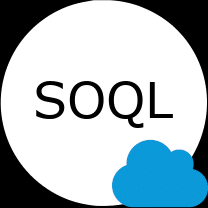
Download this extension from here.
8. Salesforce Dx Code companion
Provides ability to save Apex Classes,Apex Triggers, Visualforce, AuraBundles, Lightning Web Component Bundles(under preview) and ApexComponents to Salesforce Org at blazing speed without source tracking. Also enables retrieving code from the salesforce unmanaged package/changesets in both DX and NonDX source formats.

Download this extension from here.
9. Apex PMD
Apex PMD allows you to run static analysis on your Apex and Visualforce files. We can run Apex PMD on file open, and on file save and there are a lot of other options that you can configure. Please check this post to learn more about ApexPMD and how to customize rule sets for Apex PMD.

It is an open-source static source code analyzer that reports on issues found within the application code. Apex PMD finds common programming flaws like unused variables and empty catch blocks. It will allow us to have better quality and avoid maintenance, performance, and bug problems in our Apex code,
Download the extension from here.
10. ForceCode
This extension is a companion for SFDC (Salesforce.com) development with Visual Studio Code. It is targeted at developers who want a lightweight and fast way to work with their Salesforce files. There’s no complicated setup process or project configurations, no external apps to keep open, and no jarring errors knocking you out of your flow
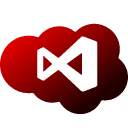
This is a one stop shop for Salesforce Development in VSCode. It is quite easier to use and has a number of features which are unique to this extension and very useful like:- Bulk record updates, Execute Anonymous etc.
Download the ForceCode extension from here.
Top 10 VsCode Extensions for Salesforce Video
Now its time to learn about all extension in details. Please check below recording to learn more.
Further learning
Please let us know in a comment which extension you like most. I hope this top 10 Visual Studio Code Extensions for Salesforce Developer will help you in your project.

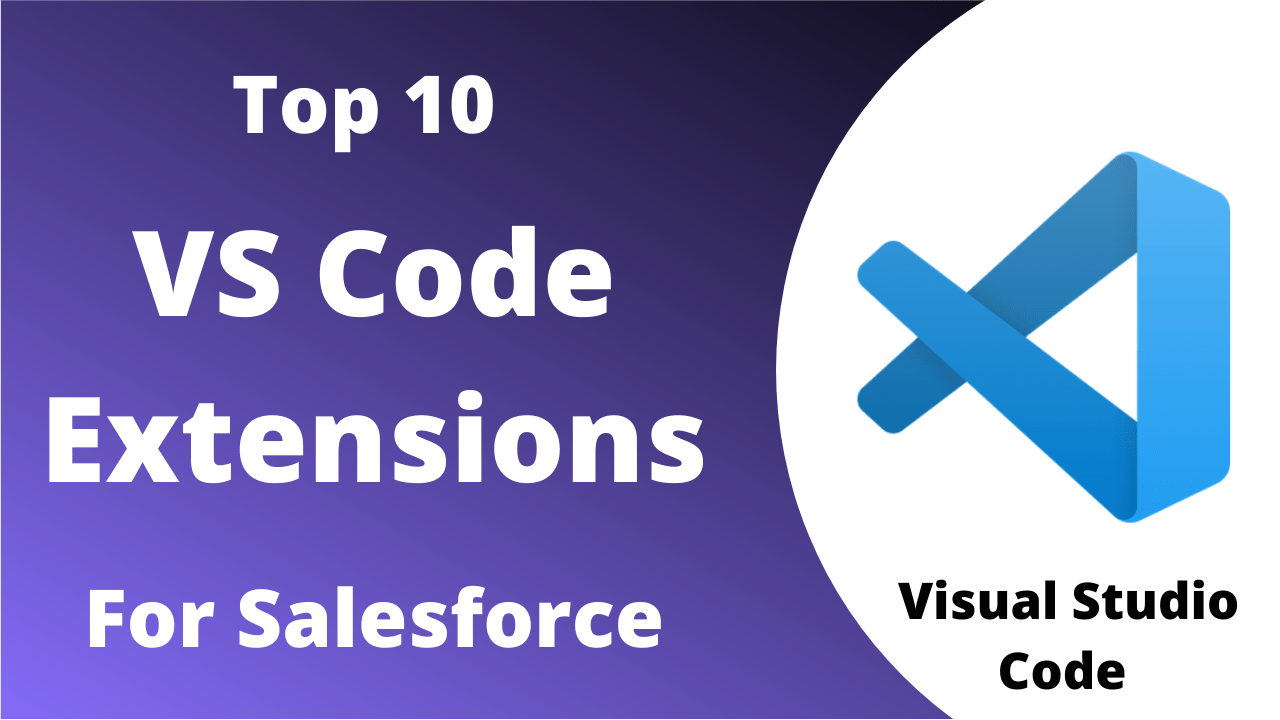




Hi Amit, I developed this free extension to increase productivity on vscode.
Some of its features:
1) You can get quickly the code coverage of your classes and check the covered/uncovered lines for any test method.
2) You can open the metadata in salesforce in the browser directly from the XML file in vscode!
Give it a look and if it deserves you could add it in your article 🙂
https://marketplace.visualstudio.com/items?itemName=RaffaelePreziosi.apexgetcoverage
Hi Amit, great list. I would also recommend using extension dedicated to Vlocity.
Using SFDX command you need to always retrieve or deploy whole list of Vlocity datapacks. With Vlocity extension you may selectively deploy or retrieve single Vlocity element like DataRaptor or Integration Procedure. You may also decide whether you want to retrieve single element or with dependencies.
https://marketplace.visualstudio.com/items?itemName=curlybracket.vlocode
Hi Amit,
I found a better Salesforce Snippets extension, that is better documented and has more snippets.
https://marketplace.visualstudio.com/items?itemName=BeyondTheCloud.salesforce-snippets-beyondthecloud
As per details on the extension page, Salesforce Documenter is at the End of Life. ‘This extension is now unmaintained and the underlying repository has been archived’