Summer’22 ☀️ release just around the corner. In this post we will talk about Salesforce Summer ’22 release Top 7 Features.
1. Secure Apex Code with User Mode Database Operations
The new Database methods support an AccessLevel parameter that enables you to run database operations in user mode, instead of in the default system mode.
Learn more here about Using WITH USER_MODE or WITH SYSTEM_MODE.
Database operations can specify user or system mode. This example inserts a new account in user mode.
insert as user new Account(Name = 'ApexHours');
Account a = [SELECT Id, Name FROM Account WHERE Support__c = 'FREE TRAINING' WITH USER_MODE];
a.Rating = 'Hot';
update as system a;2. Custom Address Field In Salesforce
We don’t have way to create composite Address field in Salesforce for same we have to create multiple fields for address-related information (Country, State, City, Street, PostalCode).
With Custom Address Field (Beta), you can add and retrieve address data via custom Address compound fields on Salesforce standard and custom objects. We have to perform below steps to enable Custom Address fields (Beta)
- Enable custom address field (Beta)
- Create a Custom Address field
- Implement State and Country Picklist (Optional if you want to use default picklist)
Check this post to learn about step by step process to create custom Address Field in Salesforce.
3. Workflow Rules to Flows with the Migrate to Flow Tool (Generally Available)
Migrate your Workflow Rules to Flows feature now generally available from summer’22 release. With Migrate to flow ( Beta) option you can automatically Migrate your Workflow Rules to Flows.
4. Test Framework for Salesforce Flow
Debugging the Record-Triggered Flow is always an annoying part of its development. Now you can test it quickly to verify its expected results. In Flow Builder, you create, save, and run flow tests. Automated testing for flows saves our time and improves the flow’s reliability because the test determines whether the flow runs as expected or not.
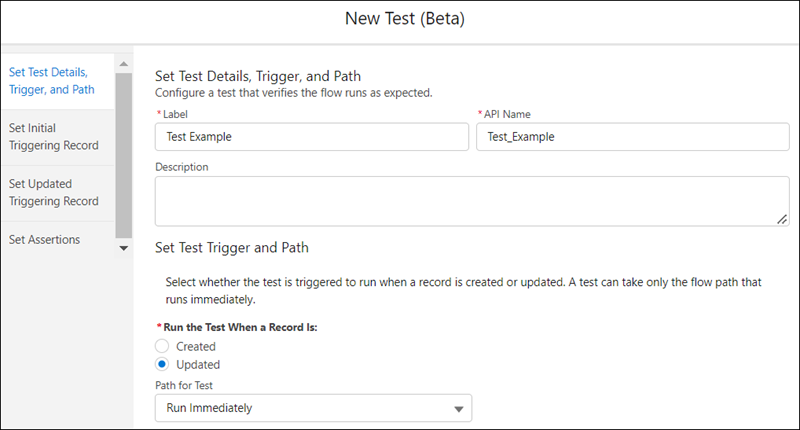
Flow tests have some limitations and considerations.
- The maximum number of tests per flow is 200.
- Flow tests are available only for record-triggered flows.
- Flow tests support only flow paths that run immediately.
- Packaging and change sets aren’t supported for flow tests.
- The owner of the triggering record in a flow test changes to the last person who edits the test
5. Enable person Account
Before the Summer,22 release, we need to call Salesforce support or raise a ticket to Enable Person Accounts in Salesforce. Salesforce makes it easier for their customers to enable Person Accounts with a few clicks, with no more hassle to connecting with support team anymore.
6. OmniStudio Migration Tool
OmniStudio is available for an extra cost. For customers on the standard objects model, use the standard FlexCards and OmniScripts components in the Lightning App Builder and Aura-based Experience Builder to run FlexCards and OmniScripts natively in Salesforce.
OmniStudio Migration Tool
Migrate from OmniStudio custom objects model (OmniStudio for Vlocity) to standard objects model (OmniStudio) to take advantage of OmniStudio enhancements only available with standard objects. Prepare your org metadata ahead of time and switch between custom and standard objects to test and rollback to custom objects if there are any issues. View a log of migration errors.
Existing activated FlexCards, Integration Procedures, and OmniScripts will continue to work after migration so that there’s no disruption to your production org. Only active FlexCards, Integration Procedures, and OmniScripts are migrated
7. Dynamic Related List
With Summer’22 release, Now you can customize related lists directly from the Lightning App Builder instead of the page layout editor with the new Dynamic Related List in Salesforce. Dynamic Related Lists is the newest feature in Summer’22 release. Means with the help of Dynamic Related Lists in Salesforce you can customize the related list directly in Lightning App Builder.
Learn more about how to create Dynamic Related List here.
Please share your experience with Salesforce Summer ‘22 Release with us and please subscribe our youtube to get notification for our upcoming sessions


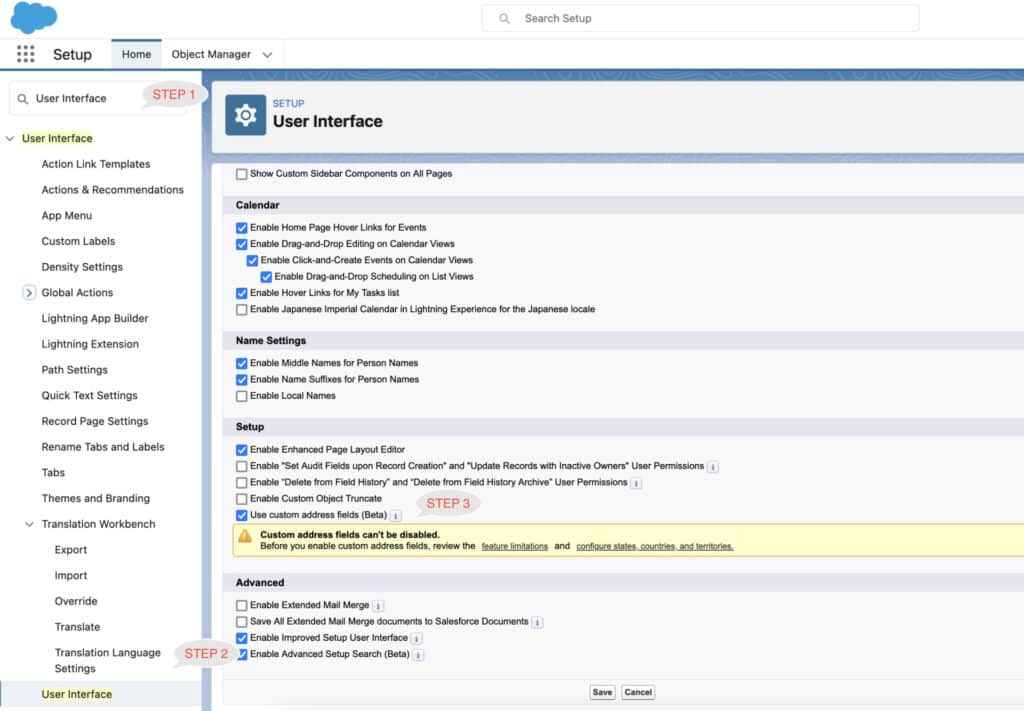
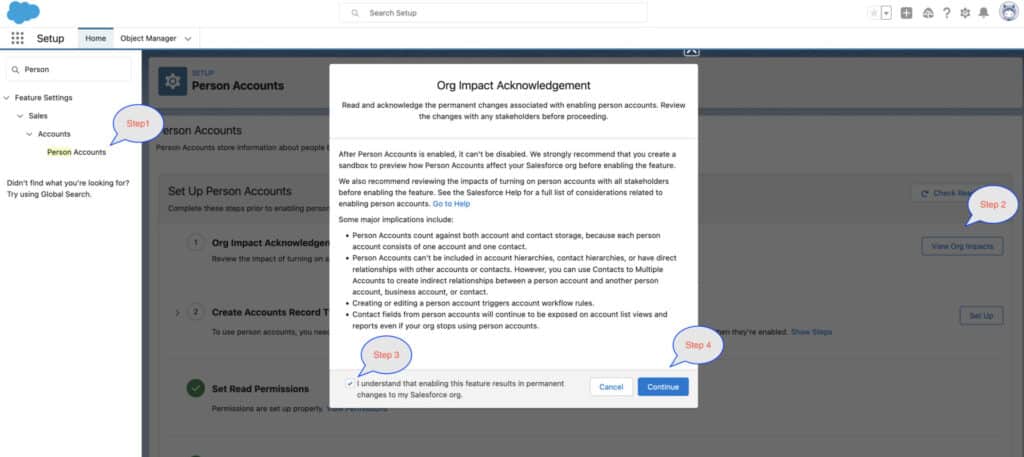
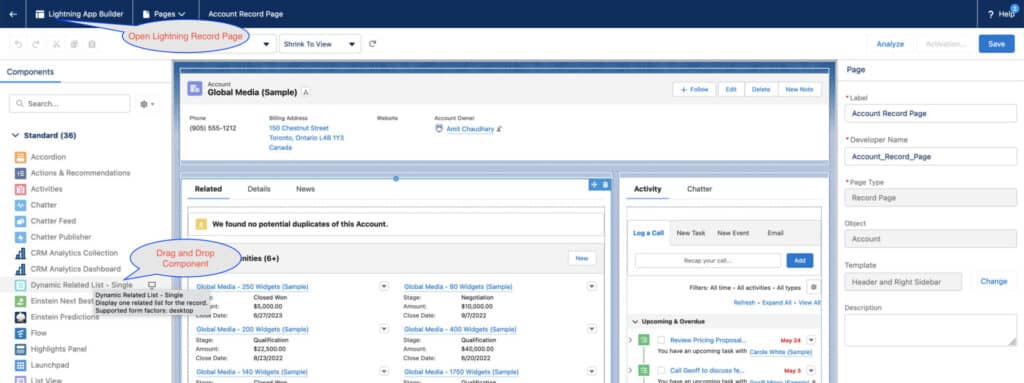



Awesome features like adress date. Workflow to flow migration & person account