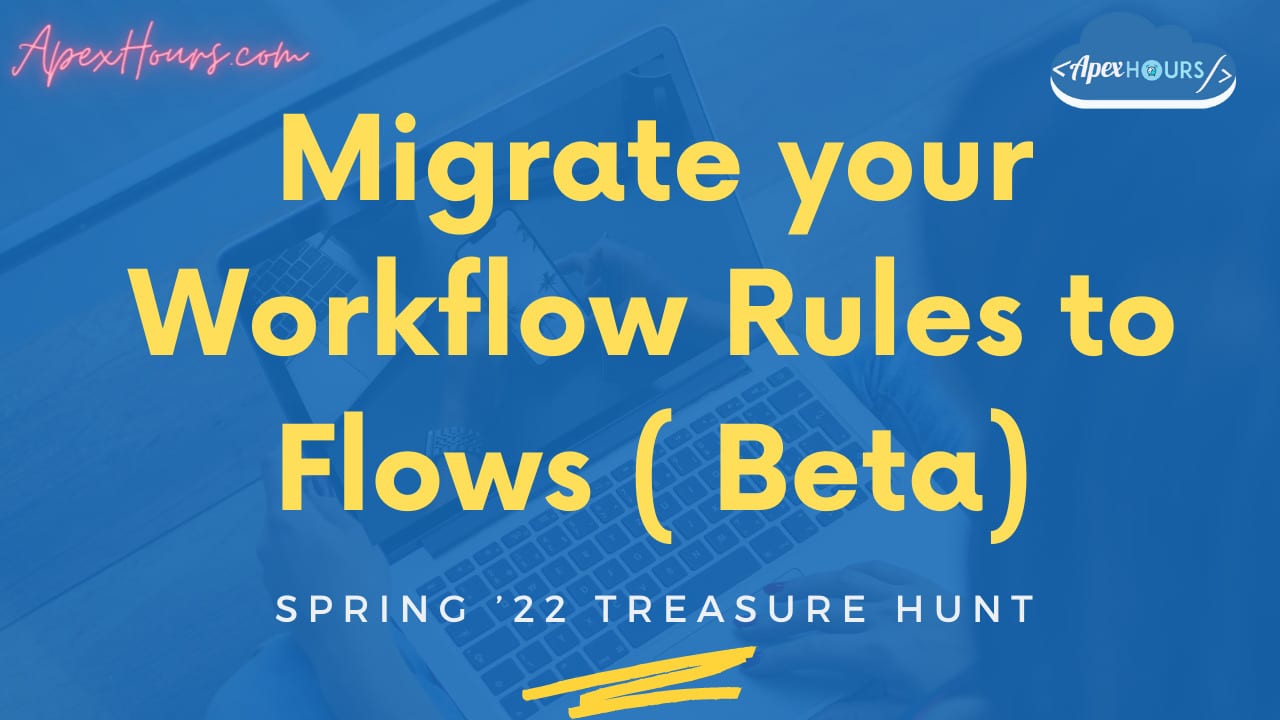Another great feature I found in Spring’22 pre-release org is Migrate To Flow option for Workflow Rules. Now it time to Migrate your Workflow Rules to Flows. During Dreamforce 21 product manager announced that Salesforce will retire Workflow Rules and Process Builder. In Spring ‘22 release Salesforce will launch migration tool for Workflow Rules.
Migrate to Flow tool can help to Convert the workflow rules and process builder to Flow Builder. New to Salesforce Flow? Check out our FREE Salesforce Flow Training.
Salesforce Migrate to Flow Tool
After Workflow Rules and Process Builder retirement announced. “Migrate to flow” tool was most awaited feature for Spring 22 release. With Migrate to flow ( Beta) option you can automatically Migrate your Workflow Rules to Flows.
Now you can see official comment on Workflow. “Go with the flow! With Flow Builder, the future of low-code automation, you can do everything you do with workflow rules — and more! Salesforce plans to retire workflow rules and recommends building automation in Flow Builder” with one link to open the Migrate your Workflow Rules to Flows tool.
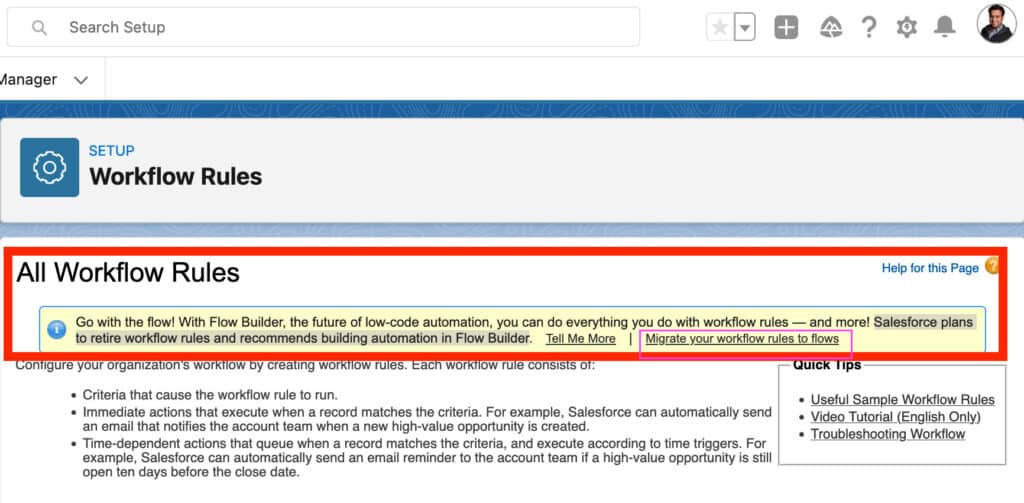
To test this Migrate your Workflow Rules to Flows when i tried to create one sample workflow. I notice Salesforce also added “Create in Flow Builder” button while creating one New Rule button from workflow.
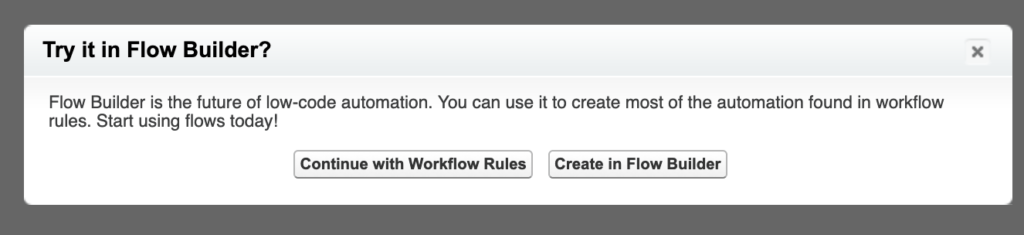
Once you click on Migrate your Workflow Rules to Flows button from workflow window then below Screen will open. You can navigate to below menu from Setup-> Migrate To Flow as well.
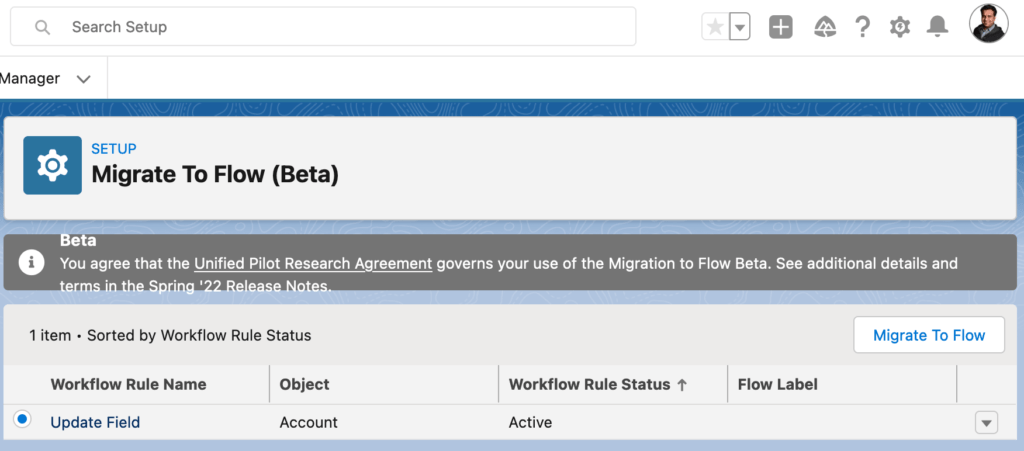
Migrate To Flow tool show you, all workflow available in your org. Then Select one workflow and click on migrate to flow button. It just one click and your workflow converted into new flow.
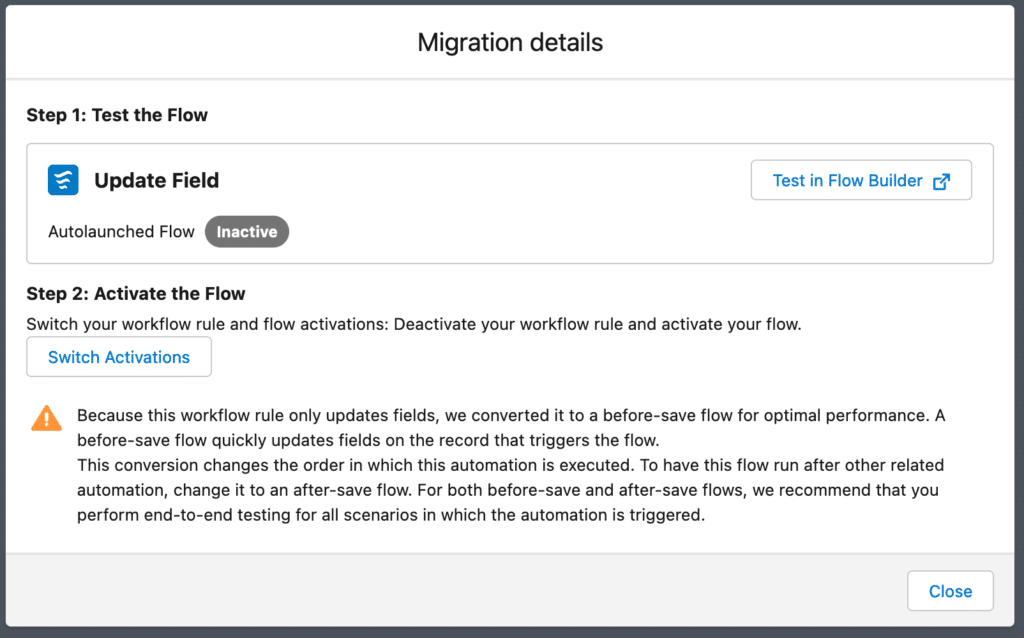
After click on migration to flow button it show details about migration like “Because this workflow rule only updates fields, we converted it to a before-save flow for optimal performance. A before-save flow quickly updates fields on the record that triggers the flow”.
Step 2) Now click on Switch Activation button. Once you click on same button “Your workflow rule will deactivated, and your flow will activated.”
Summary
I know workflow was one of our best friend from a long time but now time come to plan to Migrate your Workflow Rules to Flows. Flow is future of Salesforce Automation tools. Learn Salesforce Flow with us. Apex hours have lots of resources to help you to learn about Salesforce Flow Builders. Check our Free Flow Builder Training here.
Don’t forget to learn about Salesforce Best Practices here.