Many organizations struggle with the number of Salesforce orgs that they need. What are the pros and cons between a multi-org and single-org environment? What tools and techniques are available to help you come to the right decision for your enterprise? Choosing the right Salesforce Org Strategy is one of the hardest decisions to make during your CTA review board.
Join us and learn about why you need to have a Define an Org Strategic, pros and cons of multi vs single org Salesforce architectures the best practices for creating one.
Org Strategy Balancing Act
Defining Org Strategy is a balancing act to satisfy business needs while keeping the technology landscape simple. It’s an enterprise architecture’s decision that laid the foundation for Salesforce implementation.
Factors Influencing Salesforce Org Strategy
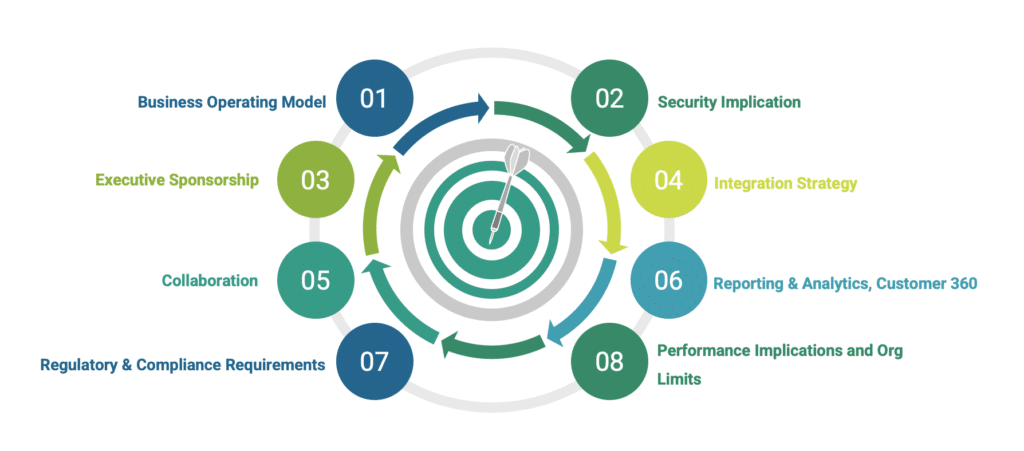
Org Strategies
Business Point of View
- Std. or diverse business processes and their ownership
- Collaboration between different business streams
- Sharing data across different business processes, including customers and partners related information
Organization Point of View
- Corporate Strategy and Sponsorship
- Associated Change Management
- Org Administration and Governance around it
Single Org
Pros
- Collaboration across different users of the organization
- Std. Business Processes across the globe
- Cost-effective
- Reduced number of integrations
- Licensing cost reduction, Salesforce + Appexchange
- Minimal efforts for reporting and analytics
- Centralized Admin
- Consistent Delivery Processes
Cons
- A high volume of data
- Hitting Salesforce limits
- Performance implications
- Security and sharing difficult to manage
- Complex org e.g. additional apex code and page layouts
- Challenging to manage Salesforce components into a single org
- Slow to react to the changes needed for business as thorough testing required
- Constraints on storage limits
Single Org – Example
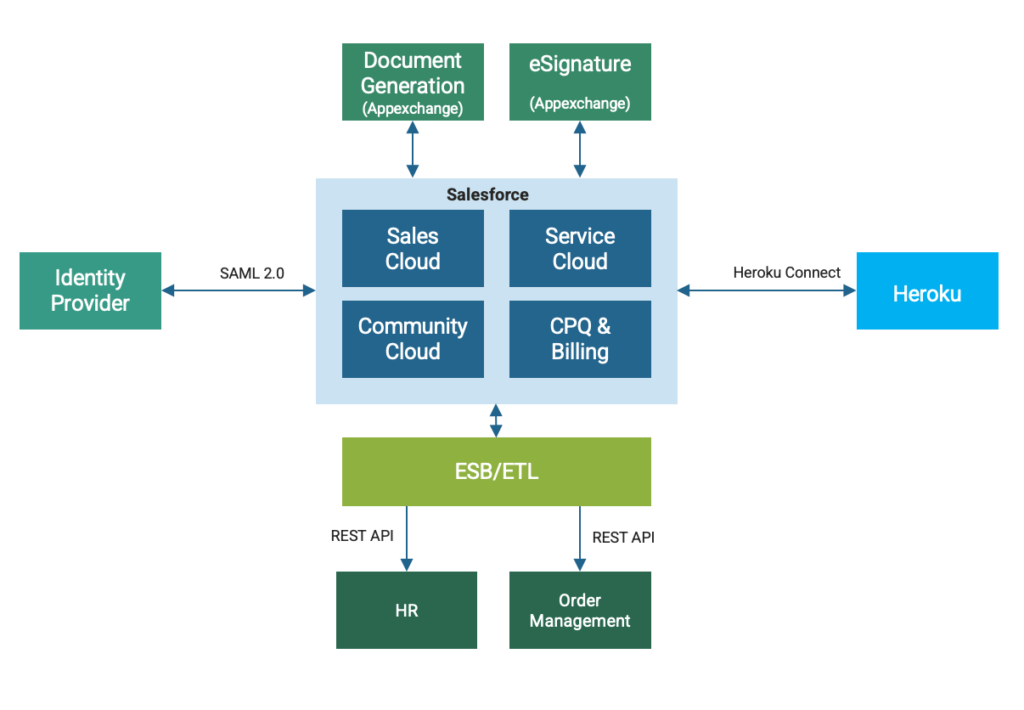
Multi Org
Pros
- Record Sharing and the Security model is simplified by non-complex sharing rules
- Provides greater BU autonomy through individualized processes and customized functionality
- Greatly reduces the risk of exceeding Org limits
- Org-wide settings are easier to govern and manage
- Lower data volumes within a single Org potentially improves performance
- Improved time to market and the freedom to innovate
- Reduced complexity within a single Org
Cons
- Harder to get a clear global definition of processes and data
- Customization required to deliver unified reporting across Orgs
- Duplicated administration functions required.
- Increased complexity for SSO
- Third-party license costs increase depending on the solution
- Salesforce Integration cost increases with process & data integration across Orgs
- Cross Business Unit collaboration between business users of different Salesforce Org becomes another challenge
- Time to deployment is quick as the number of impacted components will be minimal due to the code or config change
- Individual Org works best where business users from different geography tend to have different working styles and the Org can be customized based on their preferred working style
1. Multi Org Multi Orgs Approach – Master Org Sync Example
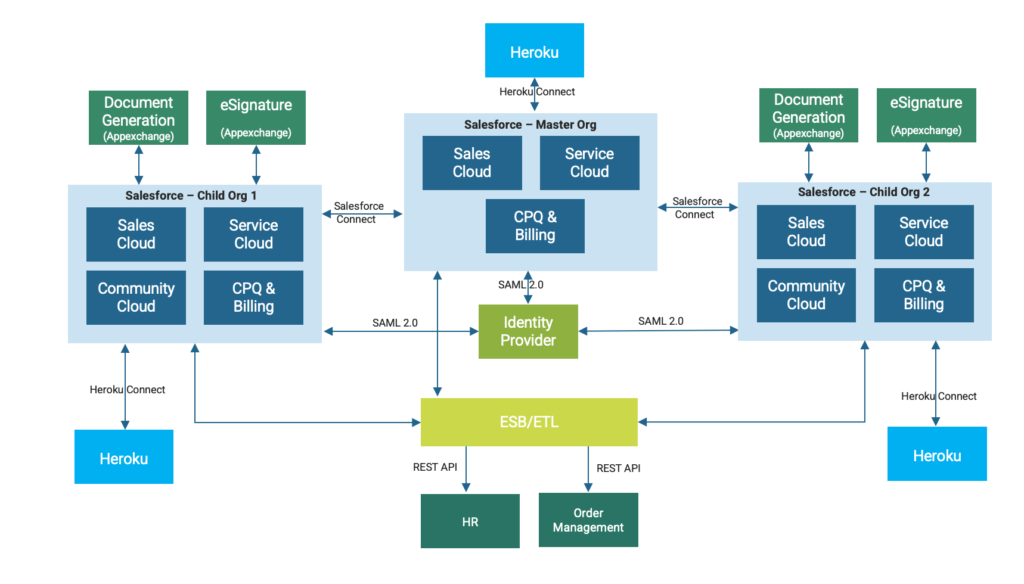
2. Multi Org Multi Orgs Approach – Reporting Org Example
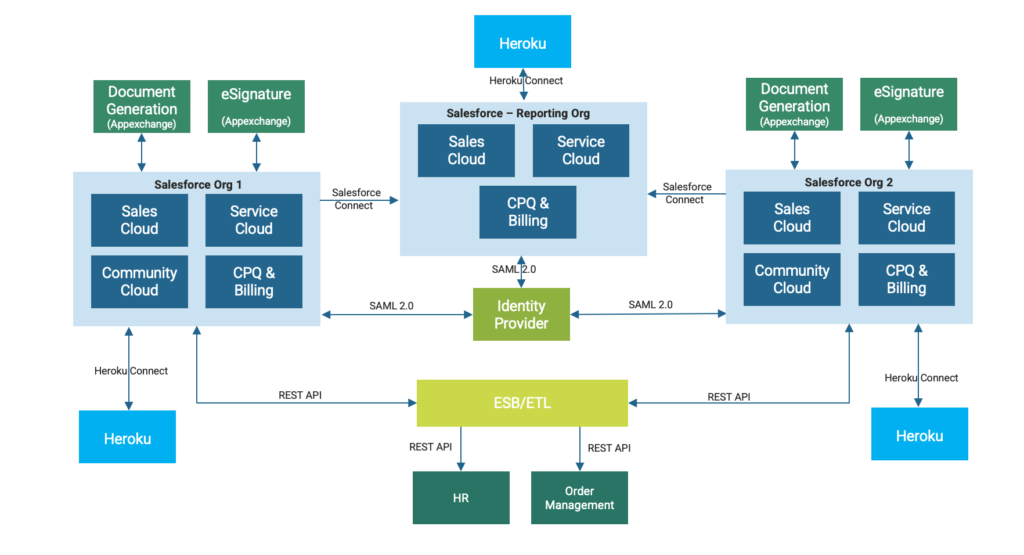
3. Multi Orgs Approach – Without Reporting Org Example
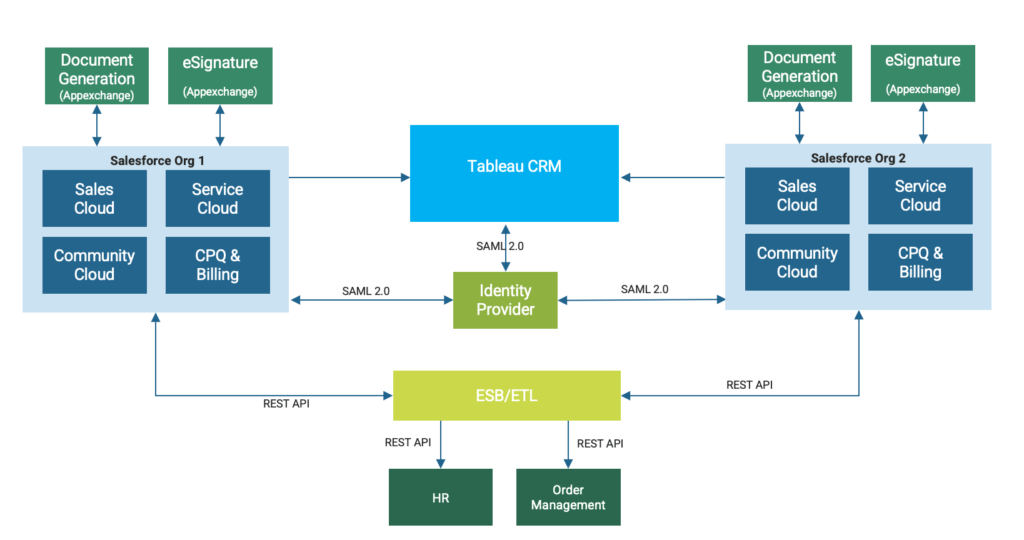
New Single Org
- Setting up completely new Single Org
- Migrate data from sunset applications to the new Org
New Multi Org
- Setting up completely new Multi Orgs considering Salesforce Limits, Business Units, Compliance, Reporting, Collaboration etc.
- Migrate data from sunset applications to the new Multi Orgs
- If necessary, setup integrations between Orgs and consider reporting requirements as well
- Think about Integration, Identity Strategy
Old Org to New Single Org or Multi-Orgs
- Consider migration of data and metadata from existing org to the new org
- Profile and cleanse data prior to migration
- Do not bring technical debts from old org to the new org
- Remove technical debt
Continue with Old Org
- Consider Lightning migration
- Remove technical debts
- Simplify business processes to get rid of complexity
New Single/Multi Orgs + Continue Old Org
- Completely different business unit using old org. e.g. HR department
- New Orgs are dedicated to completely isolated business function
Ripple effect on changing Org Strategy
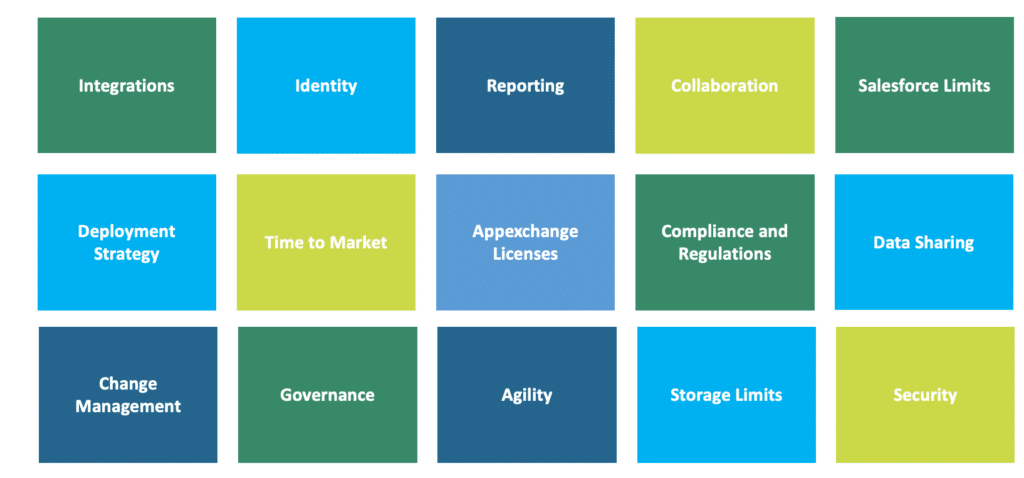
Strategy Approach
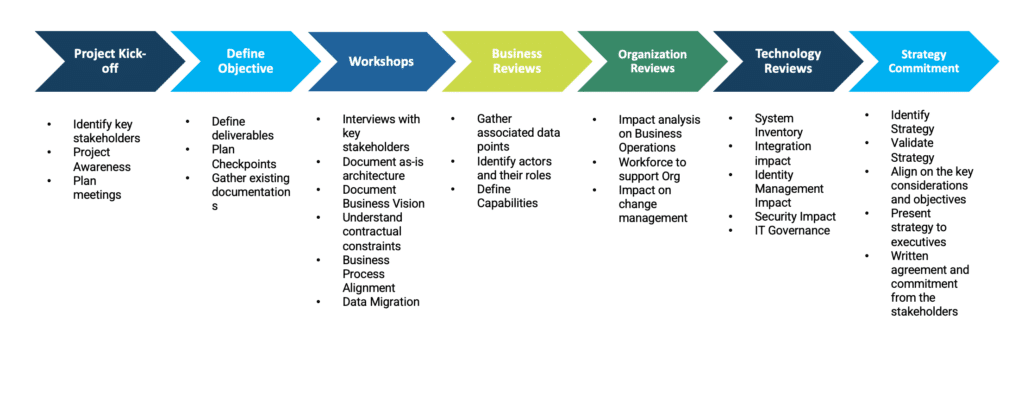

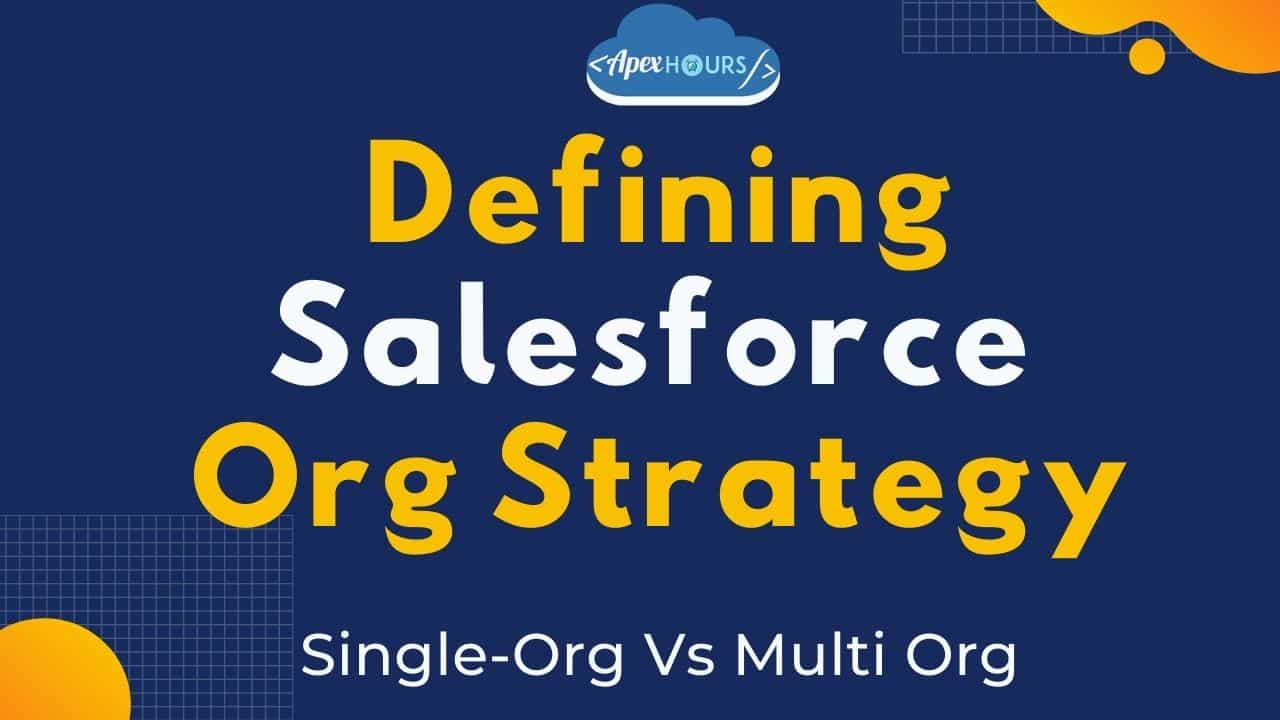



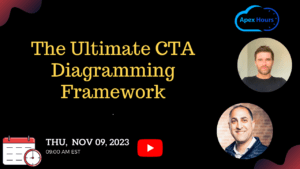
Good Morning ,
How can we implement single Service Cloud (help desk) in a multi Salesforce orgs ?
ORG A – Case ( record types 1,2,3 and record types 4,5,6 belongs to other business unit they use ORG B and no access to ORG A ).