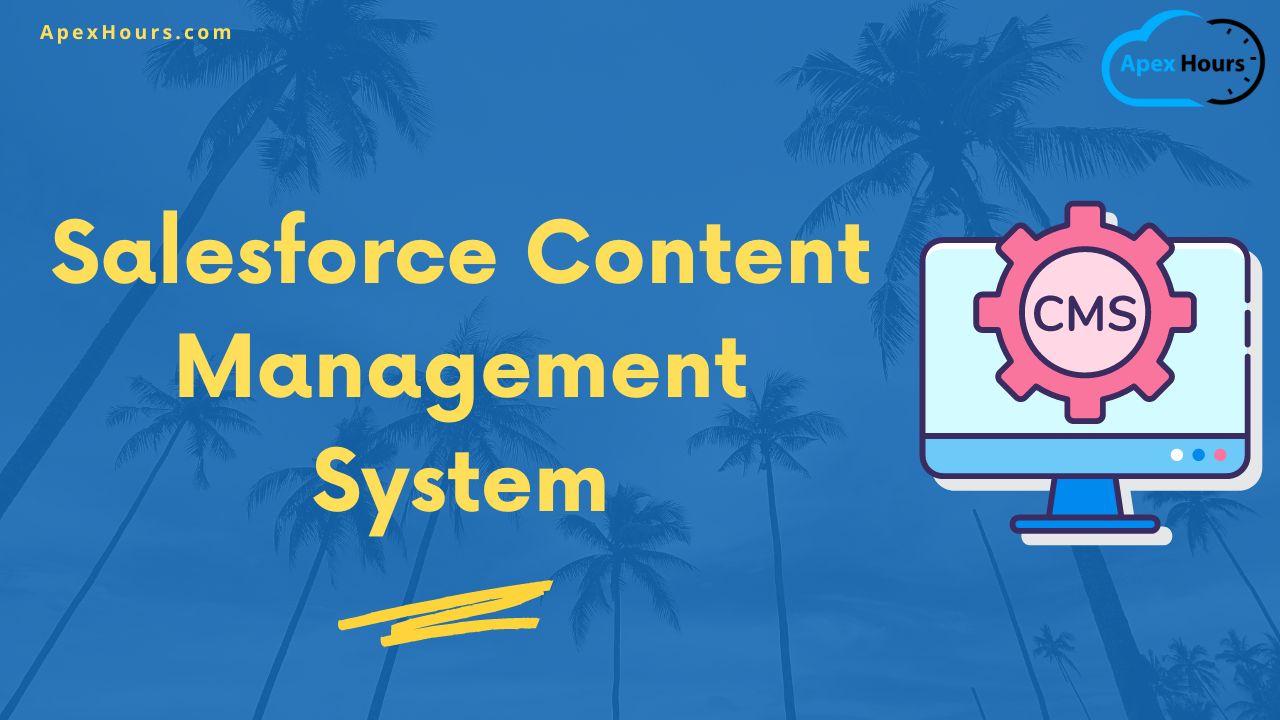If you are a “community builder” who works with Experience Cloud (formerly Community Cloud), someone who wants to learn more about Salesforce CMS, or simply want to grow in your knowledge of the Salesforce platform by leveling up using Salesforce Content Management System (CMS).
What Is Salesforce CMS?
Salesforce Content Management System (“Salesforce CMS”) is a hybrid CMS, which means your teams can create content in a central location, and syndicate it to any digital touchpoint, whether it’s an experience powered by Salesforce or another system.
New to Exprience cloud? Check out our Salesforce Experience Cloud Training.
Key Features Of Salesforce CMS
With Salesforce CMS, any user can create, manage, and deliver content. You can choose a content type or create custom types, and quickly draft the content in the app, no technical chops required. Multi-language and translation support help you scale, and permissions help you collaborate while maintaining brand standards.
Content creators can also develop content collections, which are like playlists of content that can be added to different experiences. Content creators can also develop content collections, which are like playlists of content that can be We built Salesforce CMS to help empower teams, from novices to experts, to create content, and then deliver to any channel – all connected to customer data.
Imagine having the ability to take a CRM record and translate the rows and columns into rich, visual content, like a banner, tile menu, or engaging promotional calls to action (CTA) – it’s possible with Salesforce CMS.
Why Use Salesforce CMS?
- Use the content across various interfaces.
- Ability to control which interfaces have access to specific content
- Declarative application of content with in Lightning Components.
- Ability to structure custom content( content Types)
- Alternatives do not suffice for the above items.
Introduction to Salesforce CMS Video
In this session, I’ll provide an overview of Salesforce CMS. CMS was added to the platform relatively recently and has flown under the radar a bit during its short life. However, it is quickly becoming a critical tool within the world of Experience Cloud/Community cloud and even has value for those using such areas of the platform as Commerce Cloud, Marketing Cloud, and Heroku.
We’ll look at the various content types, such as news, documents, and images, lay them out on Lightning pages using Experience Builder, and even create our own custom content types.
Summary
I hope this session helped you to understand the Salesforce CMS connect.