Login flows in Salesforce is one of the greatest Arsenal that could be used to collect information from users during Login process. You could also use Login flows to show “Terms & Conditions” page or “Privacy policy” Page and make users Accept during Login. Login flows will come for your rescue during deployments and Release to stop users from logging into System.
One of the powerful use cases for flow is during the login / authentication process where you can insert custom business processes before the user gets access to the application.
Login Flow Examples
You can use a login flow to customize the login experience. Common uses cases include collecting and updating user data at login, configuring multi-factor authentication and etc.
Have you ever wondered how Salesforce was showing Maintenance message?
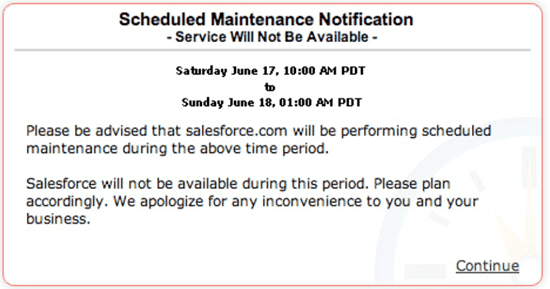
Did you see Salesforce asking to provide Phone number for Mobile verification?
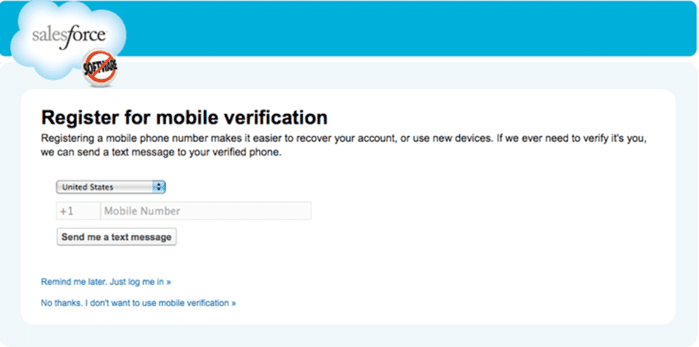
There are lots of other good example:-
- You can use login flows to interact with external third-party authentication providers by using an API. like
YubiKey. - You can also implement a third-party SMS or voice delivery service, like Twilio or TeleSign, to implement an SMS-based multi-factor authentication and identity verification flow.
Set Up a Login Flow
Let’s see how we can use Login Flow in Salesforce.
- You can create the login flow from Flow builder or Visual force page.
- After creating the a flow, designate the flow as a login flow and associate it with specific profiles in your org. You can create multiple login flows and associate each one with a different user profile.
Don’t associate a login flow with your administrator profile until you are sure that the login flow works properly. Otherwise, if it fails, you can’t log in to your org.
Login Flows in Salesforce Video
Please check below recording for step by step process to create login flow in Salesforce.
Please Subscribe to the channel to get notification for upcoming recording.
If you are new in Salesforce. Please check our free Salesforce Admin and Salesforce Developer training.

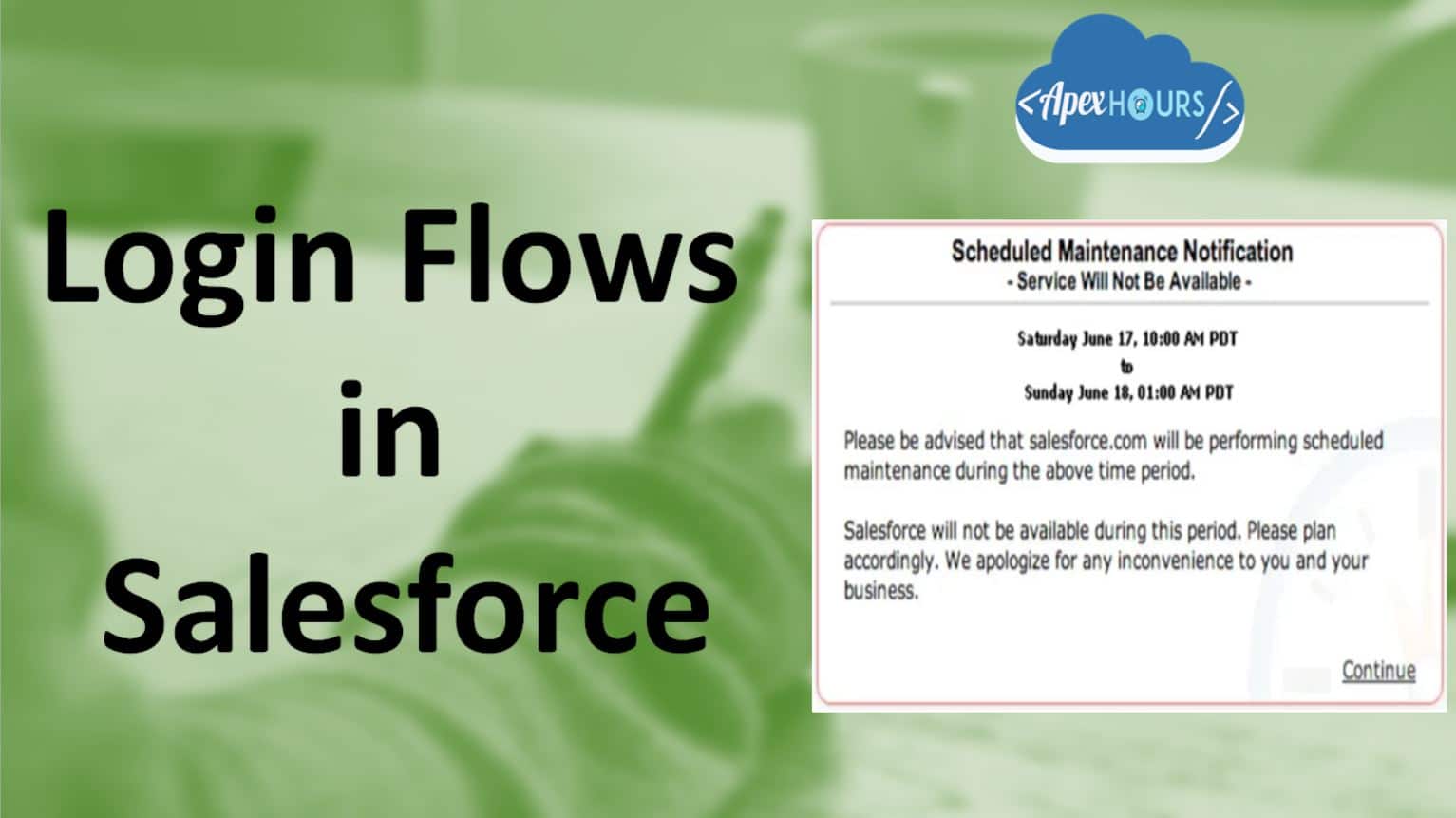




Loved this one & i came across this Just at a right time when i have requirement around the same. Thanks a bunch