At Salesforce, Trust is the number one value, and nothing is more important than the security of our customer’s data. Salesforce offers some of the most advanced security and authentication capabilities right out of the box! Come learn how to lock down user access by implementing Multi-Factor Authentication in Salesforce (MFA). Multi-factor authentication was formerly called two-factor authentication or 2FA.
Multi-Factor Authentication (MFA) and Why It’s Important
Boost Your Org’s Security with Multi-Factor Authentication for products built on the Salesforce Platform. Multi-Factor Authentication (MFA) and Why It’s Important? Enabling MFA is one of the easiest, most effective actions you can take to secure your users’ accounts.
Enhance the Security of Your Business
Secure user accounts with Multi-Factor Authentication (MFA)

How MFA Helps Prevent Common Attacks
MFA can prevent some of the most successful types of attacks
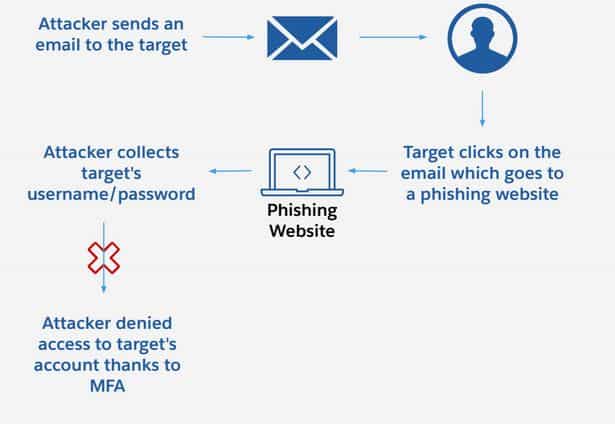
- Phishing, vishing, smishing
- Spear phishing
- Keyloggers
- Credential stuffing
- Brute force attacks
- Man-in-the-middle (MITM) attacks
MFA Solutions for Salesforce
Strong Verification Methods for MFA
Salesforce supports these types of verification methods
- Salesforce Authenticator mobile app : Fast free authentication sfdc.co/IntrotoAuthenticator
- Third-Party Authenticator App : Such as: Google Authenticator, Microsoft Authenticator, Authy
- Security Key : Such as: Yubico’s Yubi Key Google’s Titan Security Key
Not Supported below option
- SMS (Text) verification : Two-factor authentication by SMS is a less secure option, and is available to use only with communities, partners, and customers. Contact Salesforce Customer Support to enable
- Email verification
Salesforce Authenticator
Salesforce Authenticator is a mobile app that can be used with MFA in your Salesforce org or tenant, driving a seamless user experience for your end users. Salesforce Authenticator tells the user:
- What action needs to be approved
- What user is requesting the action
- From which service is the requested action coming
- What device the user is using
- From what location would the user approve or deny this request
With this information, the user can simply tap the “Approve” or “Deny” button to execute the decision, completing authentication quickly as part of their login process.
How to Roll Out MFA
Get Ready
- Evaluate business and user requirements
- Inventory users, roles, and permissions
- Plan rollout, change management, and support strategies
Roll Out
- Kick off change management activities
- Distribute verification methods to users
- Enable MFA
- Help users register and log in with a verification method
Manage
- Collect feedback and monitor adoption metrics
- Troubleshoot issues and support users
- Optimize your overall security strategy
Go Live With MFA
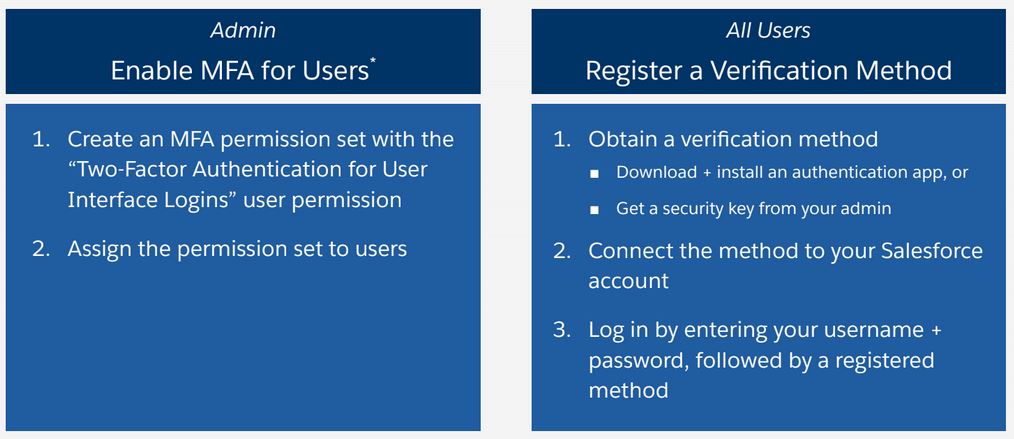
Recording / Demo
Please check our recording for demo and how to setup MFA in Salesforce. Here is Agenda of session.
- Multi-Factor Authentication (MFA) and Why It’s Important
- MFA Solutions for Salesforce
- How to Roll Out MFA
- Demo: Enable MFA and Deploy Salesforce Authenticator
- Wrap Up
Please share your feedback in comment if you like this session.
Bookmarks our “Session in 2020” page for all upcoming and old sessions of 2020. Sharing is Caring so Share with your friends.

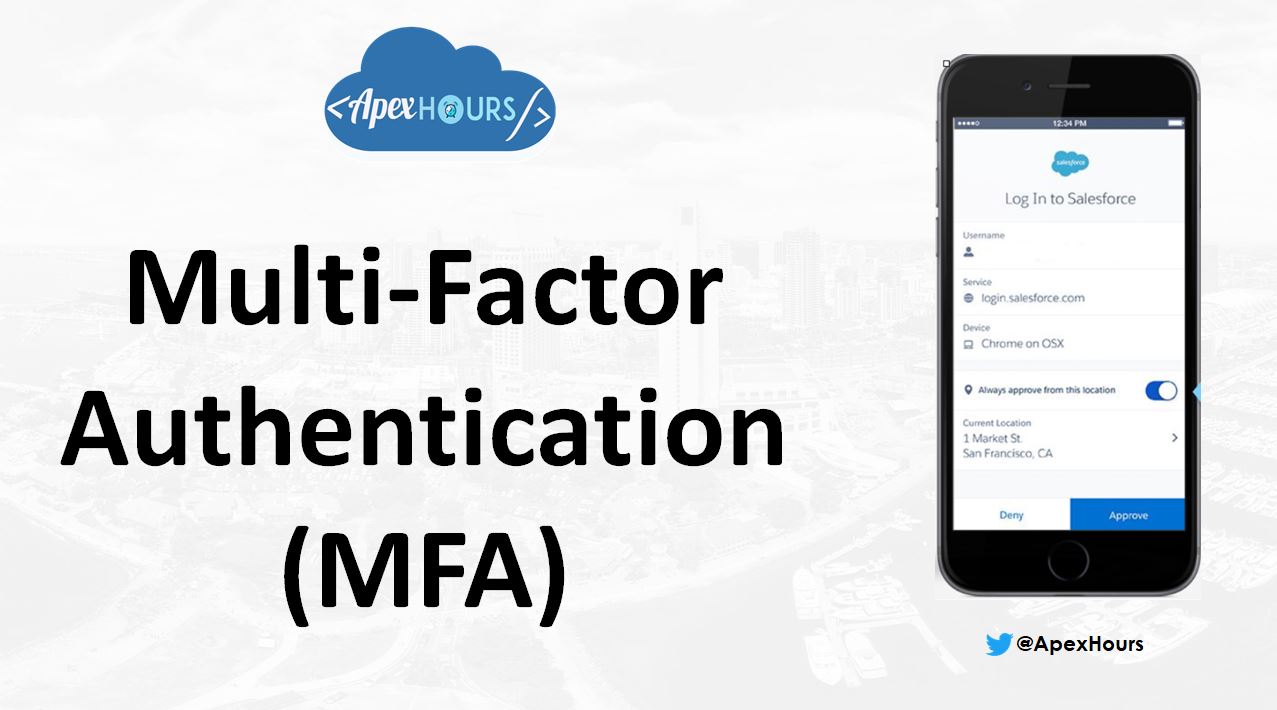




Great post & thank you for sharing, one of the good blogs to read about multi factor autentication