Finally Einstein for Salesforce Developers is available as beta. Extension for developing on the Salesforce Platform with the help of Einstein AI. The Einstein for Developers Extensions are beta extensions built using Salesforce’s global CodeGen large language model.
What is Einstein For Developers?
The Einstein for Developers extension is an AI powered developer tool built using CodeGen, Salesforce’s secure, custom AI model. Use this extension to generate code from natural language instructions in a sidebar, so you can work with your editor and the tool side by side. You can also get code suggestions within an existing Apex class, trigger, or anonymous Apex file.
You can use the VS Code Command Palette to enter a prompt describing what you’d like to build and then generate code suggestions within your editor.
Learn more about Salesforce Einstein GPT.
Einstein For Developers Feature
- Code Generation from Natural Language – Ability to describe code logic or objectives in plain English and generate a piece of code using AI; and
- Code Auto-Completion – Intelligent inline code suggestions.
How to setup Einstein for Developers
Here are some prerequisites for using this.
Prerequisites
Before you set up Einstein for Developer, make sure that you have these essentials.
- Access to a Salesforce org with Einstein for Developer enabled.
- Salesforce CLI Set up Salesforce CLI.
- Visual Studio Code v1.76 or later
1. Enable Einstein for Developer
First step is enable the this in your org. Go to setup and search for “Einstein for Developer” in quick find. Then click on enable button.
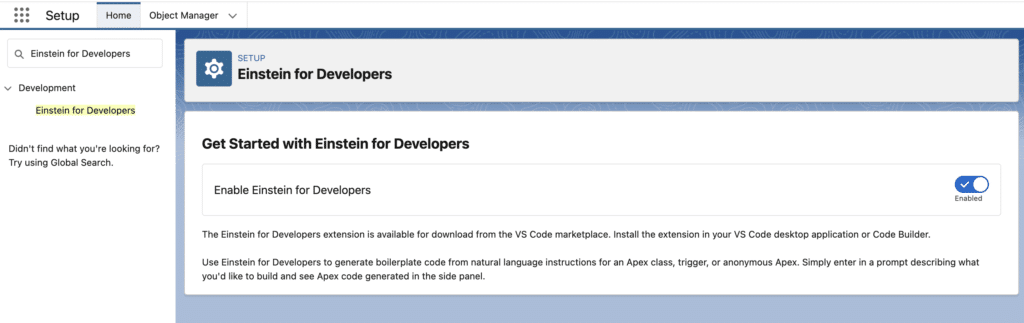
2. Setup Einstein for Developers Extension.
Follow below step by step process to setup Einstein for Developer Extension.
- Open your VsCode. Setup vsCode for Salesforce if you not already did it.
- Then Search for “Einstein for Developers” extension and install it like below screen.
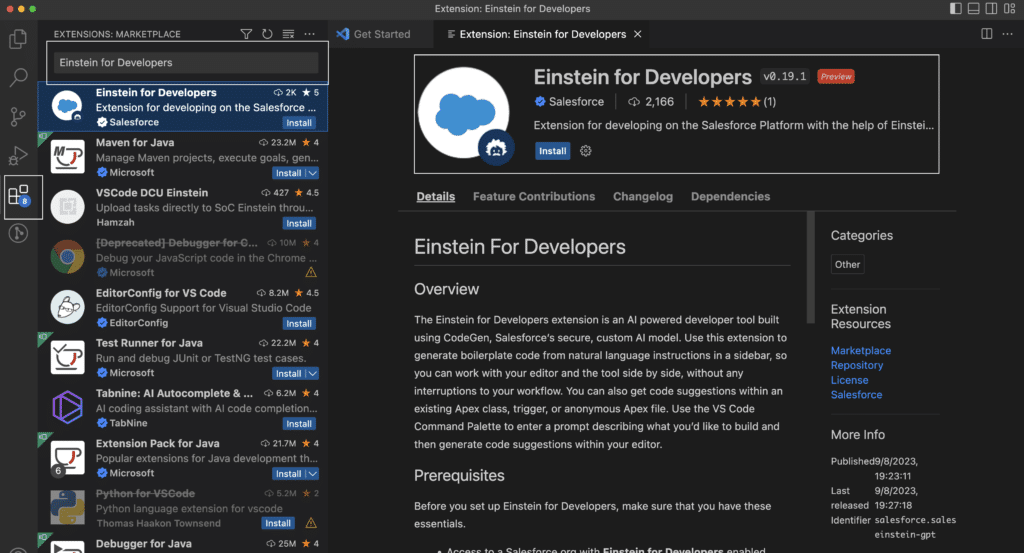
- Once it install successfully you can see below icon.
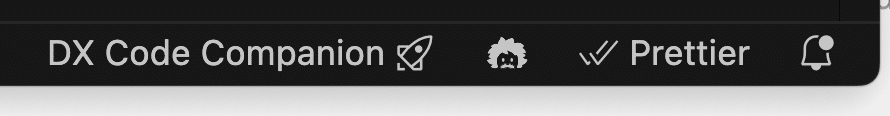
- Now create a project and authenticate with your org. Then it will show icon in side bar like below screen
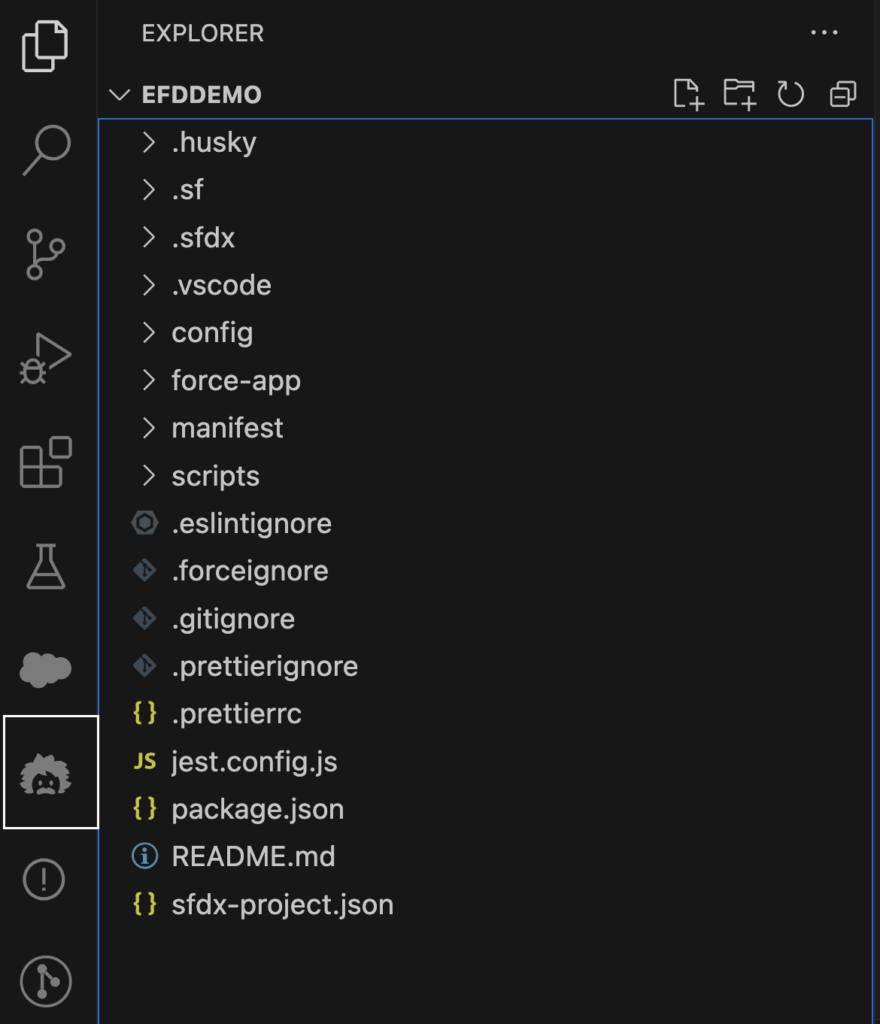
3. How to use Prompt for Apex
Now to use that you need to click on Einstein icon from the side bar. Then you can see the
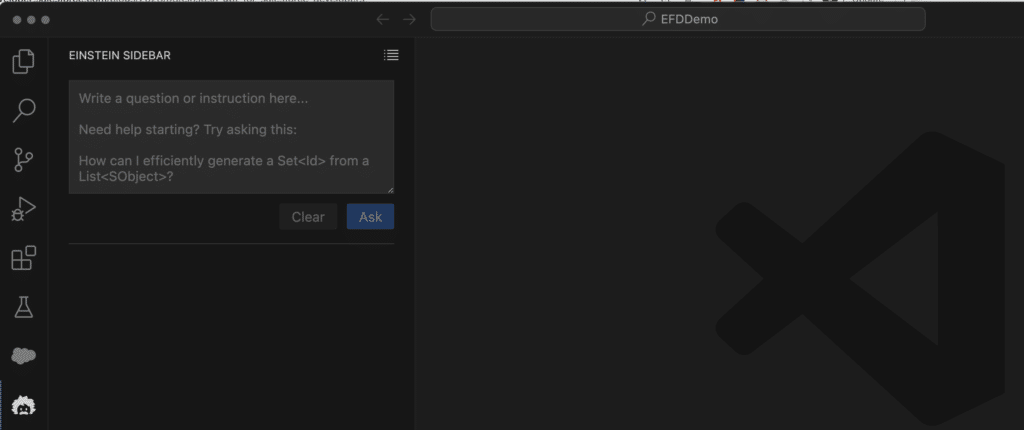
Then write your prompt in side bar to see the result. Here is one example i tried.
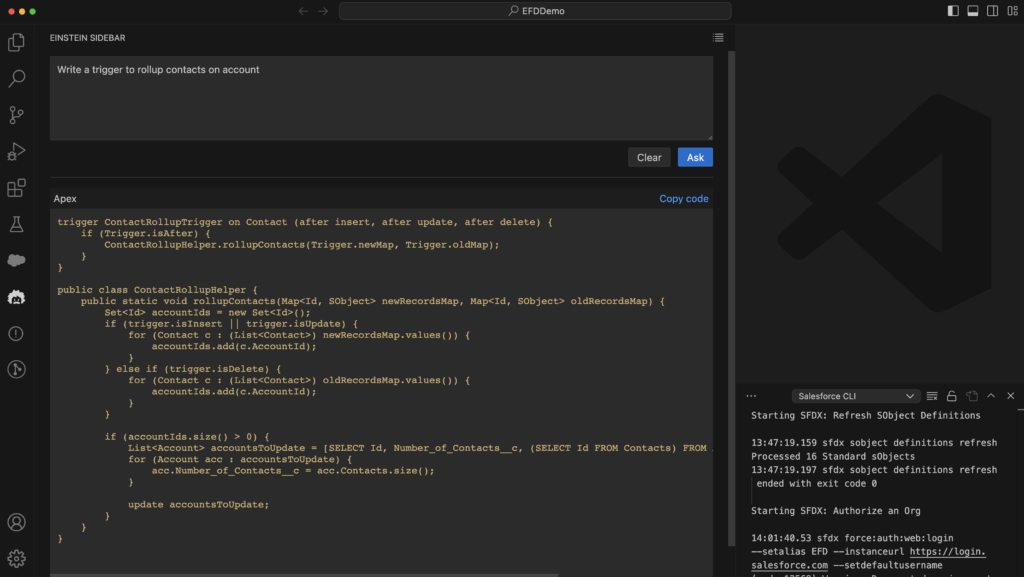
Now you have copy code button which you can use to copy and paste in your project.
Learn about Einstein GPT Trust Layer.
Code Auto-Completion
It allow you to auto code completion. Create any class and then open the command palette then find “Einstein: Generate Code” code option like below screen.
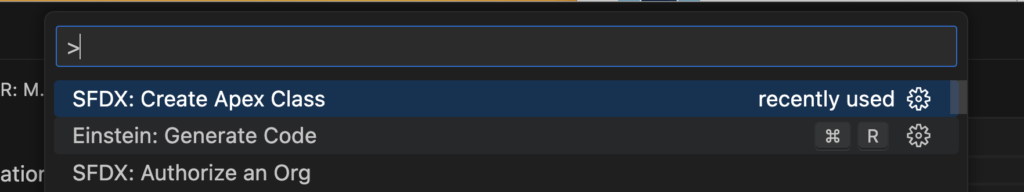
Then it will ask the prompt. You need to enter the prompt then it will give you code accept the suggestion.
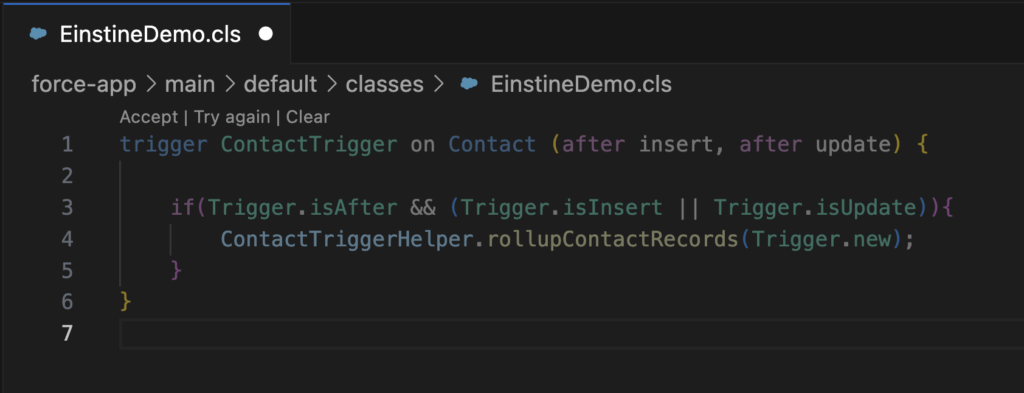
Summary
The Einstein for Developer Extensions provide generative AI capabilities directly within your standard Salesforce IDE tooling.






Do we need any license for this feature?
No