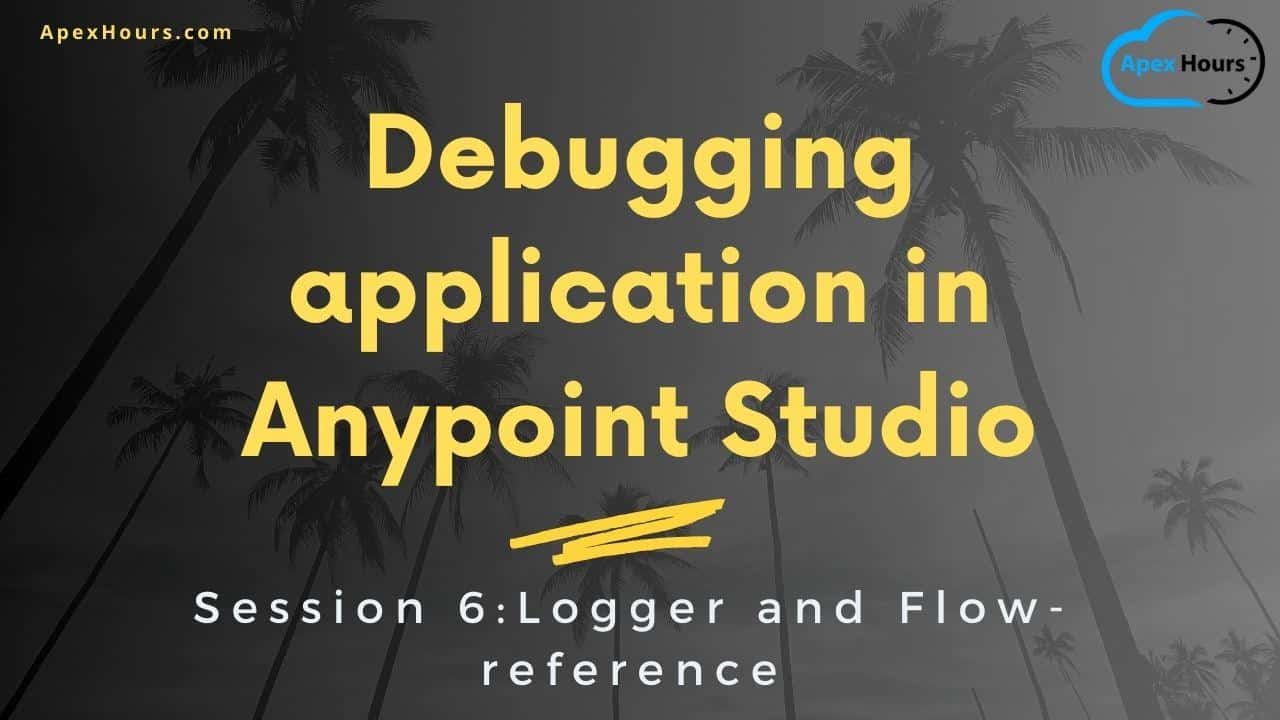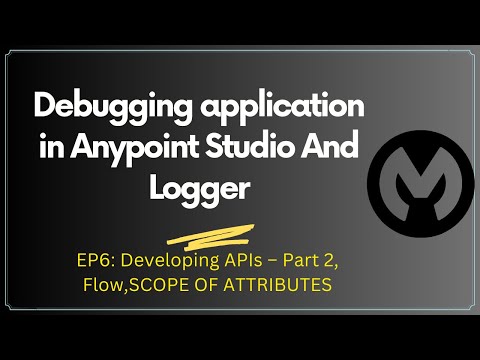Join us to learn about Debugging application in MuleSoft Anypoint Studio. We will talk about flow, Attribute and variables. Also learn about step by step process to use logger in Mulesoft.
Debugging application in Anypoint Studio
Flow-reference
Used to call a sub-flow/private flow. Mandatory Config Details required: flow name to be called. All names are present in drop-down list. Default : empty but it fails to deploy if you don’t give any flow name from drop down.
Attributes
We know that attributes is part of Mule Message. Attributes are nothing but the meta-data coming from the system which we are connecting. Accessed as #[attributes.requestPath] #[attributes.queryParams.name]. Attributes are replaced with new or no values whenever we connect to any external systems.
Variables
Mule 4 has only one kind of variable called “variable” where in Mule 3 we used to have 3 kinds of variables (flow, session and record). They are used to preserve information which you think might be useful at any point of flow. Accessed as #[vars.id]. Vars are carried as long as the flow is connected. If you think that you no longer need the variable, you can use “remove variable” to remove it.
Logger
Mandatory Config Details required: Nothing is mandatory here. You can set anything in “message” field.
Summary
Checkout our complete MuleSoft Training to learn all about MuleSoft. We have 15+ session for you with Final Project.