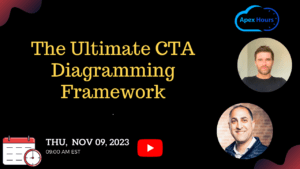Dark Art of Salesforce Demonstration solution has more to it, than a mere showcase of features and forms. Often the magic of this art of demonstrating your Salesforce solution is underrated and underrepresented by Salesforce Admins, Developers and Architects making it the secret sauce for the success of a select few. This subtle art holds the power to attract Salesforce users and finally drive return on investment as the CXOs say!
We will walk away knowing tips and tricks to drive an impeccable Salesforce demonstration for Salesforce business users.
- Why is it important to develop this skill of demonstrating a technical solution
- What content to present to business teams during a Salesforce demo?
- How to present your Salesforce demo content?
Storytelling
Putting together a compelling technical demo can be a daunting challenge. Balancing product benefits and features with a story that resonates with an audience can be a tall order. Salesforce demo is an Art that you can become skilled at! Let learn some tips, tricks, tools, and advice on how to make your demos as epic as possible.
1. Customer Centricity
Before getting started you should understand your audience. Like who is your audience end users, Executives & Stakeholders, Developer or Architect. Creating your demo in Customer Centricity is very important. Let understand what is Customer Centricity? Innovates in service of customers’ future needs and addresses problems before customers know they exist. Improves customer experiences in an empathetic, solutions-driven, flexible and timely way.
- User Personas
- Adding User Personas to Demos
Common User Personas
Shows humanity and understanding by actively listening, offering reliable support and cultivating relationships.
| Focus Area | Relevant Product(s) | Commonly Used Personas |
| Sales Automation | •Sales Cloud •Experience Cloud | •Inside Sales Rep, Field Sales or Account Exec, Sales Manager, Sales Head / Executive Leadership, Pricing Manager •Channel Partner, Distributors, Dealers, Agents |
| Service Automation | •Service Cloud •Salesforce Field Service | •Service Head, Channel Manager, Service Rep, Knowledge •Dispatcher, Field Technician / Engg., System Admin |
| Quote to Cash | Revenue Cloud | Sales Rep, Sales Manager, Sales Head / Executive Leadership, Pricing Manager, Backoffice Personnel |
| E-Commerce | •B2B Commerce Cloud •B2C Commerce Cloud | Storefront Administrator, Product Catalog Manager, Merchant, Consumer |
| Marketing Automation | B2B / B2C Marketing Cloud | Marketing Rep, Marketing Head, Executive Leadership, Admin |
2. Tailor & Personalize
- Customer Website
- Customer Logo
- Products & Services
- Language (English, French etc.)
- Currency (USD, INR, GBP)
- Screen Emulation via Snapshots
3. 80-20 Rule of Demonstration
20% of features appeal and are used by 80% of users
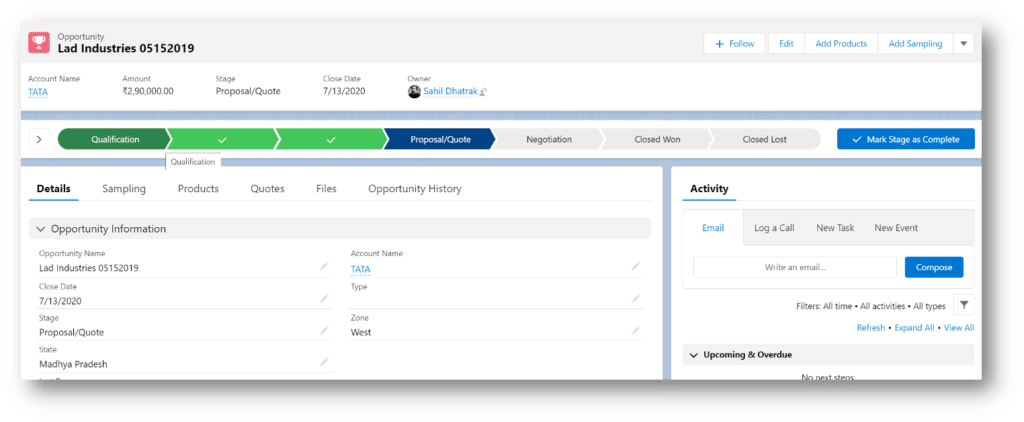
4. What’s In It for Others?
Showcase BENEFITS not features.
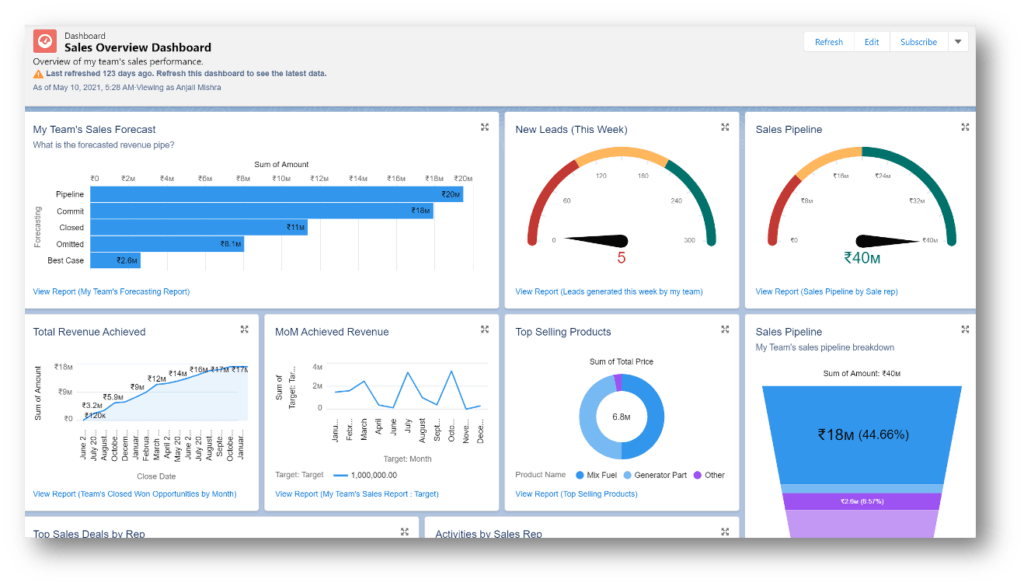
5. Put together a Story
Joining the Dots…
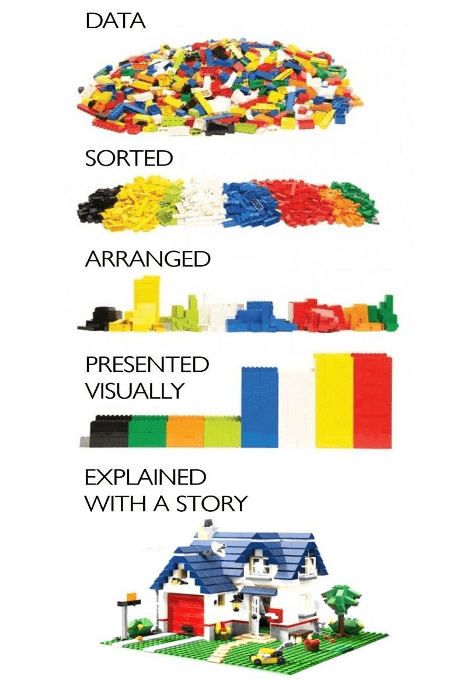
Example – Field Service Storyboard
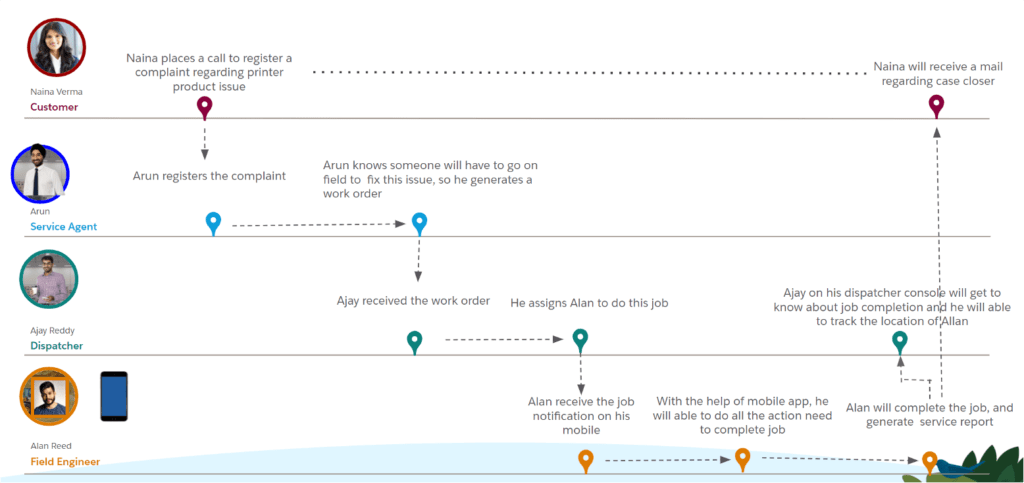
We’ll be doing this through a series of slides and use case references. How an architect should do storytelling.
Salesforce Demonstration Video
Salesforce Demonstration Tips & Tricks
- Structure your demo well
- Introduction ( 1- 2 mins)
- Demo Showcase (30 – 35 mins)
- Finishing Statement (1 – 2 mins)
- q Q & A (8 – 10 mins)
- Reboot devices before EVERY demonstration
- Showcase device responsiveness
- Screenshot references for technical glitches
- Practice Practice Practice
I hope post helped you to understand the Dark Art of Salesforce Demonstration.