Welcome back to the Salesforce Admin Certification workshop on Day 7. in this session/post, we will cover Workflow/Process Automation in Salesforce which covers 16% of Salesforce Admin Certification. The following are the main topics which cover in this section.
- Capabilities/use case of Workflow
- Capabilities/use case of Process Builder
- Capabilities/use case of Lightning Flow
- Capabilities/use case of Approval Process
- When to use which automation tool
Capabilities/use case of Workflow
Workflow rule is used to automate the internal process to save time across the org. Workflow can be broken into 2 main components
- Criteria
- Action
Evaluation Criteria
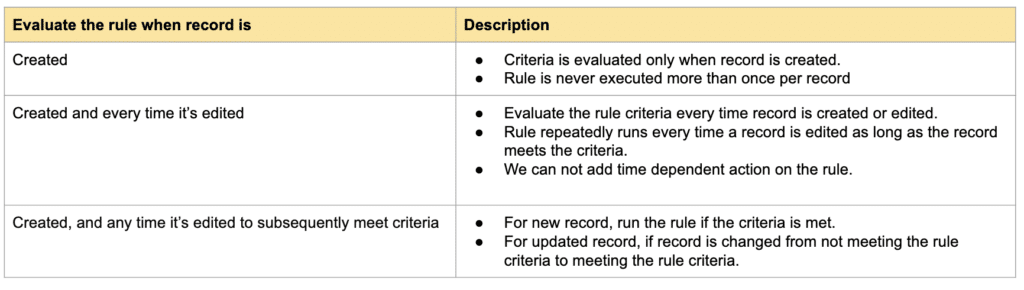
Automated Action Execution Type
- Immediate action
- Time dependent action
- Time dependent actions are executed at specific time. ie 1 day after case is closed.
- At the specified time,workflow rule criteria will be re-evaluated to check if the criteria still meet.
- If it does, rule will be executed.
Type of Automated Action
- Email Alert
- Field Update
- Outbound Message
- Create Task
Workflow rule limit
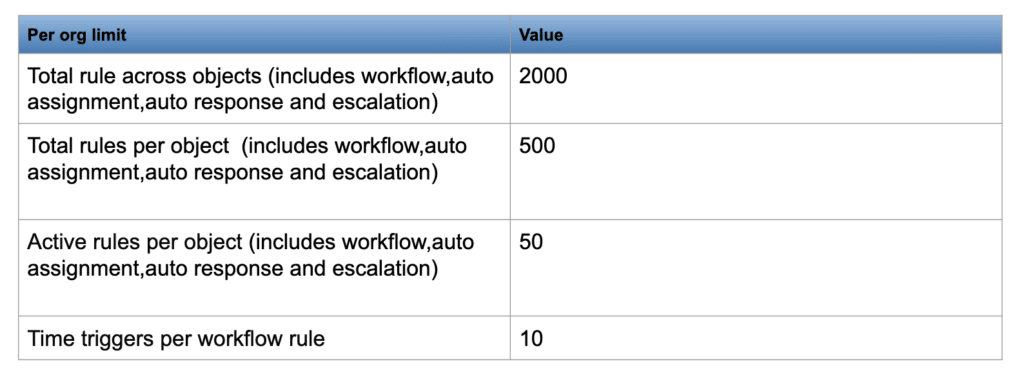
Salesforce processes rules in the following order:
- Validation rules
- Assignment rules
- Auto-response rules
- Workflow rules (with immediate actions)
- Escalation rules
How a process builder can be triggered
- A record change process starts when a record is created or edited.
- An event process executes when a platform event message is received.
- An invocable process starts when something else, like another process builder invokes it.
Available action in process builder
- Create a record of any object type
- Update any related record (Child and Parent both)
- User a quick action to create a record, update a record or log a call
- Invoke a process from another process
- Launch a flow
- Send an email
- Send a custom notification
- Post to chatter
- Submit a record for approval
Capabilities/use case of Flow (Salesforce/Lightning)
Salesforce Flow collects data and performs actions in your Salesforce Org or External System.
Type of flow
- Record Triggered
- Screen
- Scheduled Triggered
- Platform Event Triggered
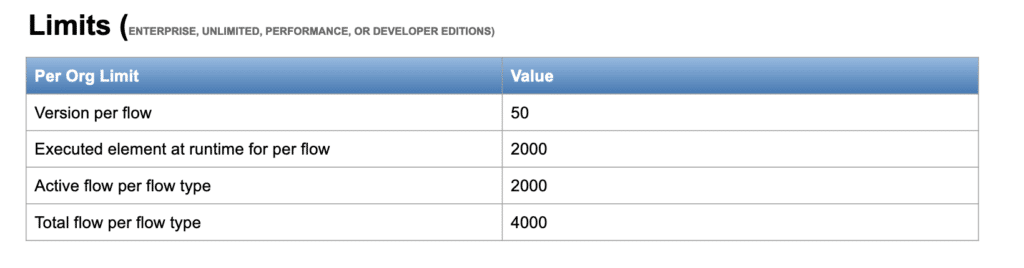
When to Trigger which Flow
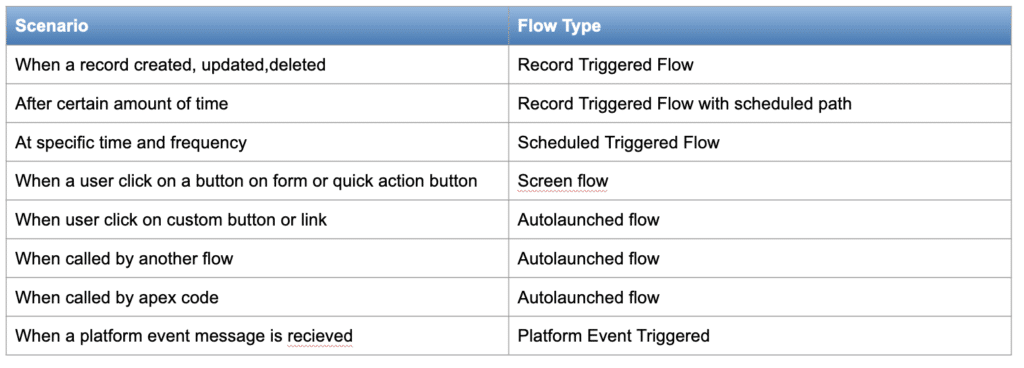
Automation Action Can Be Performed by Flow
- Create , Update, Delete Record,Get Records
- Send Email
- Collect input from user
- Send custom notification
- Send survey
- Submit a record for approval
- Access External System
- Call Apex
- Send outbound message
Capabilities/use case of Approval Process
An approval process automates how a record is approved in Salesforce. An approval process specifies each step of approval, including who can submit for approval, who will do approval, what action to be performed when approved or rejected.
Checklist before we create approval process
- Prepare an approval request email template.
- Prepare an approval request post template.
- Determine the approval request sender.
- Determine the assigned approver.
- Determine the delegated approver.
- Decide if your approval process needs a filter.
- Design initial submission actions.
- Decide if users can approve requests from a wireless device.
- Determine if users can edit records that are awaiting approval.
- Decide if records should be auto-approved or rejected.
- Determine how many levels your process has.
- Determine the actions when an approval request is approved or rejected.
Approval Limits
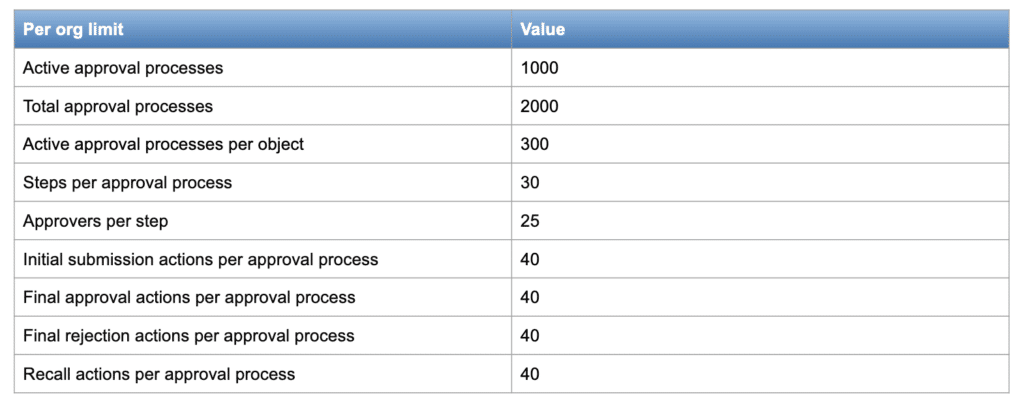
Workflow/Process Automation in Salesforce Video
Twist Your Mind
- The administrator at Cloud Kicks want to update the Account with the number of records on a custom object. How should the administrator fulfill this requirement?
- The administrator for the ApexHours has a flow that makes several updates to Contacts when they are being created. If the Contact Status is “New” and the Contact’s email is known, the administrator would also like to send a welcome email. What should the administrator do to complete this requirement?
- A sales executive at ApexHours wants to be notified whenever high-value opportunities are created for hot accounts. What should an administrator do to meet this requirement?

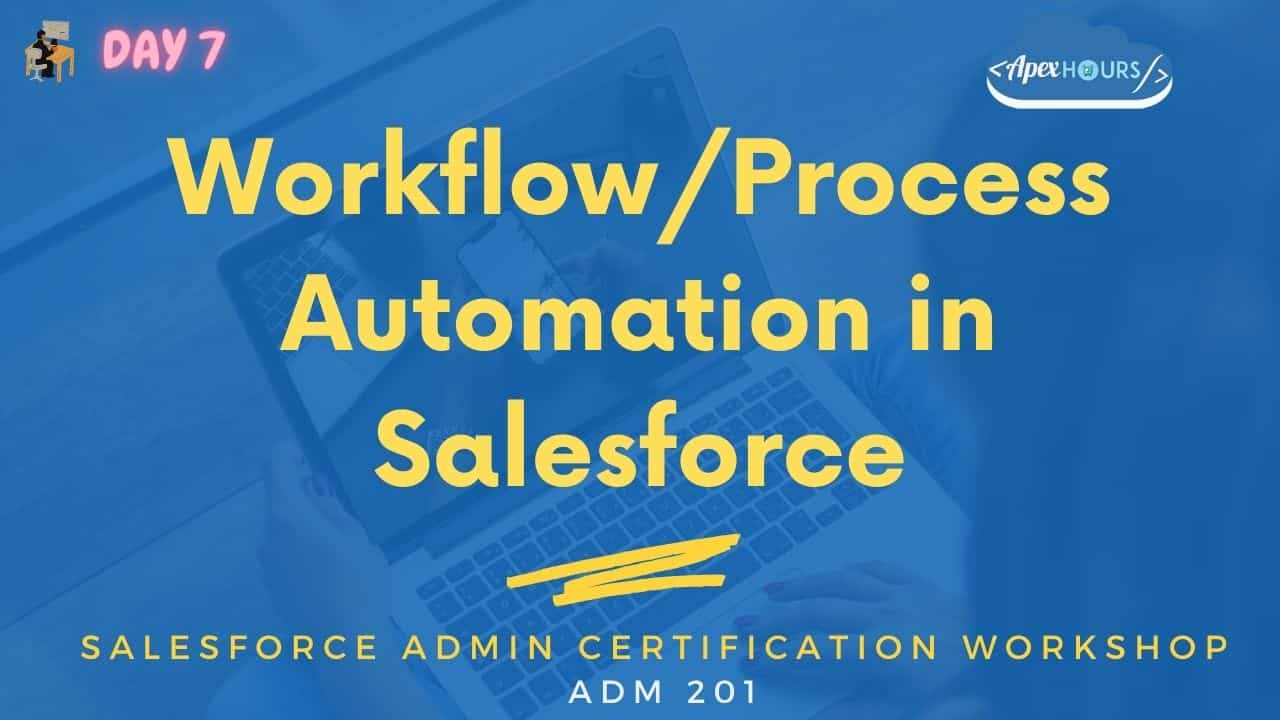




Very good! Thanks for this excelet workshop! Session completed
Thanks Arpit & Amit/Apex hours teams for wonderful Admin training sessions which really helpful in Admin Exam..
Appreciate your effort & share your knowledge.. Completed all topics..
Thank you..
Completed Workflow/Process Automation session in Salesforce.
Thank You Very much Apex hours team from the core of my heart for arranging such an amazing,informative,insightful Salseforce Admin Free workshop for us,who are just newbie into the salseforce ecosystem.Appreciate your initiative & efforts for sharing detailed knowledge regarding Salseforce Admin Certifications.
Thanks for the session. I was not aware about flows limit restriction, thanks for adding this in your session.
Hi Amit,
Thank you very much for “FREE Salesforce Admin Certification Training”. I completed “Day 7: Workflow/Process Automation” Session. It is really very helpful for new members who are willing to build their career in Salesforce like me. I am preparing for the Salesforce Admin certification exam under your guidance from Apexhours blog and YouTube channel
Completed all the topics..
Thanks Apex Hours team for all the Admin training sessions which are really helpful
I have completed this session.
I finished watching them, now I’m leaving the comments. Thank you.
#ApexHoursADM201
Thanks for the session. It was more helpful in my preparation, as I’m planning to give the exam in near future..
Thank you for all the content you shared!!! I finished watching them!
Session completed. Thanks Amit and Arpit for the wonderful series. Hope this helps me in clearing the exam, which I am planning to write next month.
I have completed watching the session. Thanks Apex hours for this wonderful workshop!
thank you Apex hours teams for your efforts and wonderful Admin training sessions
Hi Apex hours,
I have completed watching the day7 session on the topic workflow and process automation
Thank u for the videos. It was very useful to refresh all the topic in my Exam preparation.. Passed my exam today morning… hence wanted to thank u for the wonderful session for a free of cost.
i m finishing almost all the topics in ApexHours.
very important and useful information.
it s also helping to preparing interviews
Glad you like it. Wish you all the best