Assign the New Salesforce Integration User License to Grant API Only Access. Salesforce announced 5 FREE Integration user licenses during the TrailblazerDX on March 7-8, 2023, and it will available after March 14, 2023. This license is designed for system-to-system integrations. This can’t be used for human users that need to access Salesforce data or features through any user interface.
What are Salesforce Integration User Licenses?
Salesforce Integration User Licenses will restricts Integration users to a unique subset of data and give you more control over operations and better traceability of transactions made at every integration point. With New Salesforce Integration User License, orgs with many integrations can more easily follow the best practice of having one integration user per integration type. This licenses will grants a user access to Salesforce data and features only through an API.
Learn more about Salesforce Standard Licenses.
What is an Integration User?
An Integration User is a dedicated user for different Salesforce integration which used to perform the DML or access the data from Salesforce. They are not human and never used to access the Data through Salesforce UI. For example we use user Salesforce DevOps for deployment or user we use for 3rd party Salesforce Integration.
How to use Salesforce Integration User Licenses?
You can check number of Salesforce Integration license in Company information. There should be 5 free licenses available in your org and 1 in Developer org.
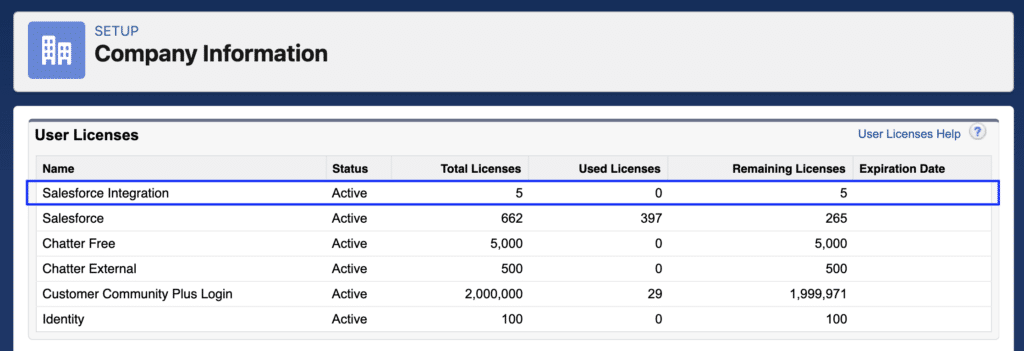
While creating user your can select Salesforce Integration in User license like below screen.
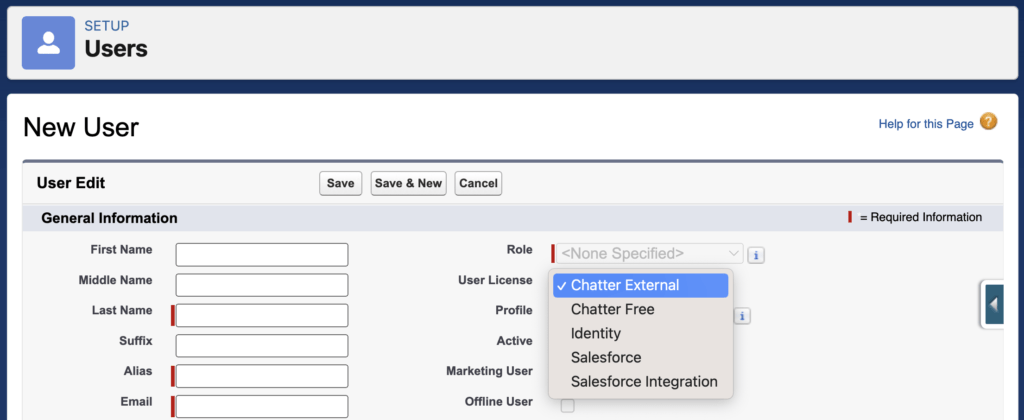
Advantage of Salesforce Integration User Licenses?
There are following advantage of using Integration User Licenses:-
- 5 FREE licenses: It will help you to reduce your cost
- API Only Access: This will license API Only user is limited to interact with Salesforce via the API only.
- Integration Best Practices: With this you can follow Salesforce best practice of having one user per integration.
- Traceability: It will give better traceability of transactions made at every integration point.
Price for Salesforce Integration User License?
Salesforce will give 5 free Salesforce Integration User Licenses and any additional licenses you can buy at $10 each. ( Price are subject to change. check with your account executive).
FAQ’s
Integration User is a dedicated user used for Salesforce integration, who can perform the DML or access the data from Salesforce. They are not created to access the Salesforce User interface.
Salesforce will give 5 free Salesforce Integration User Licenses and any additional licenses you can buy at $10 each
Summary
This License grants access to Salesforce data and features only through the API. This will help you to track the transaction made by integration user with lower cost. Five Salesforce Integration user licenses are included in each Enterprise, Unlimited, and Performance org. One Salesforce Integration license in Developer org.





But Salesforce Integration License can not access/DML Salesforce Standard Object, is it right?
Grants access to Salesforce data and features only through the API. This license is designed for system-to-system integrations. It can’t be used for human users that need to access Salesforce data or features through any user interface
great article Amit bhai. I was hoping to use the integration license for deployment. However, only permissions allowed for this profile are
– API Enabled
– Api Only User
– Chatter Internal User
And for deployment we need “Modify All Data” . Tried creating a permission set and assigning to this user, got this error message – Can’t assign permission set Modify All Test to user Integration User. The user license doesn’t allow the permission
So it seems the license is good for basic integration but not for deployment. I am hoping to be proved wrong.
Thanks for good point bhai
Hi Amit
Is Salesforce Integration License for Standard Object only ? I am not able to find custom objects in PSL when assigned with same License only standard objects are available.
It seems like this new integration user license does not have access to leads.
My initial thoughts was to use this user to connect Salesforce with other platforms like Hobspot and Outreach but now with no leads creation ability there’s no point of using this.
Amit, if there’s a walk around I would love to hear it
Thanks
Need to do my RnD on same. Will keep you posted.
HI Amit, whats about the Permission Set Licence “SalesforceAPIIntegrationPsl”, i can assign User but i cant Enable. thx
Does this work for scheduling Apex classes? Has anyone tried it out?
To make it work with standard objects you have to create a permission set with license “Salesforce API Integration” not the “Salesforce Integration”. It’s confusing and might miss lead you.
Is the integration license subject the same API limit as Salesforce License?
https://developer.salesforce.com/docs/atlas.en-us.salesforce_app_limits_cheatsheet.meta/salesforce_app_limits_cheatsheet/salesforce_app_limits_platform_api.htm