API is an interface that allows two or more applications to talk to each other. In our Salesforce Integration Crash Course session, we’re going to use postman as a client, if you’re not aware of postman don’t worry. For now you can assume that it’s a client using which we’ll send requests to salesforce server. We will the inbound and outbound Integration in Salesforce using demo.
What is Integration?
Connecting different software applications/systems and enable them to interact with one another exchange data and perform actions. Learn more from our Salesforce Integration post.
Integration Key Terminologies
- API: Application Programming Interface.
- Server: A machine where APIs/Services are hosted.
- Client: A machine running a program which send request(s) to server (call APIs) to perform actions on the server.
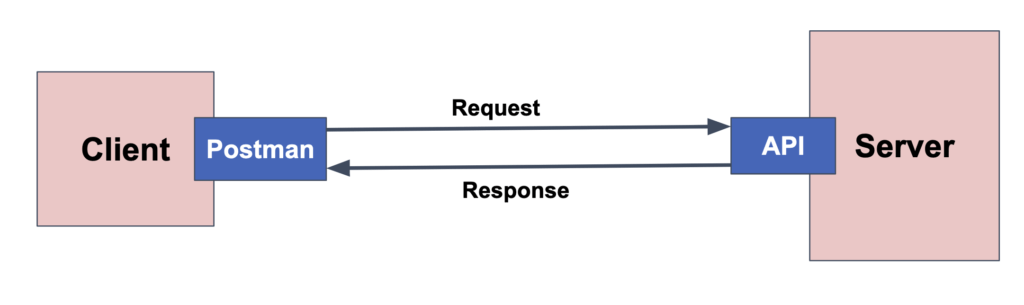
How to connect to salesforce using Postman?
Let see the example of inbound Salesforce integration using postman. In this example we will use Postman as client.
What is Postman?
- A platform for building and using APIs
- We can test our standard/custom salesforce REST APIs using postman
- You can download postman from: https://www.postman.com/downloads/.
Before using the Postman we need to create the connected app in Salesforce.
What is Connected App?
- A framework that enables an external system to integrate with Salesforce using APIs
- Helps in performing authentication and authorization and can be used to extract data from salesforce (perform operation) using an access token once permission is granted.
Check our Test Salesforce Rest API using postman for step by step process to create connected app and connect with postman.
OAuth 2.0 Web Server Flow
For demo we will use OAuth 2.0 Web Server Flow.
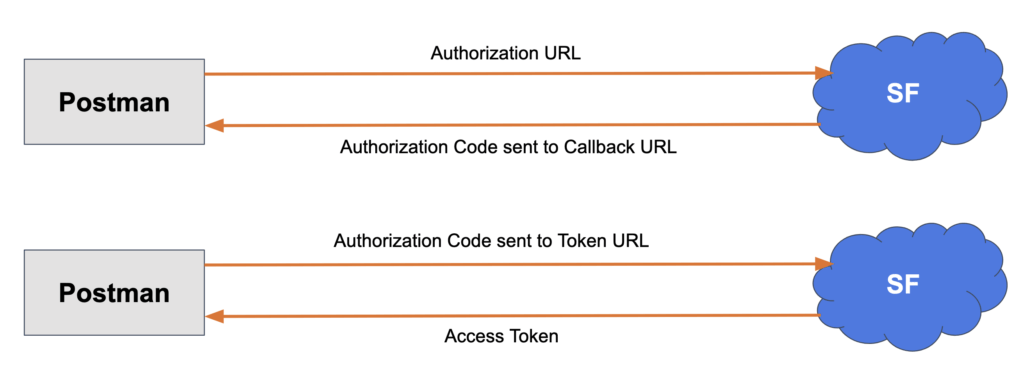
Please check below video for end to end step and demo to execute REST API from postman. Learn more about REST API in Salesforce from our post. This post contain all request and URL which you need to execute from postman.
How to create Custom REST API in Salesforce?
Sometimes we need to do some customization in OOB REST API for some complex implementation. Create an apex class with @RestResource annotation and specify a URL mapping. Bind your apex class methods with different types of HTTP Requests using annotations including:
- @HTTPGet
- @HTTPPost
- @HTTPDelete
- @HTTPPut
- @HTTPPatch
Example of Custom REST API
// Setting up the Request URL
@RestResource(urlMapping='/ContactAPI/*')
global with sharing class ContactResource {
// Get Method
@HTTPGet
global static List<Contact> getContactIdAndNames() {
// Initializing the request parameter with the incoming request
RestRequest contactRequest = RestContext.request;
// Getting the request URI
String contactRequestURI = contactRequest.requestURI;
// Getting the limit from the request URI
Integer contactLimit = Integer.valueOf(contactRequestURI.substring(contactRequestURI.lastIndexOf('/') + 1));
// Querying contacts
List<Contact> contactList = [SELECT Id, Name FROM Contact LIMIT :contactLimit];
// Returning the contacts in the response
return contactList;
}
// POST Method
@HTTPPost
global static Contact createNewContact(String firstName, String lastName, String birthDate, String leadSource) {
// Initializing New Contact
Contact contact = new Contact();
contact.FirstName = firstName;
contact.LastName = lastName;
contact.Birthdate = Date.parse(birthDate);
contact.LeadSource = leadSource;
// Inserting Contact
insert contact;
// Returning the contact in the response
return contact;
}
// DELETE Method
@HTTPDelete
global static Map<String, String> deleteContact() {
// Initializing the response map
Map<String, String> responseMap = new Map<String, String>();
// Initializing the request parameter with the incoming request
RestRequest contactRequest = RestContext.request;
// Getting the request URI
String contactRequestURI = contactRequest.requestURI;
// Getting the contact id from the request URI
Id contactId = Id.valueOf(contactRequestURI.substring(contactRequestURI.lastIndexOf('/') + 1));
// Initializing contact to delete
Contact contact = new Contact(Id=contactId);
// Deleting contact
try {
delete contact;
responseMap.put('success', '1');
responseMap.put('message', 'Record Deleted Successfully');
} catch(DmlException ex) {
responseMap.put('success', '0');
responseMap.put('message', ex.getMessage());
}
// Returning the response map in the response
return responseMap;
}
// PUT Method
@HTTPPut
global static Contact upsertContact(String firstName, String lastName, String birthDate, String leadSource) {
// Initializing the request parameter with the incoming request
RestRequest contactRequest = RestContext.request;
// Getting the request URI
String contactRequestURI = contactRequest.requestURI;
// Getting the contact id from the request URI
String contactId = contactRequestURI.substring(contactRequestURI.lastIndexOf('/') + 1);
// Initializing contact to upsert
Contact contact = new Contact();
// Assigning id to the contact if the contact id obtained from the URL is not empty
if(String.isNotEmpty(contactId)) {
contact.Id = contactId;
}
contact.FirstName = firstName;
contact.LastName = lastName;
contact.Birthdate = Date.parse(birthDate);
contact.LeadSource = leadSource;
// Upserting Contact
upsert contact;
// Returning the contact in the response
return contact;
}
// PATCH Method
@HTTPPatch
global static Contact updateContact() {
// Initializing the request parameter with the incoming request
RestRequest contactRequest = RestContext.request;
// Getting the request URI
String contactRequestURI = contactRequest.requestURI;
// Getting the contact id from the request URI
String contactId = contactRequestURI.substring(contactRequestURI.lastIndexOf('/') + 1);
// Getting the request body from the request
String requestBody = contactRequest.requestBody.toString();
// Creating an instance of contact object
Contact contact;
// Checking if the contact id obtained from the URL is not empty
if(String.isNotEmpty(contactId)) {
// Deserializing the JSON response body and assigning it to the instance of Contact object
contact = (Contact) JSON.deserialize(requestBody, Contact.class);
// Assigning the contact id
contact.Id = contactId;
// Updating Contact
update contact;
}
// Returning the contact in the response
return contact;
}
}You cannot have multiple methods with same annotation.
How to perform callout from Salesforce?
Add the external site base URL to remote site settings. Perform the callout using the following classes:
- HTTP
- HTTPRequest
- HTTPResponse
Example for perform callout from Salesforce
public with sharing class SFDCStopCallout {
public static void getBlogs() {
// Creating an instance of HTTP class
HTTP http = new HTTP();
// Creating an instance of HTTPRequest class
HTTPRequest request = new HTTPRequest();
// Setting up the endpoint and method for the HTTP request
request.setEndpoint('https://sfdcstop.herokuapp.com/blogs');
request.setMethod('GET');
// Hitting the API and getting the response
HTTPResponse response = http.send(request);
// Checking the status code in the response
if(response.getStatusCode() == 200) {
// Deserializing the JSON response using the wrapper class
SFDCStopBlogsWrapper responseWrapper = SFDCStopBlogsWrapper.parse(response.getBody());
// Displaying the author information
System.debug('Author:- ' + responseWrapper.author);
if((responseWrapper.blogs!=null) && (!responseWrapper.blogs.isEmpty())) {
// Displaying the information of each blog one by one
for(Integer i=0; i<responseWrapper.blogs.size(); i++) {
SFDCStopBlogsWrapper.Blogs blog = responseWrapper.blogs.get(i);
System.debug('Blog Id:- ' + blog.id);
System.debug('Blog Title:- ' + blog.title);
System.debug('Blog URL:- ' + blog.url);
}
}
}
}
}Response Wrapper
//
// Generated by JSON2Apex http://json2apex.herokuapp.com/
//
// Wrapper class for SFDC Stop API
public class SFDCStopBlogsWrapper {
public class Blogs {
public String id;
public String title;
public String url;
}
public String author;
public List<Blogs> blogs;
public static SFDCStopBlogsWrapper parse(String json) {
return (SFDCStopBlogsWrapper) System.JSON.deserialize(json, SFDCStopBlogsWrapper.class);
}
}New to wrapper class? Check out our Wrapper Class in Salesforce post.





