Salesforce Inspector is a very useful Chrome Extension for Developers. This is a must-have extension for any Salesforce professional. Salesforce Inspector is a Chrome extension that allows developers to inspect Salesforce data and metadata directly from their browsers. With Salesforce Inspector, users can view and edit records, debug Apex code, and explore metadata such as object fields, page layouts, and more. It also provides useful features like data export.
What is Salesforce Inspector?
Salesforce Inspector is an extension to add a metadata layout on top of the standard Salesforce UI to improve the productivity and joy of Salesforce configuration, development, and integration work. It is a great extension to see all field values and API names, especially those not on the page layout.
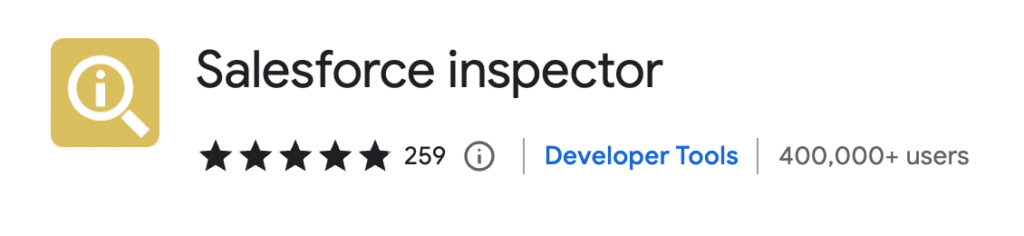
Check out other useful Top Google chrome extensions for Salesforce, that we compile and share. We also added a recording with the demo for each product.
How to install Salesforce Inspector
Download from here Salesforce Inspector;
Feature of Salesforce Inspector
- Show All Data: See all field values and API names, especially those not on the page layout.
- User Data: You can search and see user records
- Data Export: You can query the record and export the data from Salesforce.
- Data Import: It also allows you to import data in Salesforce
- Org limit: It also has a very good UI to show the overall org limit.
- Show Field Metadata: You can also see the field API Name.
How to use Salesforce Inspector Chrome Extension?
Checkout below video to learn how to use Salesforce Inspector
Learn more about Salesforce Inspector Reloaded: New Version Highlights.
FAQ’s
Yes, it is available for the Firebox browser. Learn more here https://github.com/sorenkrabbe/Chrome-Salesforce-inspector
Yee, Salesforce Insepector is FREE.
Summary
I hope this tool will help you increase the productivity of Salesforce admins and developers. Let us know whether you like this extension and which Salesforce Extension you like a lot. Overall, Salesforce Inspector is a powerful tool for developers working with the Salesforce platform.






Salesforce Lightning Inspector is one of the best extensions to help trace down issues Apex classes, and LWC components in execution during page load. Hands down the best tool!
That true this is one of the helpful Salesforce Chrome Extension