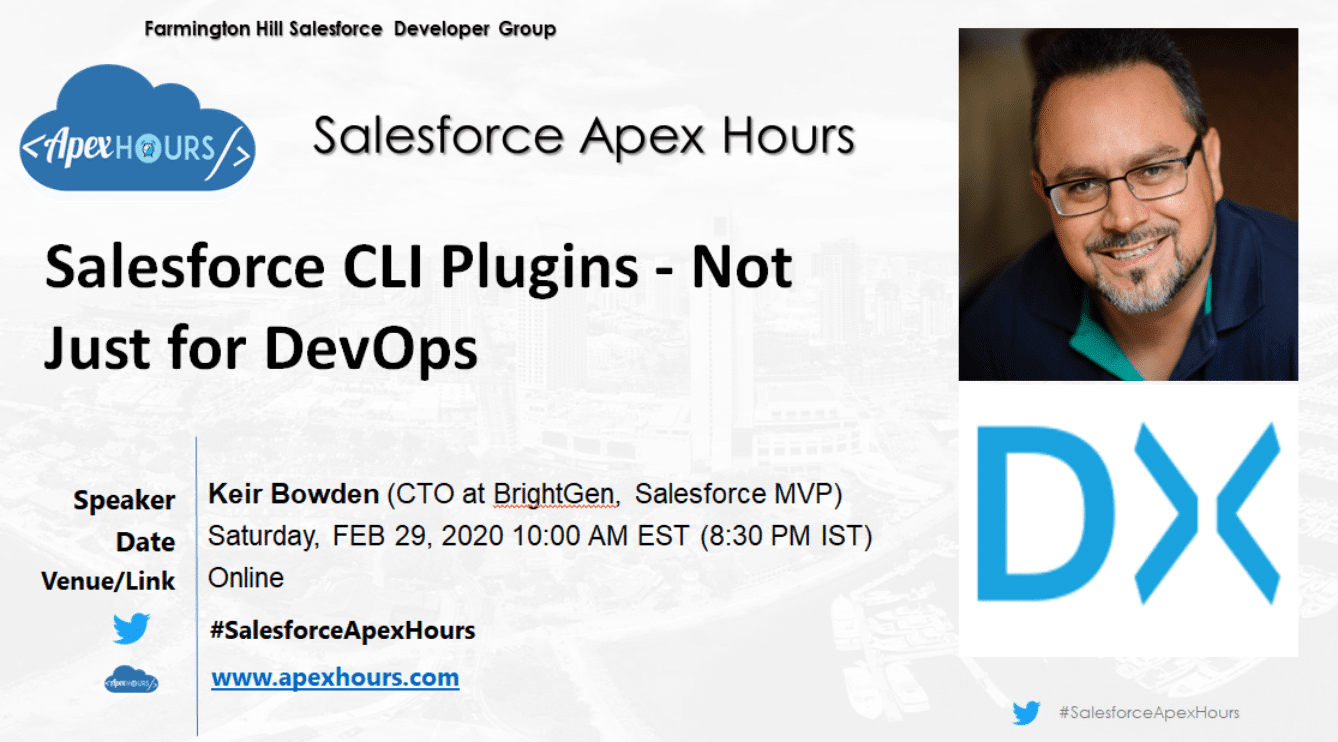The vast majority of use cases you’ll see for Salesforce CLI plugins are around managing metadata or data migration. The CLI is also a full-fledged REST client and with the right plugin can be the command line front end for an application that uses Salesforce as a database.
In Apex Hours session We’ll introduce CLI plugins and demonstrate how to build a plugin that allows a user to access a curated set of bookmarked web pages stored in a Salesforce database.
Agenda
1. CLI Overview
2. Introducing Plugins
3. Bookmarks architecture
4. Creating a Plugin
5. Adding commands
6. Accessing Salesforce Data
7. Sharing functions across commands
8. User Interaction A
| Topic : Salesforce CLI Plugins – Not Just for DevOps Date : Saturday, FEB 29, 2020 10:00 AM EST (8:30 PM IST ) Where : Online Speaker : Keir Bowden RSVP : https://trailblazercommunitygroups.com/e/m6m9ac/ |
Here is some keynote from session
Salesforce CLI
The Salesforce CLI is a powerful command line interface that simplifies development and build automation when working with your Salesforce org.
Standard Capabilities
- Create/delete/login/logout org
- Create Local Metadata
- Deploy/push/retrieve/pull metadata to/from Salesforce
- Create/Update/Delete/Query records
- Run tests
- Manage packages
Plug-In Architecture

Recording
Please note that we have limit of 300 attendees that can join the online sessions. However, recording will be posted on our YouTube channel. Make sure to subscribe our YouTube channel to get notification for video upload.
Bookmarks our “Session in 2020” page for all upcoming and old sessions of 2020. Let us know which topic you want learn next in ApexHours.
If you are new in Salesforce. Please check our free Salesforce Admin and Salesforce Developer training.
Thanks,
Salesforce Apex Hours