Finally Salesforce announce the general availability of Native Salesforce Backup and restore solution. Use Backup and Restore help us to prevent data loss and recover from data incidents quickly.
What is Salesforce Backup?
Salesforce Backup is native Salesforce solution for backup and restore data. Salesforce backup can automatically create backup copies of your data and allow you to restore in future if needed in just few clicks. This is managed package solution which System admin can quickly implement in Sales and Service org.
There are some other options to backup Salesforce data. Check all on platform and off platform options.
Salesforce Backup Feature
Here are feature of Salesforce backup and restore solution.
- Data Backup: you can controlled backup policies run consistently, automatically, and with no limits, reducing the risk of data loss.
- Restore: You can Backup’s user-friendly restore process allows seamless data retrieval to its most recent state, minimizing downtime and maximizing productivity.
- Simple UI: A point-and-click UI makes it simple to select data to be included in a backup, expediting the restoration process.
- Security: Your Backup data will encrypted at rest and in transit, providing additional layers of protection for sensitive business data.
- Logging: Logs of access, backup, and restore functionality streamlines the validation and auditing of user behavior and policy execution.
- Native: All data stays on and in Salesforce infrastructure, keeping sensitive data within the Salesforce trust boundary.
- Data Export: If users want to move or otherwise access their data for any reason, they can download all of their backed-up data at the object level.
How to Enable Backup in Salesforce
Follow implementation guide.
1. Configure your user by assigning the permission set and install the package.
2. Click on “Backup and Restore” app and the select the Backup Tab and select the object.

3. Then select the enable and select field which you want to backup
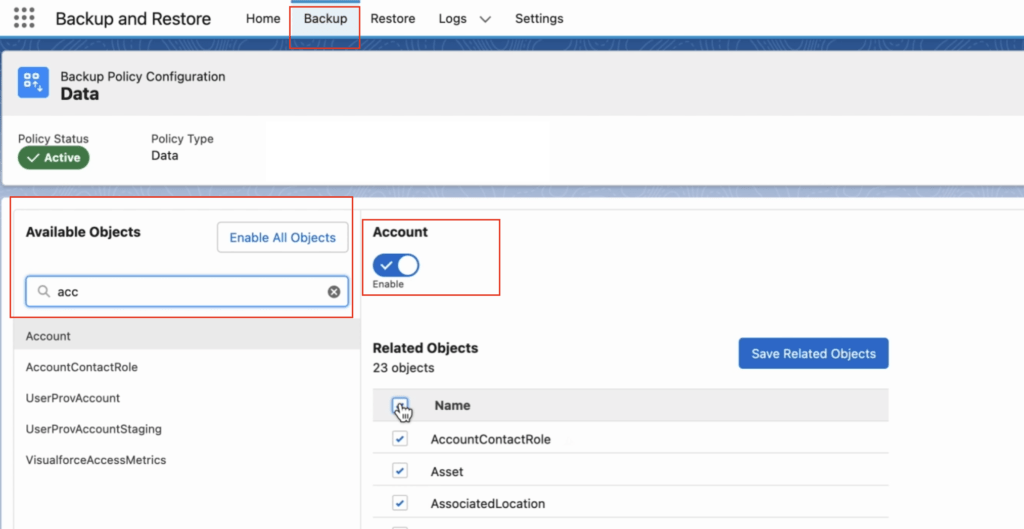
How to enable Restore in Salesforce?
1. Click on Restore tab and then select the filters.
2. Then you can compare the record with old back or select the record which you want to restore. Select the record like below screen
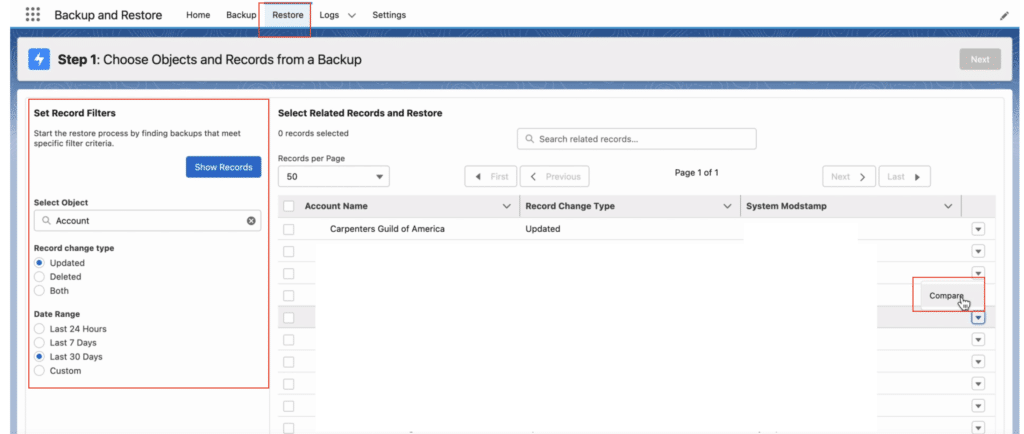
3. Then Click on next button to restore. Then review before restore

Summary
This tool is very simple and easy to configure. As system admin can easily configure it with simple click. Top of it, This also maintain the log for export and restore.





Is native B&R a cost option with Salesforce?