Join us to learn about the newest member of the Salesforce family: Tableau! This session will be an introduction to how Tableau transforms data into actionable insights and see how people are using their data to solve problems. This will be a series of Tableau sessions. Enjoy our FREE Tableau Training.
What is Tableau?
Tableau is a visual analytics platform transforming the way we use data to solve problems—empowering people and organizations to make the most of their data.
FREE Tableau Training
This will be a series of Tableau sessions. Check all below sessions.
1. Introduction to Tableau
With Tableau, users are able to better see and understand their data. In this session, you’ll learn about Tableau and how companies use it to turn data into insights that drive action.
2. Intro to Extensions API
Tableau extensions are built by third parties to bring new functionality right into the Tableau platform. With the Tableau Extensions API, developers can create dashboard extensions that enable customers to integrate and interact with data from other applications directly in Tableau. This session provides an in-depth look at what extensions developers have built and tips on how to get started in building your extension idea or need
3. Automation and Integration
You’re a busy person. We’ve got tools to help. Our Developer Platform gives Tableau Server and Tableau Online users easy ways to manage content, automate workflows, and create cool integrations. Join us for an overview of the Tableau Server REST API, Tableau’s Webhooks, and other developer tools. We’ll talk about what’s currently available, which options are most helpful for which kinds of tasks, and where to find in-depth resources about how to use them.
4. Connectivity: Hyper API and SDK
Best practices and real-world use cases with Hyper API, Connector SDK, WDC and other techniques to get data into Tableau
5. Embed Tableau Everywhere
Join this session and see examples that demonstrate why you would want to embed Tableau dashboards inside Salesforce, internal knowledge bases, blogs, and as a component in web applications. You also will get an introduction to the key features required to enable robust embedding.
6. Advanced Analytics
Learn how to deploy connections between Tableau and its advanced analytics external services and then utilize these connections to develop powerful and flexible data science applications that make the power of advanced statistics and machine learning available to business users and dashboard consumers at all levels.
Learn more about Advanced Analytics With Tableau.



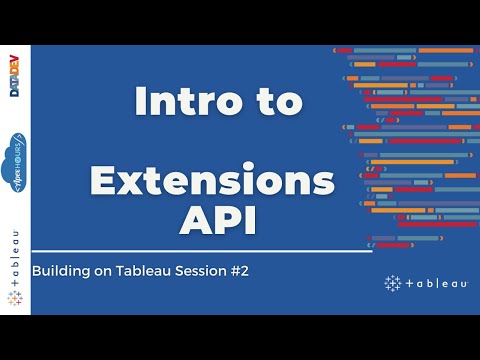

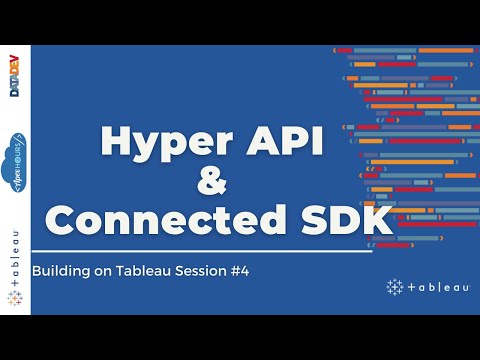





your tableau training blog is very good
salesforce – Tableau transforms data
Apex is a top programmer in a cloud based computing.
Great experience ☺️
Hi Amit,
I attened today Tableau session, it was OSM , thank you so much.
one thing I need to ask, you will provide voucher(200$) form only first session or every session?
Thanks
That was only for first session
Thanks
Apex hours is awesome
wow, great, I was wondering how to cure acne naturally. and found your site by google, learned a lot, now i’m a bit clear. I’ve bookmark your site and also add rss. keep us updated.
Hi Amit,
Please plan for Sales and service cloud sessions.
Thanks.
We will plan soon