In this post will talk about step by step process to setup Salesforce Community and how to create community user in Salesforce. We will also talk about community Builder.
Community is a space for an org to connect with people (i.e. internal users, partner users and external users). Lightning Community uses Single Page Application (SPA) as the underlying principle as it runs on the Lightning Component framework. Salesforce org data is shared externally using communities and vice versa.
Visibility of data in communities can be controlled using profiles and permission sets. Multiple communities can be created in a Salesforce org to address different purposes
Community Templates
Customer Service (Napili ): A powerful, responsive self-service template that lets users post questions to the community, search for and view articles, and contact support agents by creating cases. Supports Knowledge, Cases, and Questions & Answers.
Partner Central: Designed to support partner relationship management workflows: channel sales, channel marketing, lead distribution, deal registration, partner recruitment and onboarding. Plus, Partner Central also includes functionality to map reports and dashboards for monitoring your pipeline
Aloha: A configurable App Launcher template that lets users quickly find applications and access them using single sign-on authentication.
Salesforce Tabs + Visualforce : Standard Salesforce structure and tabs that you can customize using Visualforce. Supports most standard objects, custom objects and Salesforce1. Doesn’t work in Community Builder as it’s based on the standard Salesforce tab structure.
Going forward we don’t recommend using Salesforce Tabs + Visualforce based communities. Check here to learn more about template
Community Builder
After creating the lightning community, click on the ‘Manage’ link present against the community name to open the community builder. You can customize lightning communities in Community Builder in the following ways:
- Styling and branding communities
- Find and Create Asset files
- Customize the design and content by adding lightning pages and components
- Drag and drop components
- Configurable Navigation Menu
- Google Analytics
- Preview the community
- Publish the changes
- Creating custom theme and content layouts
Please check this post to learn more about community Cloud. In that Session we talk about different Salesforce community license type, How to setup lightning community, navigation menu, Page Variations and Audience in Salesforce Community
We create one blog post for how to setup salesforce community long time back. But in this post we cover with the help of YouTube record.
Recording :
Further Learning
If you are new in Salesforce. Please check our free Salesforce Admin and Salesforce Developer training. Subscribe to the channel if you haven’t already
Thanks,
Salesforce Apex Hours

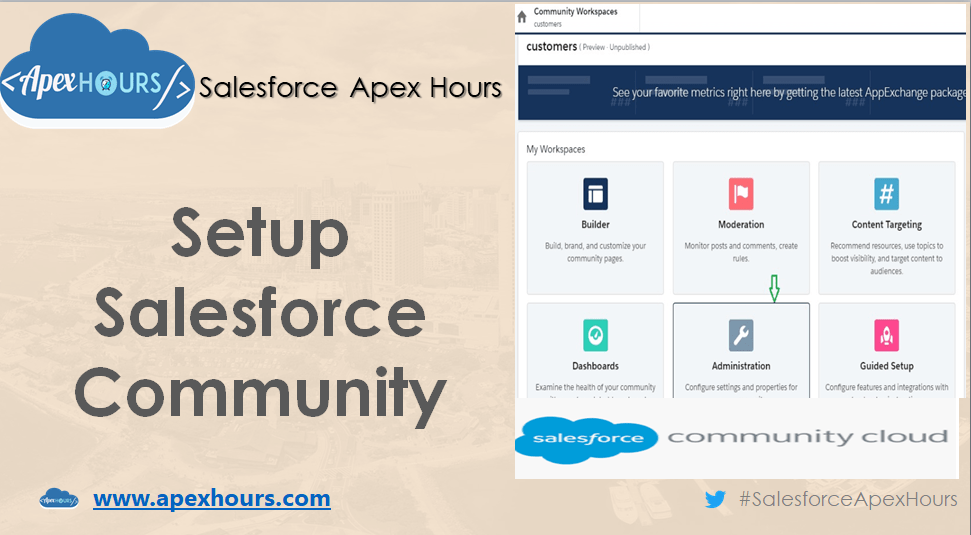




Thank you for this post! I was searching everywhere trying to find how to modify an existing portal. I should have known to come to your site first and search 🙂
Glad this post helped you.