In the last year, Salesforce celebrated 10 Million AppExchange Installs. Did you participate in this milestone only from an end-user perspective? Let’s change it! It’s the best moment to learn what it takes to build and publish an app. Maybe you are a Salesforce Developer looking for a new way to master your technical skills or already a Solopreneur with a million-dollar idea. This session will show you that publishing your app on AppExchange is easier than you think! Join us to learn how to publish your first app exchange app.
In this session, we’re diving deep into the fresh insights from Jakub’s latest book, ‘AppExchange Success Blueprint’. And guess what? Please subscribe to our YouTube Channel to get a notification for new sessions.
5 steps to AppExchange
Here are five Steps to publish the app on AppExchange.
1. Join the Salesforce Partner Community
Join the Salesforce Partner Community and Sign a partnership agreement.
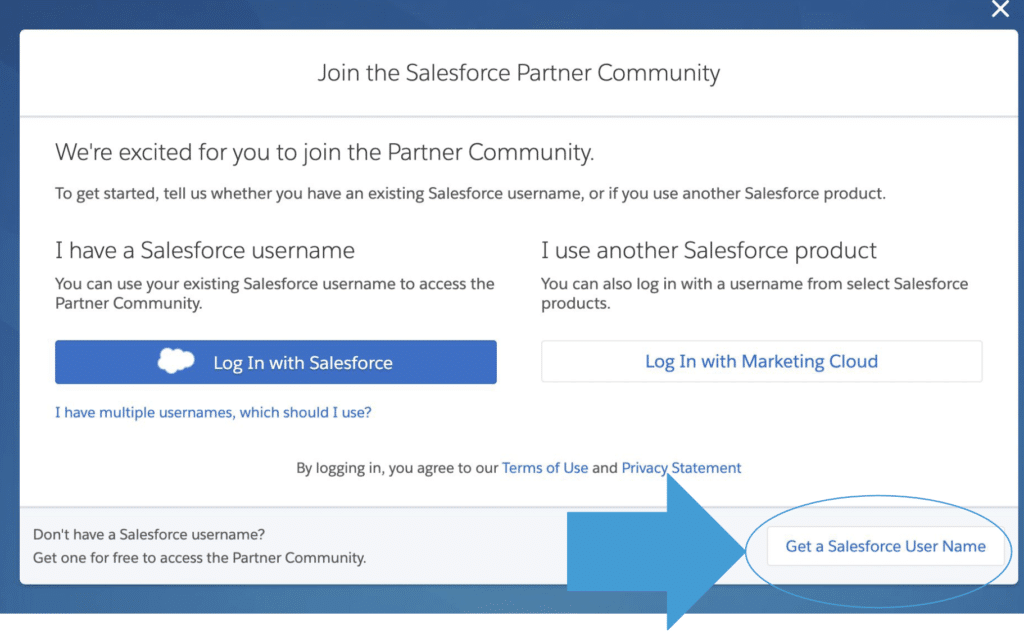
2. Submit a business plan
Where do you find ideas for a simple app? You can find it from Idea Exchange.
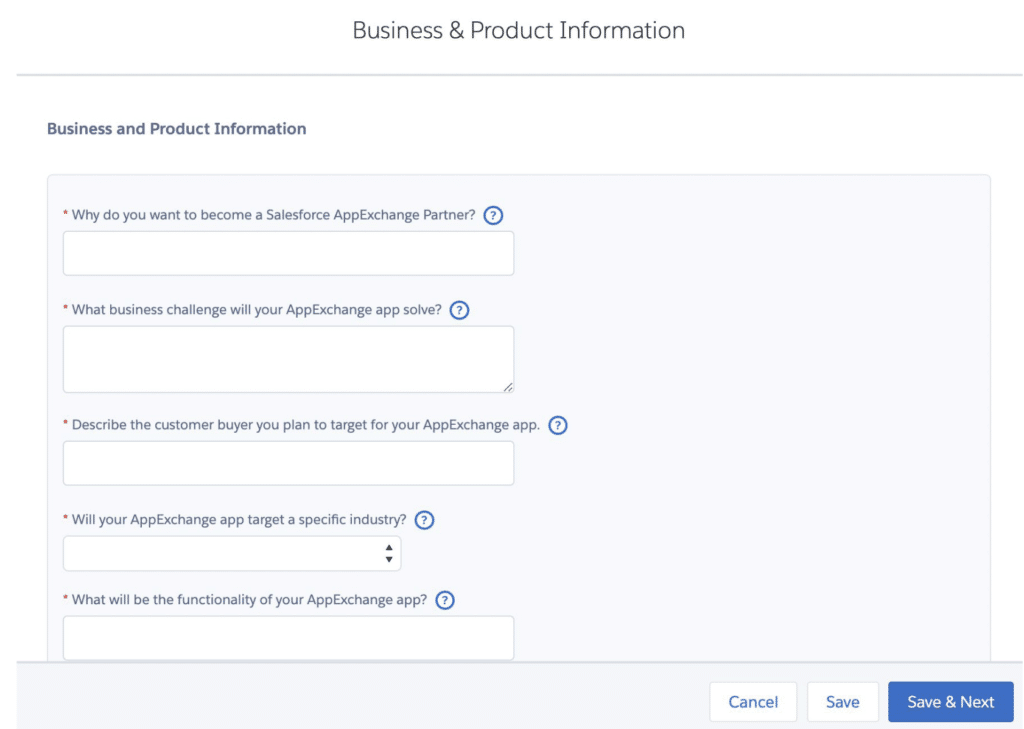
3. Development
Once you are ready with the idea. Start developing the app with Salesforce’s best practices.
4. Security Review
If you ever wanted to publish an app on Salesforce AppExchange, you probably know of the Salesforce security review. While dreaded by many developers, it is far from an insurmountable challenge. A Salesforce Security review is about building the trust between your app and clients.
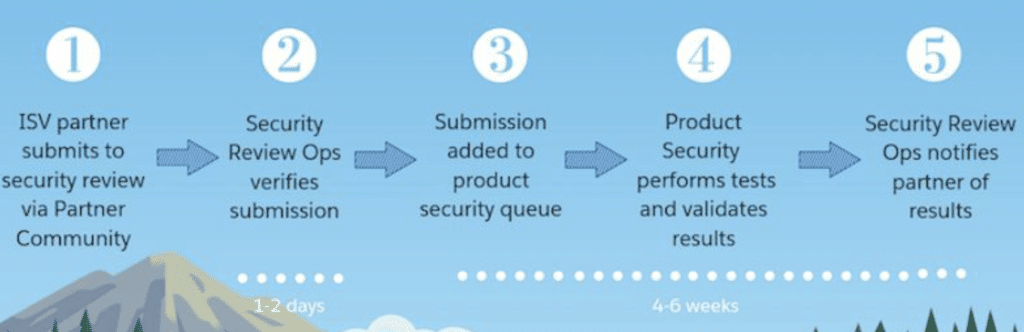
5. AppExchange Listening
Once you got security approval from Salesforce then you can publish your app on Salesforce AppExchange.
Learn more about Publishing an App on Salesforce AppExchange.






Am interested in learning more about publishing apps.