In Spring22 release Salesforce published a new feature called Flow Trigger Explorer. With this you can Visualize All Your Record-Triggered Flows in One Place with. Flow Trigger Explorer allow you to see which all record Triggered Flow are available against one object.
What is Flow Trigger Explorer?
Once you go to Flow menu then very first change you will found is Flow Trigger Explorer button. It allow Salesforce System Admin to check exiting Record Triggered Flows for When an sObject record is Created/Updated/Deleted. Flow Explorer show the all details in below 3 sections.
- Fast Field Updates: It show all Record Triggered Flows flow running on before Save event which is sorted by Flow label.
- Actions and Related Records: It show all Record Triggered Flows flow running on After Save event which is sorted by Flow label.
- Run Asynchronously: It show all asynchronously job.
How to use Flow Trigger Explorer
Let see the it in action. Click on Setup then search for Flows. Then you will see Flow Explorer button at the top of the page.
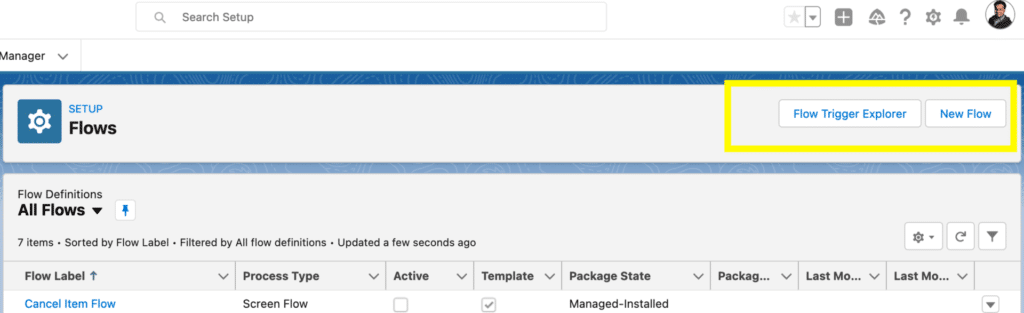
Once you click on Flow Explorer button then it will look like below page
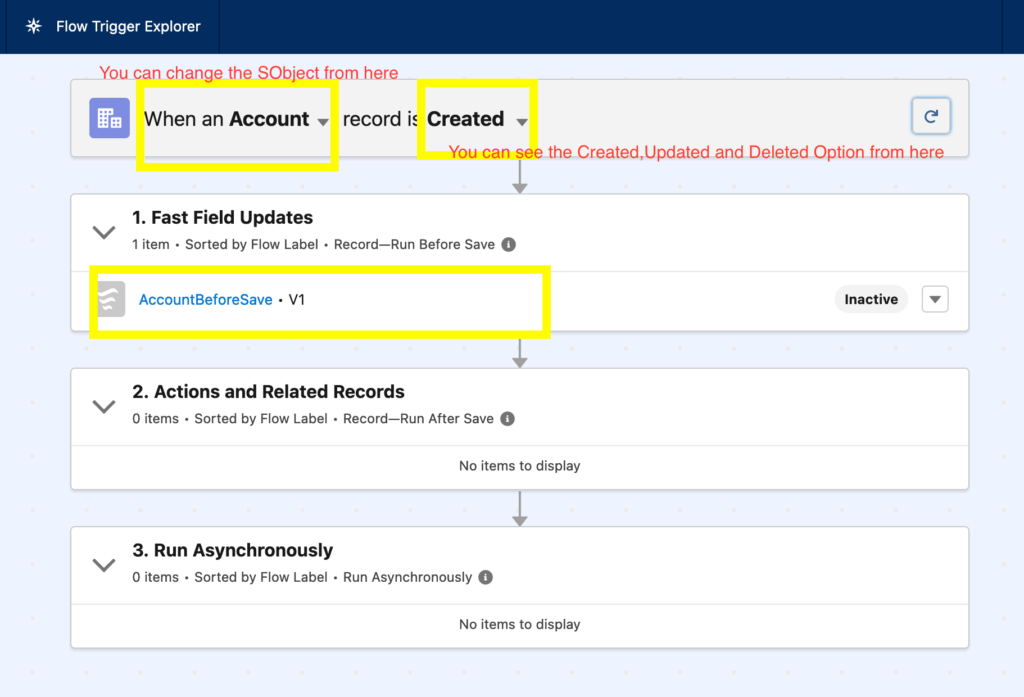
You can click on Account text to see the drop down for other object and once you clicked on Created option it will show created, updated and deleted options.
Another nice option is once you click on drop down next to your flow it show versions associated with the Flow in side panel.
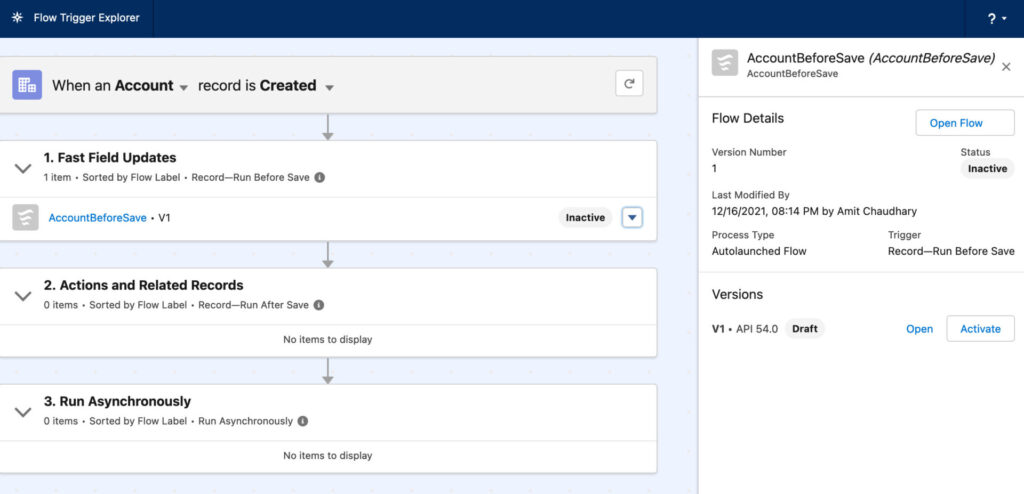
You can also open the Flow Explorer from Record Triggered Flows itself like below screen.
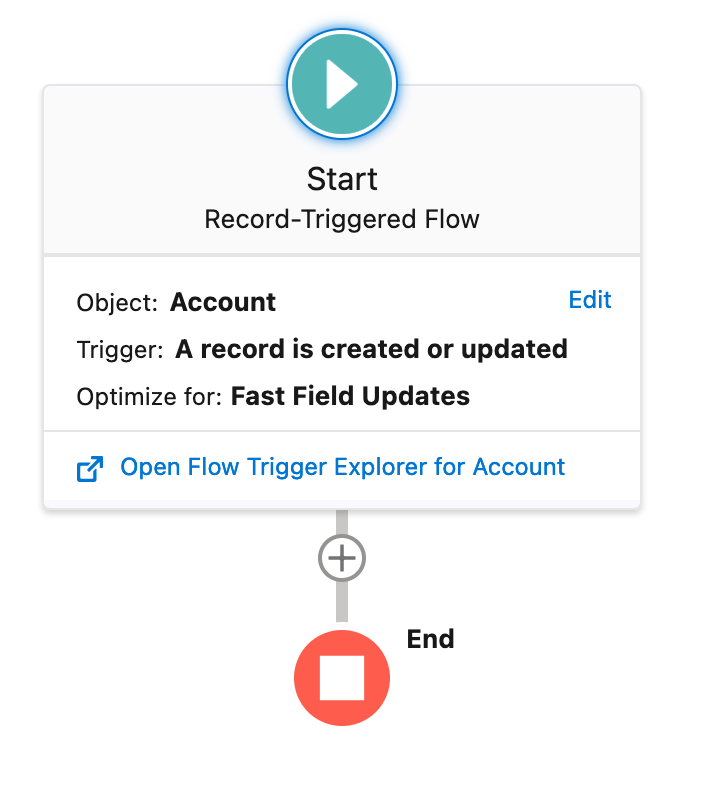
Summary
Flow Trigger Explorer is best place to see all record trigger flow for any object at one place. It a nice place to see associated flow versions in side panel. Check our our FREE Salesforce flow builder Free Training here.





