Web-to-Lead in Salesforce one of the great feature of Sales cloud to generate the new leads. Let check a complete guide to setup the Web to lead in Salesforce.
What is Web to lead In Salesforce?
Web to lead is used to generate the leads from your website for your Sales teams. It can automatically generate up to 500 leads per days. With Web to lead form you can captures prospects who provide contact information on your web pages.
How to Setup Web-to-Lead Forms
Follow below step by step process to create web to lead form.
Enable Web-To-Lead setting
1. Go to setup then type in quick find search for Web-To-Lead.
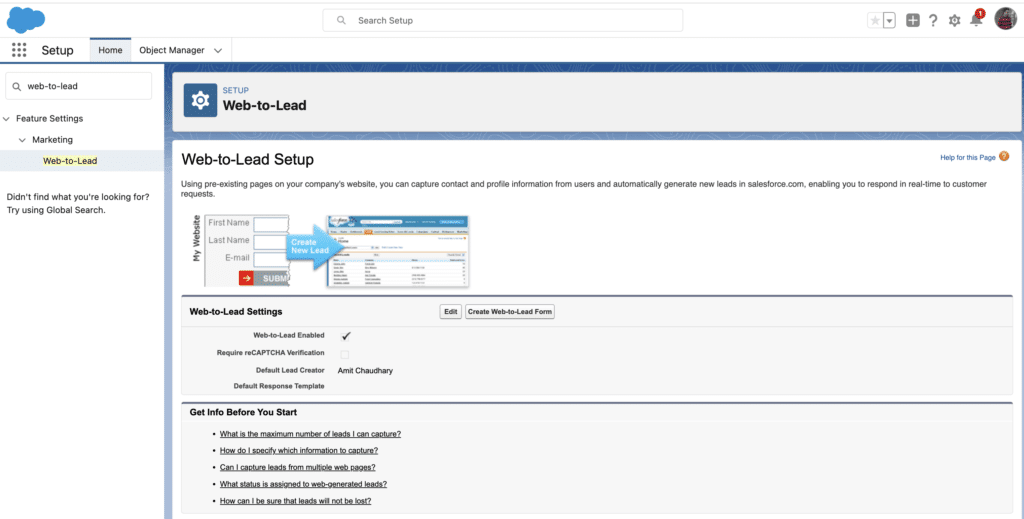
2. Click on Edit button and then Enable Web-To-Lead setting. Optionally you can enable reCAPTCHA Verification.
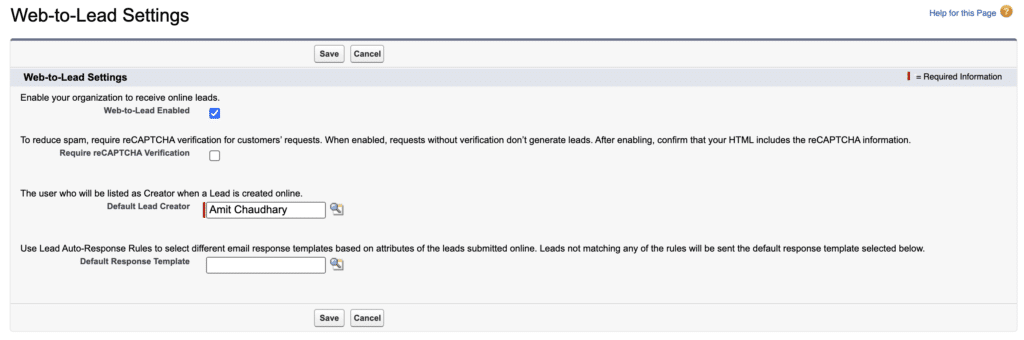
Create Web-To-lead Form
3. Click on “Create Web-To-Lead Form” button. Then Select the field which you want to use in form.
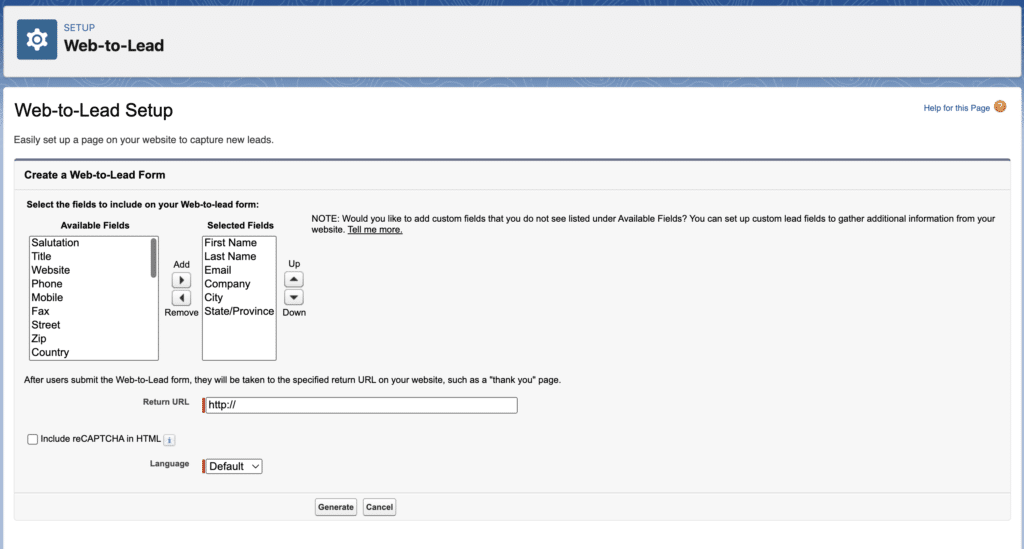
4. Click on Generate button. Then copy the HTML.
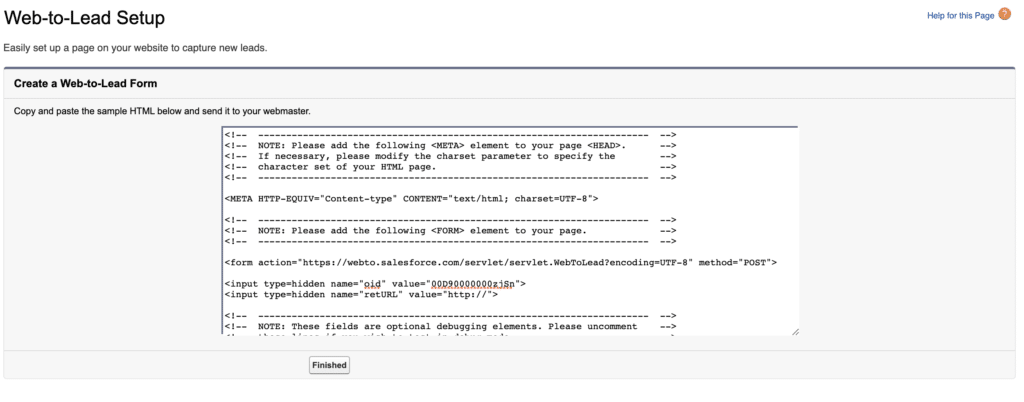
Web-To-Lead Demo
Limitation of Web to lead
- Generate up to 500 new leads a day.
Summary
Web to lead is one the great feature of Sales cloud. If you are to Service cloud then check our FREE Salesforce Service Cloud Training.






How to enable cancel button in web to lead form