Salesforce Case Management allows us to record, track and solve customer issues by sales, service and support. It includes the ability to create cases either from an email (email to case), from a Web-to-Case in Salesforce (web form).
What is Web-to-Case in Salesforce?
Web-to-Case in Salesforce is a way to gather customer support requests directly from your company’s website and automatically generate new cases with Web-to-Case.
How to set up Web-to-Case
Let see step by step process to setup the web to case in Salesforce.
1. Enable the feature
Go to setup then search the Web-to-Case Option then Select Enable Web-To-Case. You can also enable the ReCAPTCHA Verification as well.
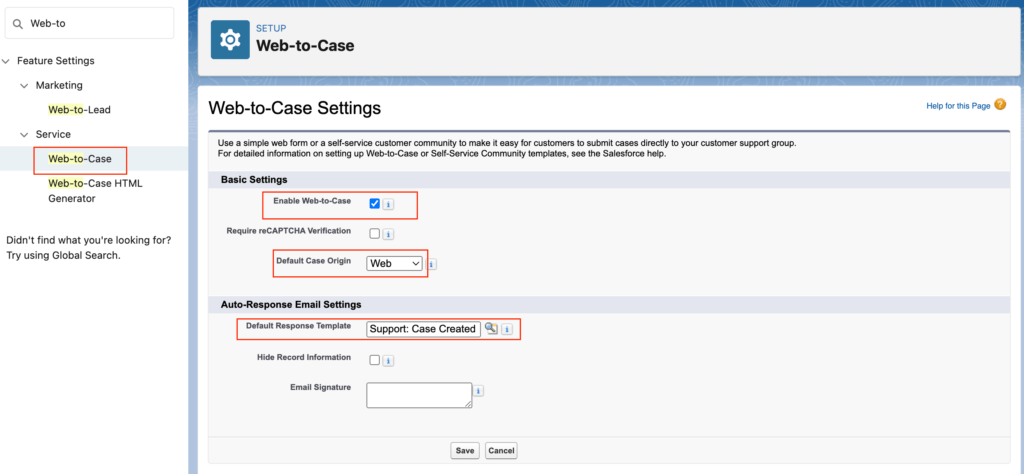
Select email Template for notification
2. Create Web-To-Case HTML form
Once you enable the Web-to-Case it time to Create and customize your web form. For that click on “Web-To-Case HTML Generator”. Select which all field you want to show in form from available fields.
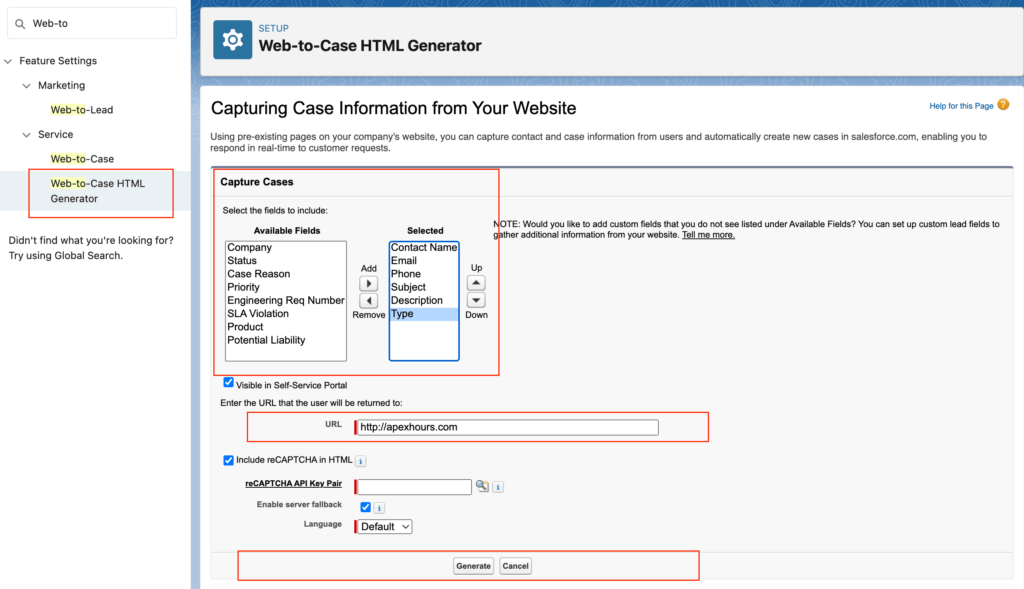
- Choose case fields to be included
- Decide on case ownership
- Set up required queues for assignment
Unchecked reCAPTCHA in HTML for now. Then click on Generate button. Now copy the HTML Code and save some where.
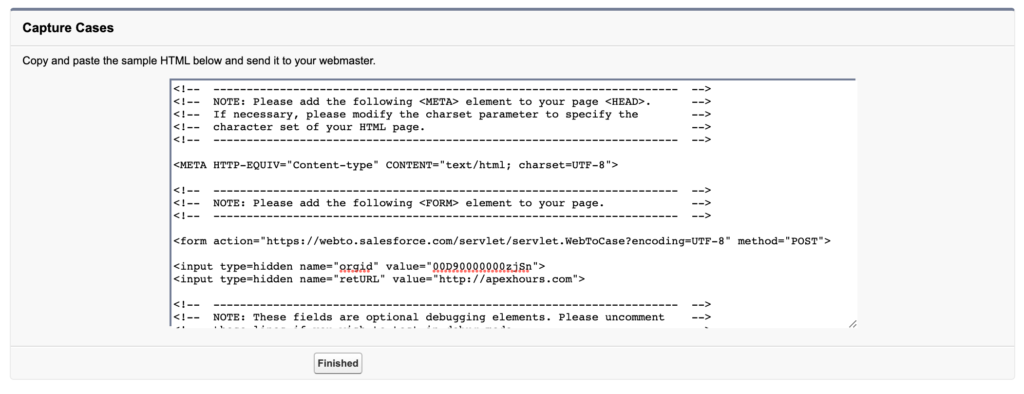
3. Add the form to your website
Now you can use same HTML Code on your website. For demo purpose i am saving it on my desktop.
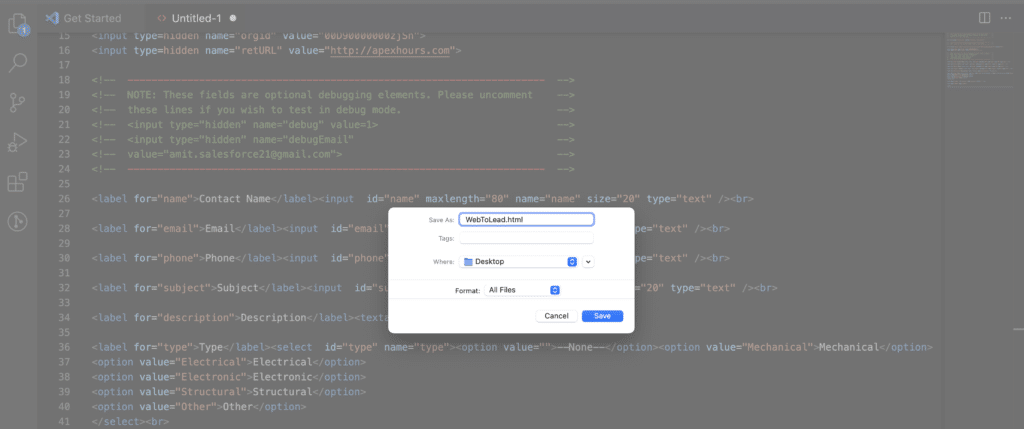
4. Test your form
Now open the Web to case form and submit all required field.
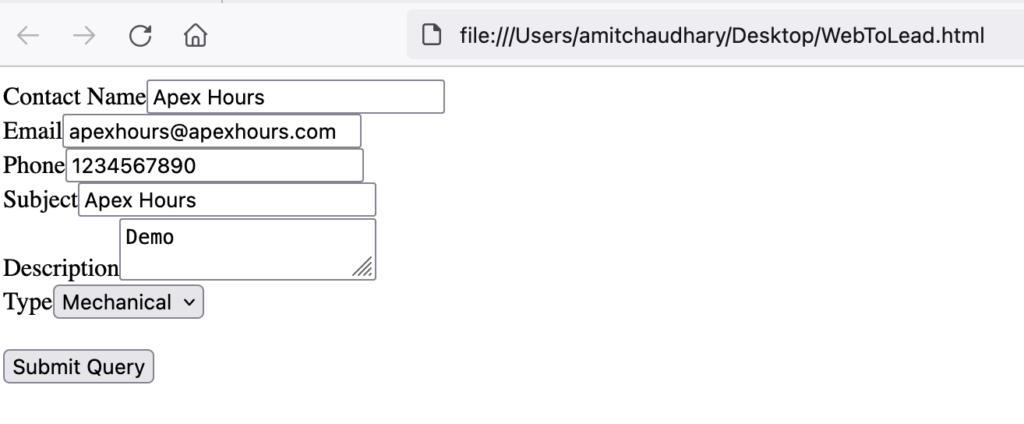
By default UI will very basic but you can Take Salesforce Developer help to make it nice. Now you can see case in created in Salesforce and well as emailed triggered.
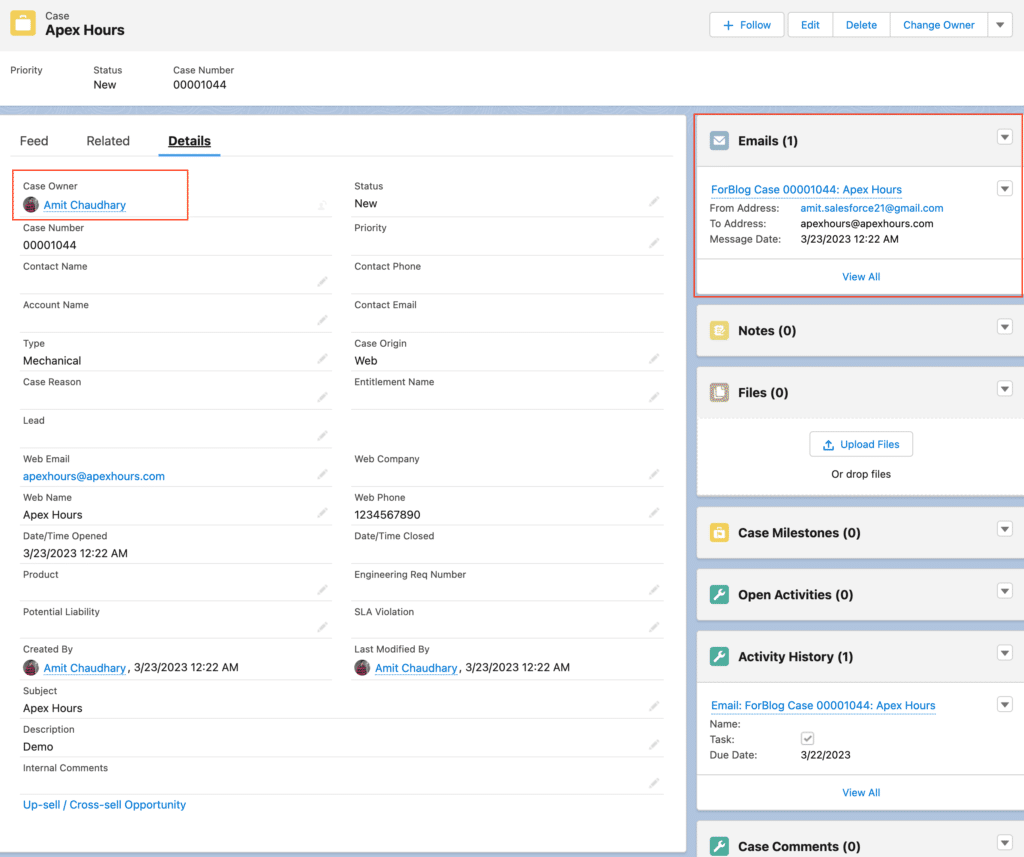
Web-to-Case Considerations
- Unsupported Content Types
- Attachments
- Rich text area (RTA) fields—If you use these fields on your forms, any information entered in them is saved as plain text when the case is created.
- Multipart/form-data—Cases aren’t created for forms that use this content type.
- Script tags—When script tags are submitted in Web-to-Case forms, the tags are saved as plain text in the case detail
- 5,000 cases in a 24-hour period
Web to Case in Salesforce Video
Summary
Case Management in very important part of Salesforce Service Cloud. I hope this session helped you to understand the basic of Case Management in Salesforce and web to case creation.

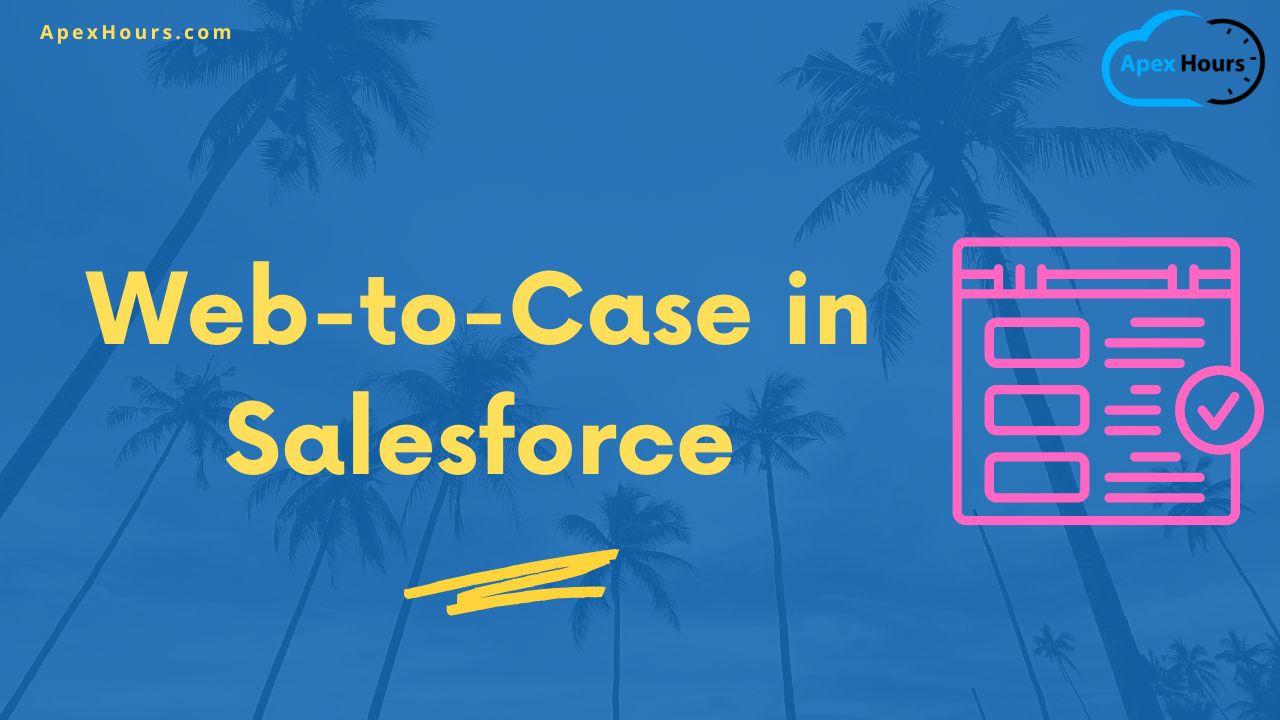




How to handle Server side response if guest user create a case. How will they know that case has been created or not .suppose case creation limit is crossed .then how guest user will get to know that case is not created due to limit.