In today’s data-driven world, securing customer information and ensuring compliance with regulatory standards is paramount for businesses using Salesforce. As a leading Advanced IT and CRM platform, Salesforce offers robust security features designed to protect data and help organizations maintain compliance. However, leveraging these features effectively requires a strategic approach. This article outlines Salesforce security best practices, aiming to help businesses safeguard to protecting Data and ensuring compliance requirements efficiently.
1. Utilize Strong Authentication Methods
Implementing strong authentication methods is the first step towards enhancing Salesforce security. Encourage the use of complex passwords and change them regularly. Additionally, enable multi-factor authentication (MFA) for an extra layer of security. MFA requires users to provide two or more verification factors to gain access, significantly reducing the risk of unauthorized access.

2. Define and Enforce User Permissions
Salesforce allows for granular control over user permissions, enabling businesses to specify who can view, edit, or delete data. By applying the principle of least privilege, you ensure that users have access only to the information and functions necessary for their roles. Regularly review and adjust permissions to reflect changes in roles or responsibilities, minimizing the risk of data breaches.
3. Use Data Encryption
Encrypting sensitive data is a fundamental aspect of safeguarding your Salesforce environment. By encrypting data both when it’s stored (at rest) and as it moves across networks (in transit), you create a robust barrier against unauthorized access.
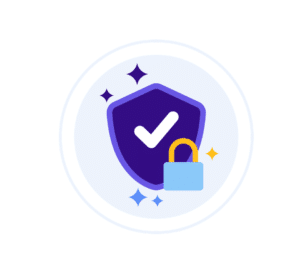
Salesforce’s platform encryption is particularly beneficial because it allows for the encryption of sensitive data without hindering the platform’s core functionalities. It means that while your data is secured through encryption, user experience and operational efficiency remain unaffected.
It’s crucial to tailor your encryption strategies to meet or exceed industry standards and regulatory requirements. This ensures not only the security of your data but also compliance with laws and guidelines, protecting your organization from potential legal and financial repercussions.
4. Leverage Audit Trails
Audit trails are critical for monitoring and analyzing user activities within Salesforce. They help in detecting irregular patterns or unauthorized access attempts, allowing for timely intervention. Regularly review audit logs to understand how data is accessed and by whom, ensuring accountability and enhancing data security.

5. Implement Field-Level Security
Field-level security settings allow you to restrict access to specific fields, ensuring that sensitive information, such as personal or financial data, is only visible to authorized users. This feature is crucial for maintaining data privacy and compliance with regulations like GDPR and HIPAA.
6. Regularly Update and Patch
Keeping Salesforce and any integrated applications up to date is essential for security. Updates often include patches for security vulnerabilities. By ensuring your Salesforce environment is always running the latest version, you minimize the risk of exploits.
7. Educate and Train Your Users
Human error is a significant risk factor for data breaches. Regular training sessions for your users on security best practices, phishing awareness, and the importance of data protection can significantly reduce this risk. Educating users on the potential threats and how to recognize them is crucial for maintaining a secure Salesforce environment.
8. Use Salesforce Health Check
Salesforce provides a Health Check tool that allows administrators to evaluate their security settings against Salesforce-recommended best practices. The Health Check scores your settings, identifying areas that require improvement. Regularly using this tool can help maintain optimal security configurations.
9. Backup Your Data
Regularly backing up your Salesforce data is crucial for data integrity and availability. In case of data loss or corruption, having a recent backup ensures that you can restore your information quickly and with minimal disruption.
10. Monitor Third-Party Apps and Integrations
Third-party apps and integrations can introduce vulnerabilities. Vet any third-party solutions thoroughly before integration and monitor them regularly for security updates or alerts. Ensure that these solutions comply with your organization’s security standards and policies.
To Sum Up!
Securing your Salesforce environment is an ongoing process that requires attention to detail and a proactive approach. By implementing these best practices, businesses can significantly enhance their Salesforce security, protecting sensitive data and ensuring compliance with regulatory requirements.




