Finally, the Salesforce Scale Center is now generally available. Salesforce Scale Center is a valuable tool for developers to assess and resolve performance issues proactively. Salesforce Scale Center is Built to provide you with deeper insights into your implementation, and you will learn how to diagnose and troubleshoot critical errors and identify scale bottlenecks early on in the implementation process.
What is Salesforce Scale Center?
Salesforce Scale Center provides self-service and near real-time access to performance metrics. It helps us to diagnose root causes and act on scale issues earlier in our development cycle.
Customer’s Scale Journey
Scale Center provides self-serve and near real-time access to your Salesforce org’s performance metrics, enabling you to build and deploy performant, reliable, high-performing apps on the Salesforce Platform. It’s available in both 1P and Hyperforce environments and for all UE Production and Full Copy SandBox, and we recently enabled Scale Center for all Signature Orgs.
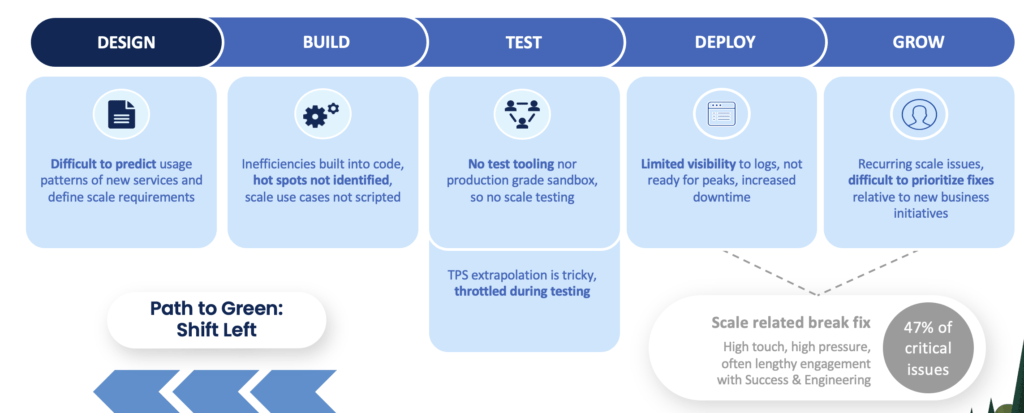
Feature of Scale Center
It helps identify performance and scale hotspots. Launch analysis to troubleshoot errors and compare two different periods. Key features we have enabled at GA:
- Get near Real-Time Visibility into your essential Org Performance and Scale Metrics and critical errors like RowLocks, Concurrent Apex, UI, and callout Errors.
- Run deep dive investigations at precise intervals where you see spikes or anomalies—eight different types of investigations.
- Compare Org performance across different time intervals. A pre-production use case compares the results of the Scale Testing Service for other test runs.
Org Performance
With org performance, you can find the org metric for the last seven days or 30 days. It will show all successful logins, failed logins, concurrent Apex Errors, UI errors, and Row lock errors. It provides a chart below.
- Average Request Time: Average Request Time for the platform to process and send a request.
- Total Request Volume: Total Request per minute, broken down by request type.
- Total DB CPU Time: Cumulative CUP time spent on database cells.
- Total APP CPU Time: Total App CPU time spent on user code execution per minute.
- Total Login: Total number of successful logins.
- Error Per Minute: Row Lock errors, concurrent apex errors, and UI error per minute.
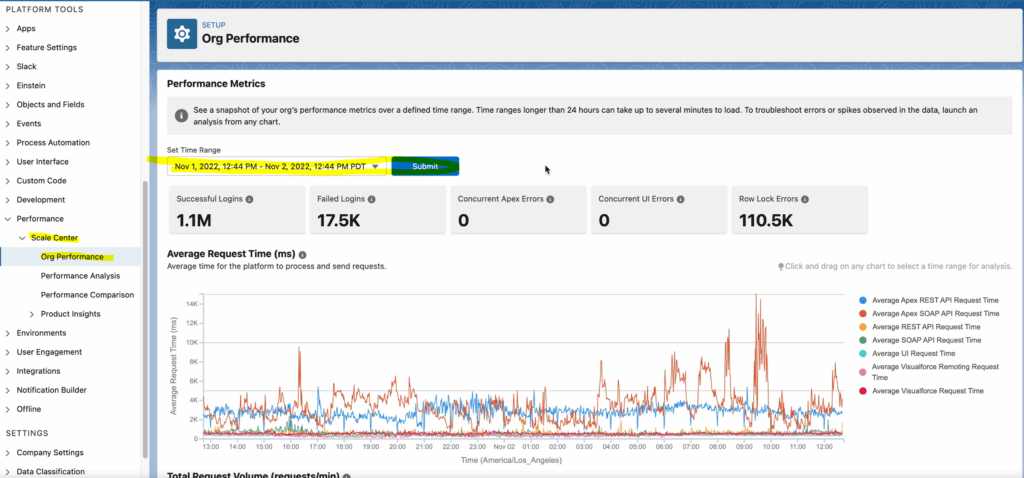
Performance Analysis
From org performance, if you find any activity you want to analyze, then you select it and create a performance metric like the one below.
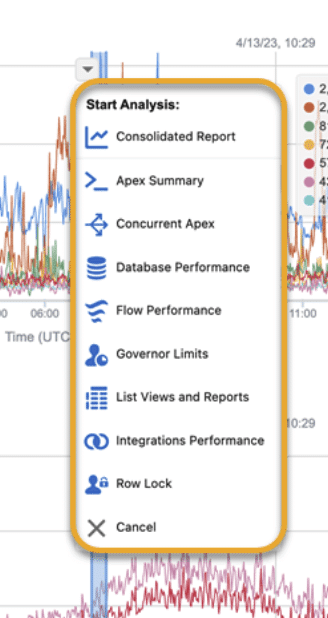
After that, it will generate a report for you.
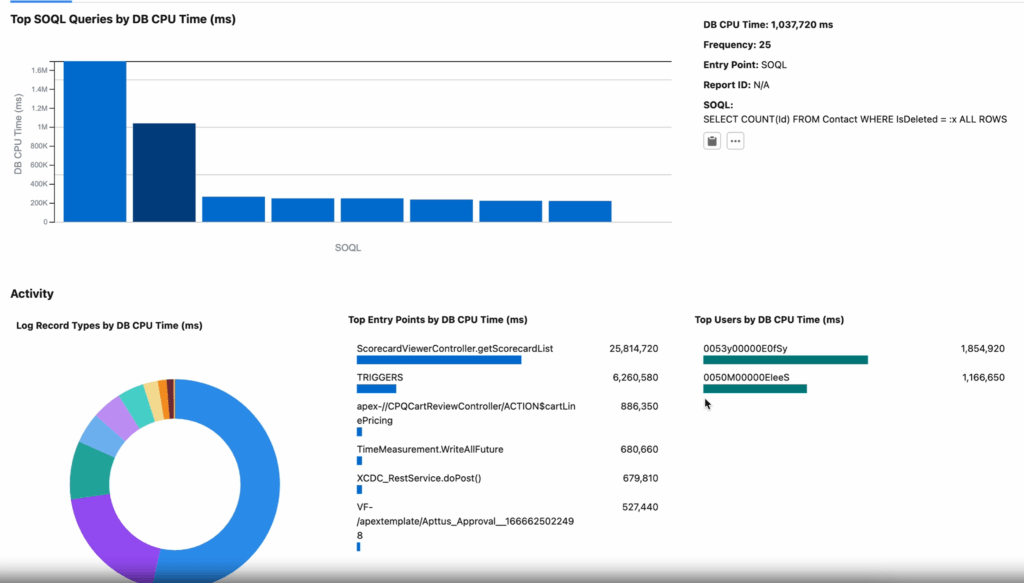
Performance comparison
You can use performance comparison to generate and view two performance queries.
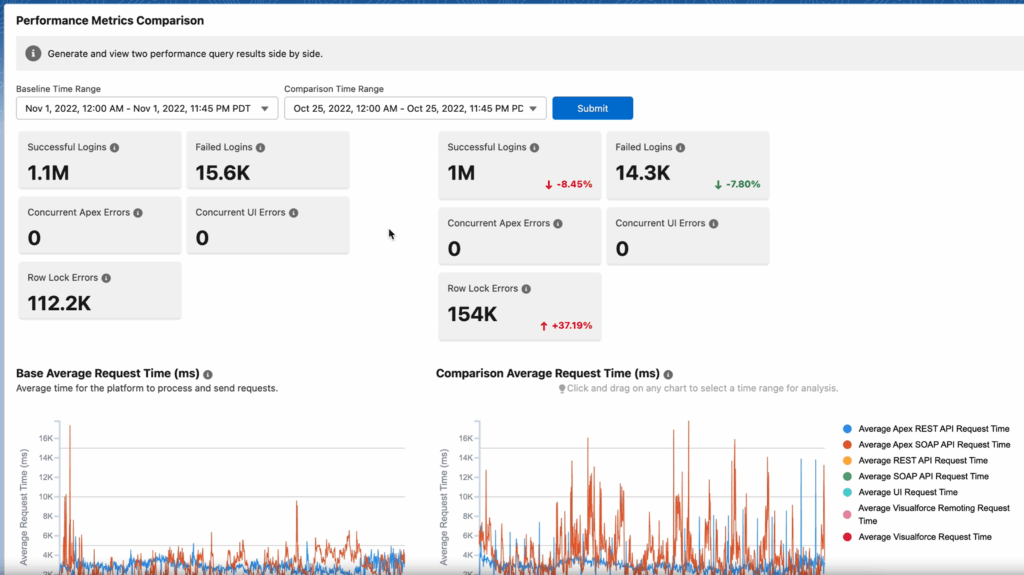
How to Enable Scale Center
- Go to Setup, find Scale Center, and then select Scale Center.
- Enable Scale Center for your org (Performance metrics take about 2 hours to appear.)
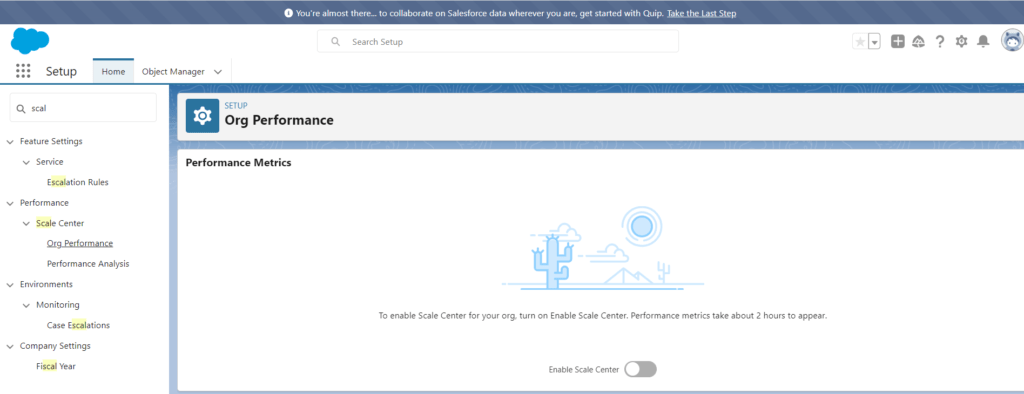
Learn more here.
Scale Testing Service
With Full copy Sandboxes, you can create a copy of your entire production org, including all metadata and varied levels of customer data. However, there is no easy way to be confident of your application’s scalability when preparing for your peak event. For example, if you are a retail customer, you want to be ready for Thanksgiving and the peak holiday season, or if you are a healthcare customer, you care about open enrollment season or a financial customer who wants to be ready for their tax season.
Today, you cannot test beyond a particular volume in a pre-production environment, and even if you attempt to do so, you may get throttled; Scale Testing Service is your solution to that problem. With STS add, you will be able to leverage “production-like” infrastructure temporarily based on a reserved time window and run your test at higher loads.
Moreover, we will bundle this capability with additional scale test tooling to help you plan, execute, and observe your test behavior. Let me quickly show you what those are.
FAQ’s
Scale Center is free to use and is accessible in all UE production and full-copy sandbox org. Scale Center isn’t supported in Government Cloud Plus.
Last 30 days.
Summary
Salesforce wants to make it easy for you to implement large and complex solutions on our platform by building products that help you enforce, test, and monitor the scalability of your complex applications. Join the Salesforce Scalability Community.






You missed one important information: it is only available for Unlimitted Edition
see https://help.salesforce.com/s/articleView?id=sf.scale_center_overview.htm&type=5
We mention it in FAQ