Salesforce licenses determines which feature a user can access in application. Every user must have one user license assigned. You can track all Salesforce licenses details from company information page. There you will find two major thing that is Organization Edition and User licenses. Let understand them in details.
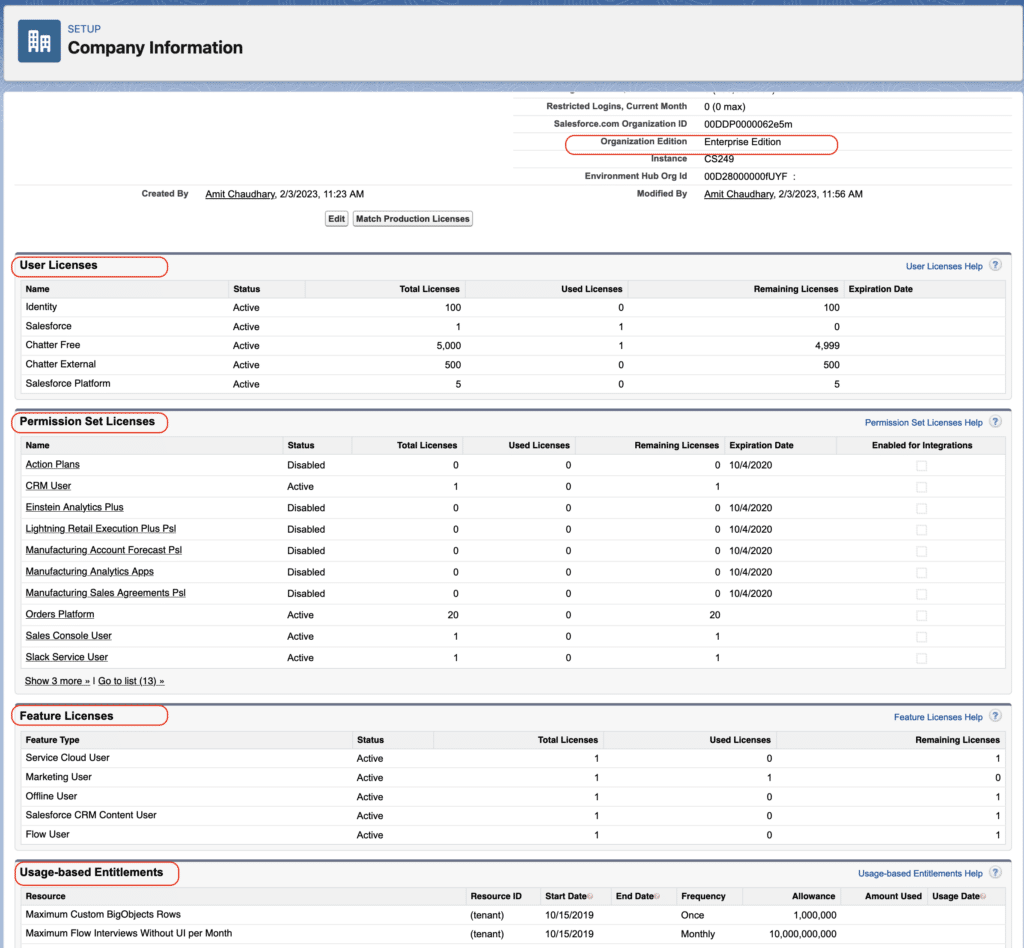
What is Organization/Salesforce Edition?
Salesforce offer bundles of features and services, each geared toward specific business needs. These bundles, called as Salesforce editions. Learn more about Salesforce edition here.
| Edition | For small businesses to boost sales or service productivity. |
| Essentials | Designed for small businesses to boost sales or service productivity. |
| Starter | Start fast with sales, service, and email outreach tools |
| Professional | Designed for businesses requiring full-featured Of CRM. |
| Enterprise | For large and complex businesses. It gives you advanced customization and administration tools, in addition to all the functionality available in Professional Edition. It includes access to Salesforce APIs. |
| Unlimited | It is for enterprise organization. Includes all Enterprise Edition functionality, Premier Support, full mobile access, unlimited custom apps, increased storage limits, and other features. |
| Developer | Provides access to the Lightning Platform and APIs. Developer Edition also provides access to many of the features available in Enterprise Edition. |
What is Salesforce licenses?
For different Salesforce functionality user, we should choose one user license for each user. To provide more functionality, we can assign permission set licenses and feature licenses to your users. Salesforce provide 4 types of licensees.
Types of Salesforce licenses?
There are four type of different Salesforce Licenses are there in Salesforce. You can view if from the “Company Information” page. Salesforce provides these types of licenses and usage-based entitlements.
- User Licenses
- Permission Set Licenses
- Feature Licenses
- Usage based Licenses
To view a list of the active user licenses in your Salesforce, simply click Your Name > Setup > Company Profile > Company Information > User Licenses
#1. User Licenses
A user license determines the baseline of features that the user can access. Every user should have one user license assigned. You assign user permissions for data access through a profile and optionally one or more permission sets. There are different type of Standard user licenses you can see in your organization.
- Identity: Access to Identity features such as the App Launcher
- Salesforce: Full access to standard CRM and Force.com functionality.
- Chatter Free: Access standard Chatter people, profiles, groups, and files without a Salesforce license at no additional cost.
- Chatter External: Allows your clients access to Chatter groups at no additional cost.
- Salesforce Platform: Designed for users who need access to custom apps but not to standard CRM functionality.
- Salesforce Integration: Salesforce Integration User Licenses will restricts Integration users to a unique subset of data and give you more control over operations and better traceability of transactions made at every integration point.
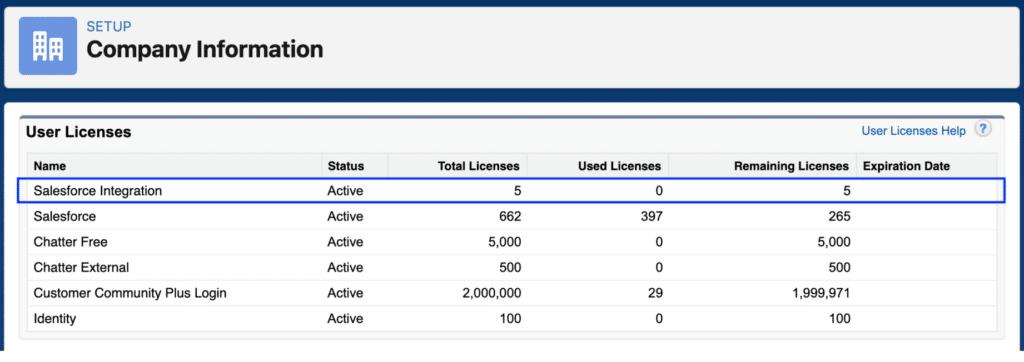
Learn more about User Licenses here. You can assign the user licenses to user while creating user like below screen.
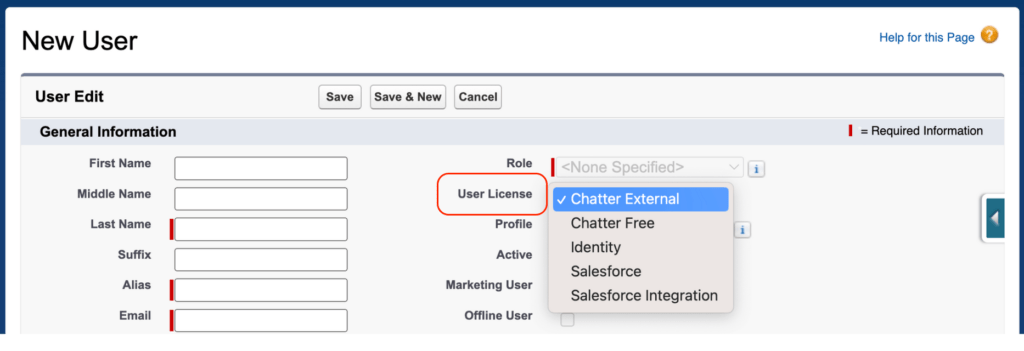
#2. Permission Set Licenses
With Permission set licenses we can provide additional features to user which are not included in their assigned user license. We can assign many permission set licenses to user. Here are some on OOB permission set licenses.
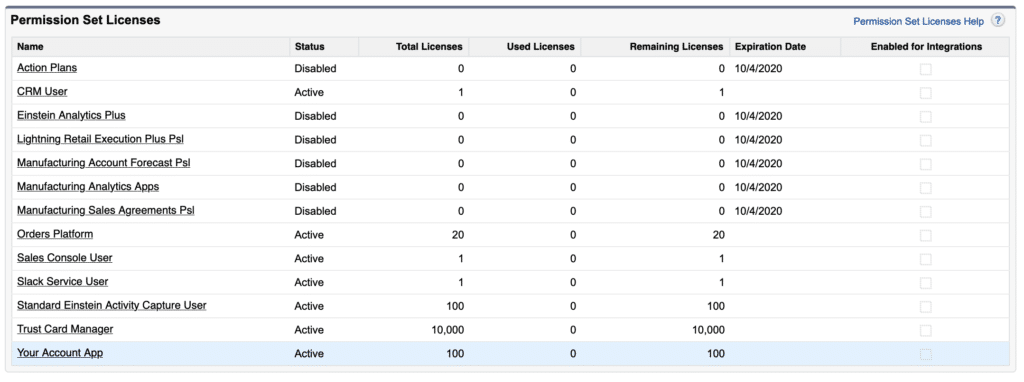
Learn more about Permission Set Licenses here.
#3. Feature Licenses
A feature license entitles a user to access an additional feature that isn’t included with his or her user license, such as Marketing or Service cloud. Users can be assigned any number of feature licenses.
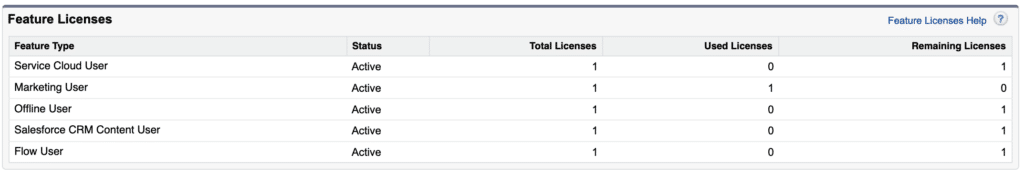
You can assign feature licenses when creating or editing that user. Learn more about Feature Licenses here.
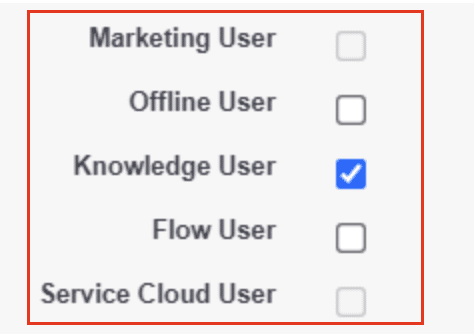
Check all available feature licenses here.
#4. Usage based Licenses
A usage-based entitlement is a limited resource that your organization can use on a periodic basis. For example, the allowed number of monthly logins to a Partner Community or the record limit for Data.com list users are usage-based entitlements.
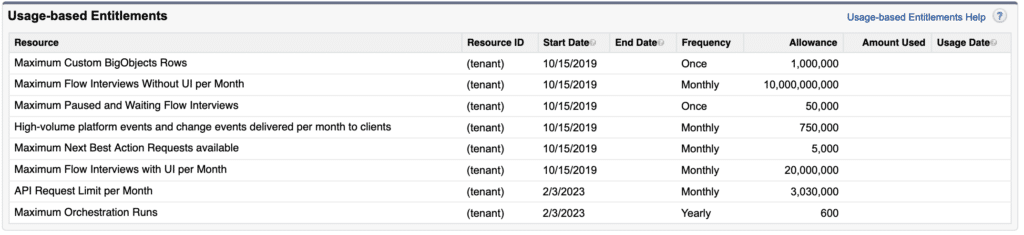
Learn more about Feature Licenses here.
Experience Cloud User Licenses
The Following Experience cloud user licenses are used for external users:
- Customer Community: B2C experiences with large numbers of external users who need access to case objects or knowledge.
- Customer Community Plus: B2C experiences with external users who need access to reports and dashboards and need standard sharing.
- Partner Community : B2B experiences that need access to sales data such as partner relationship management.
- External Apps: Custom digital experiences to engage any external stakeholder, including Brand Engagement and Customer Loyalty. Limited access to CRM objects.
- External Identity,
- Channel Account: Business-to-business sites and portals that calculate their usage based on number of partners instead of number of individual users.
Salesforce Product Pricing
Find out more about all our editions and pricing below. Click on the solution you’d like to explore:
FAQ’s
There are 4 type of different licenses Salesforce provide.
You can track available and used licenses from company information page.
Always connect with your AE to get the price or check Salesforce site.




