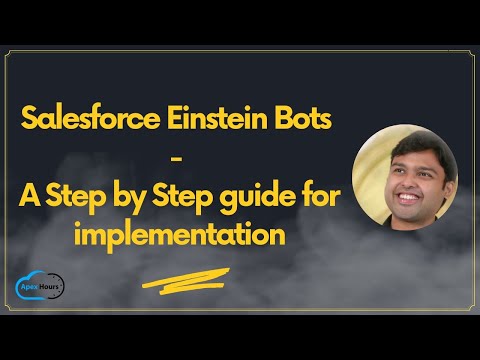Join us to learn what Salesforce Einstein bots are and get a step-by-step implementation guide.
What are Einstein bots?
Einstein Bots are AI-powered chatbots designed to automate tasks and provide personalized customer service. They are integrated with Salesforce data, enabling them to deliver tailored customer interactions. With capabilities such as Natural Language Understanding, these bots can understand customer interactions in a chat window. Despite their advanced features, it’s important to note that while they simulate human conversation, they don’t process words exactly like humans. Nevertheless, with proper setup and training, Einstein Bots serve as a powerful tool for enhancing customer interactions and automating repetitive tasks within Salesforce.
Scenario
When a customer starts a chat, they have the option to ask about the status of an existing case or create a new one. If the customer wants to know about an existing case, the bot will retrieve all the necessary information and provide it to the customer. If the customer wants to create a new case, the bot will ask a few necessary questions and provide the case number in response.
Salesforce Einstein Bots – A step by step guide for Implementation
Step 1: Enabling Einstein bots
- Navigation: Setup – Einstein bots
- Toggle the Einstein bots
- Authorize
Standard bots vs. enhanced bots
The standard bots are easy to set up and support only Salesforce chat features while the enhanced bots are more complex as they can integrate with the MIAW, Enhanced messaging for Facebook and Whatsapp. Here are the highlight of the differences
| Feature | Standard Bots | Enhanced Bots |
| Functionality | Basic | Advanced |
| Focus Channel | Salesforce Chat | Multi-Channel |
| Setup Complexity | Simpler | More complex |
| Rich Content Support (Image, File transfer) | No | Yes |
| Omni-Channel Routing | Limited | Yes |
Step 2: Build your first bot
There are two ways to kick-start creating a bot. From scratch and through a template. Let’s start from scratch
As per the scope, let’s start with Standard Bot
Give your bot a meaningful name: Consider the bot’s role and target audience
As we are aware, bots facilitate guided actions. In this step we can set up some of those
An embedded service deployment is required to set up the bot. However, this step can be skipped for now and can be set up later. I will go with the latter option.
Welcome to Einstein Bot Builder! This platform has useful built-in features like blocks, actions, and a digital component library that functions just like actions in flows. You can even invoke auto-launched flows and Apex classes from the bots. In fact, there are many similarities between bot builders and flows.
Here is a gist
| Feature | Einstein Bots | Flows |
| Version Control | Yes | Yes |
| User Interface Builder | Yes (visual drag-and-drop) | Yes (visual drag-and-drop) |
| Reusability | Yes (reusable components) | Yes (reusable components) |
| Triggering Mechanisms | Various events (e.g., chat window open) | Various events (e.g., data record update) |
| Data Utilization | Access and manipulate Salesforce data | Access and manipulate Salesforce data |
Salesforce Einstein bots Guide
Here is the video for the step-by-step implementation of the use case presented above
Sources
- https://help.salesforce.com/s/articleView?id=sf.bots_service_context_system_variables.htm&type=5
- https://help.salesforce.com/s/articleView?id=sf.hvs_setup_bot_experience_cloud.htm&language=en_US&type=5
- https://help.salesforce.com/s/articleView?id=sfdo.ac_bot_security.htm&type=5
Conclusion
“Salesforce Einstein Bots” is a powerful feature that helps organizations handle customer inquiries more efficiently. By utilizing various concepts like Intents, Knowledge articles, and Einstein features of the chatbot, an enterprise can provide high-quality customer service while saving a lot of money. This feature is a game-changer in the industry and can help enterprises stay on top of their customer service game.