Let get started with Salesforce Education cloud. In this session we will learn about What is Education Cloud & Why Use it?
What is Salesforce Education Cloud?
Education Cloud is a solution for an institution to better manage Student Experience, Advancement & Alumni Engagement, Recruitment & Admissions, and Marketing. This Information can be tracked to better serve an individual’s education journey and beyond. Education Cloud helps you move from siloed data to a Connected Campus, giving you a 360-degree view of a student.
Terminology
- Affiliation – Relationship between a Contact and an Account
- Account Record Types – Allows an account record to be unique to certain business process used by various departments
- Student Advisor Link (SAL) – Gives advisors the tools to support and lead students on the path of a successful education
- Advisee Record – Case object record which acts a hub for a student’s advising-related data
- Appointment – A meeting between advisor and student, scheduled from Advisor Link in Salesforce or from the Advisee Portal
- Success Plan – Set of tasks for a specific advisee to complete, assigned by the student’s advisor
- Success Plan Template – Reusable series of tasks to assign to advisees
- Advisee Portal – Where a student can log in, set up appointments, and view tasks & other information related to them
- Alerts – Object where advisors can track concerns that emerge during a student’s
- academic journey
SAL Architecture
SAL objects (pictured in orange) work seamlessly with EDA architecture and standard Sales/Service functionality. The “Pathways” package (pictured in purple) provides functionality to further extend the EDA and SAL models

Education Cloud Process
- Marketing Prospect/Lead Management
- Admission/Application Pipeline Management
- Recruitment/Student Management
- Student/Alumni Portal Management
- Service/Student Advisor Management
EDA Entity Relationship Diagram
Check this trailhead document for EDA data model here.
Best Practice and Integration
Selecting the correct Account model in EDA is a great first step in setting up your instance
Establishing an institutional Account hierarchy is foundational for a 360-degree view of your organization and your contacts
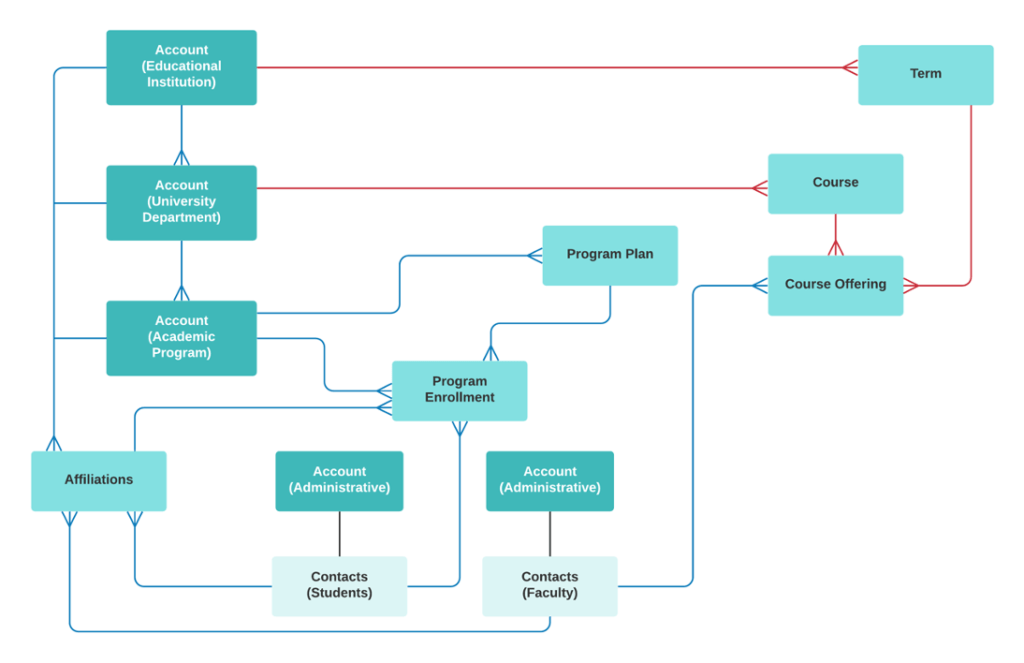
The Advisee Case Record in SAL
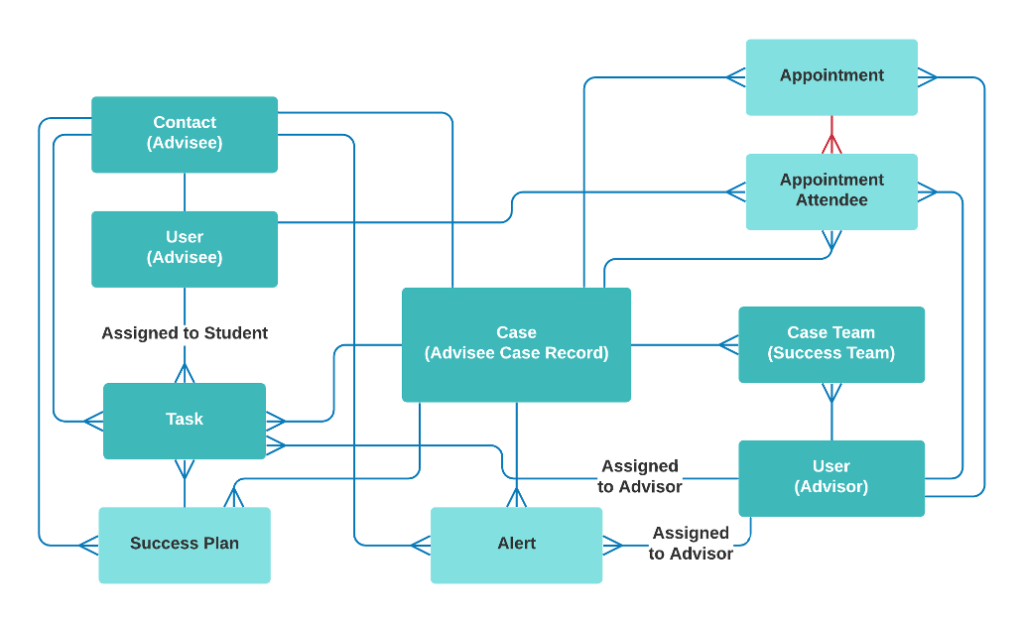
- Key advising-related data ties back to the Advisee Case record
- Advisee Record is a Record Type on the standard Case object
- You can only have one open Advisee Case record per student
Success Plans in SAL
Success Plans allow advisors to assign tasks to the Student
Tasks are grouped in a Success Plan toward a specific goal or milestone
Advisors can use Success Plan Templates (which contain the reusable task configuration) to assign a Success Plan to a student
Students can see Success Plan and Tasks in the portal and Advisors can see them on the Advisee/Advisee case records
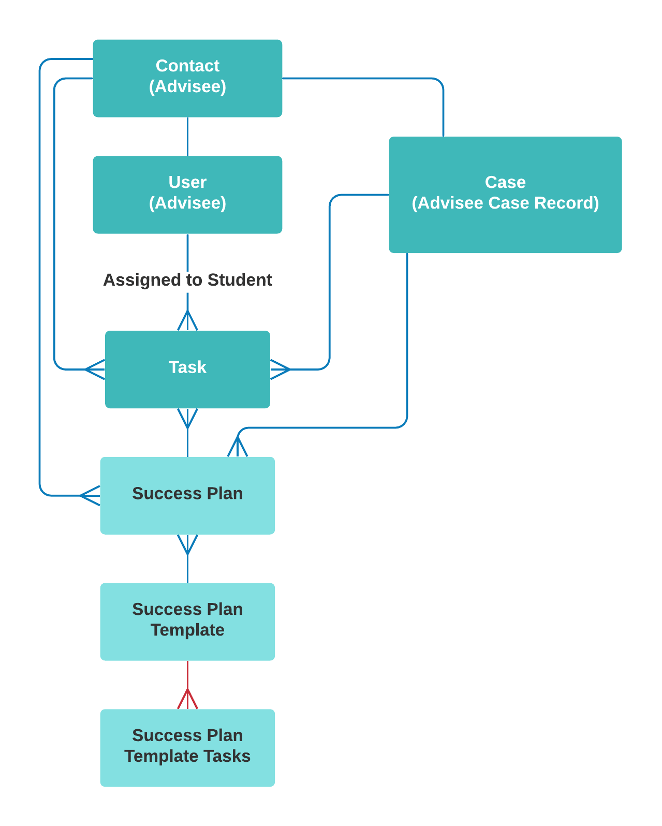
Best Practices for Implementation
Here some of best practices for Salesforce Education Cloud.
1: For an Existing Org With No EDA
- Treat it as a data migration project.
- Update accounts with Right EDA account types like institution, organization, programs
- Reload contacts with EDA administrative account
- Migrate custom program of interest to Affiliation.
- Define student life cycle and have stages on contacts and affiliations
- Change Integration from SIS to Program enrollments, affiliations and other eda objects
- Have a plan to handle multiple address and emails.
- Leverage relationships to handle student relationships.
- Have a security plan for communities
2: For an Existing Org With Managed packages like Target X, Enrollment Rx
- Leverage Package documentation for EDA migration
- Beware of duplicate objects like programs of interest, application etc.
- Convert existing triggers to TDTM triggers for compatibility
- Plan for automation to handle EDA objects like application.
3: Brand New Implementation for an EDA Org
- Treat it as a data migration project.
- Migrate current CRM objects to EDA Objects with data mapping, deduping and synchronization strategy
- Have a data load sequence starting from accounts, contacts, affiliations, program enrollments , courses and other objects.
- Have unique external id to handle duplicate records.
- Update accounts with Right EDA account types like institution, organization, programs
- Reload contacts with EDA administrative account
- Define student life cycle and have stages on contacts and affiliations
- Have a plan to handle multiple address and emails.
4: Integrating EDA Org with multiple systems.
- Create a strategy for record mastering and identify master objects for student based on life cycle.
- Have prospective student source as salesforce and enrolled student source as SIS.
- Create rules for handling conflicts between fields on contact based on different systems inserts and updates.
- Have audit fields for system of record creation, most recent updated source and incoming source field.
- Have rules to handle key contact information like emails, phone numbers and addresses.
- Report exceptions on conflicts uLeverage TDTM triggers to handle record mastering.
- Have stages separate for student life cycle and program life cycle like prospect, applicant, enrolled etc..
- Have considerations for managed packages.
Salesforce Education Cloud Video
Check recording for more details





