In this post/session, we cover what is Salesforce Dynamic forms and dynamic actions. We will also talk about how to get started with Dynamic forms and their limitations. The dynamic form was the #1 Requested feature on Idea Exchange. Let see the ultimate guide for Salesforce Dynamic Forms by Ashish.
What are Salesforce Dynamic Forms?
Salesforce Dynamic Forms are use to define the layout of a record detail page that contains fields and sections (what we do with page layouts currently). What makes this dynamic is you can show/hide the sections & fields based on certain filter criteria, which currently is not possible with page layouts. Hence, it provides more granular control to admins and consultants.
Dynamic Forms are Available for Standard Objects?
Yes it support standard objects account, contacts, Leads, cases and Opportunity.
Salesforce Dynamic Forms Benefits
What is the benefits of Dynamic forms for System Admin and why we should use it?
- Upgrade from Page Layouts : Place fields and sections wherever you want (and even on separate tabs)
- Dynamic Layouts : Use visibility rules to show and hide fields and sections
- Simpler Layout Management : Manage the fields and sections on your pages in the Lightning App Builder without touching the page layout editor
- Reduce Page Layouts : Reduce the number of page layouts you need with component visibility rules
- Single Assignment Model :Use single assignment model for the Lightning page instead of dual model of assigning a Lightning page & a page layout
Use Cases for Salesforce Dynamic Forms
When we should use Dynamic forms?
- Show a particular section or fields on page layout based on value of other fields
- For example, display a component or section when Lead or Opportunity or Quote has reached a certain stage
- Show a particular section or fields on page layout based on value of fields on the Parent Object
- Create a separate layout with selected fields for users with certain profiles or different layouts depending on the form factor

Limitations of Dynamic Forms
Is there any limitation with Dynamic forms? Yes currently Dynamic forms is supported on custom object only and you can add only 100 fields per column in a Field Section components. Blank spaces are also not supported and Traditional page layouts will still control related lists.
All below feature are not supported in Dynamic forms.
- Custom & Standard Objects: Dynamic form currently available for custom object and selected standard objects.
- Field Limit: You can add up to 100 fields column in a Field section components
- Migrate a Page to Dynamic form: Only field & section containing field are included when migrating a page to dynamic forms. Other elements like custom link and blank spaces are not included.
- Blank spaces: Blank spaces are not supported.
- Templates: Dynamic for does not work on pages based on pinned region templates and custom templates.
- Internet Explorer 11: Dynamic Forms doesn’t work in Internet Explorer 11
How to Enable dynamic forms in Salesforce?
Follow the below step to create the Dynamic forms in Salesforce. Please check our recording for step by step process to set up the Dynamic Forms.
- Enable Dynamic Forms
- Add Field Section Component to Lightning Record Page
- Create Filter to Set Component Visibility
- Test Dynamic Forms
Introduction To Dynamic Actions
When we click on the Highlight Panel in the side bar you will notice a new option to enable Dynamic Actions. It allow us to control which action will appear in the highlight panel
What are Salesforce Dynamic Actions?
Control Quick Actions and Mobile & Lightning Actions from Lightning App Builder Configure Action bar visibility on the record page with certain criteria Reduce clutter of action buttons in the Highlights Panel Add and/or remove actions on the page with modern UI and live preview Introduced in Summer ‘20 and GA in Winter ‘21 Release
- GA for Custom Objects on Desktop
- Beta for Custom Objects on Mobile
- Beta for Standard Objects on Desktop

Benefits of Dynamic Actions
- Instant Upgrade for Actions : Add, reorder, and remove actions directly from within the Lightning App Builder, with a modern UI and live preview.
- Dynamic Pages : Use visibility rules to show and hide actions to ensure users see only what is important to each of them, at a given time.
- Simpler Layout Management : Manage the actions on your pages in the Lightning App Builder without touching the page layout editor.
- Reduce Page Layouts : Reduce the number of page layouts you need with action visibility rules.
- Single Assignment Model : Use single assignment model for the Lightning page instead of dual model of assigning a Lightning page & a page layout.
Use Cases for Dynamic Action

- Show a particular action button based on value of other fields
- Display or hide action buttons depending on the picklist value fields
- Show an action button on page layout based on value of fields on the Parent Object
- Show a separate set of buttons for users with certain profiles or different buttons depending on the form factor
Setup Salesforce Dynamic Forms and Dynamic Action Video
Extra Bytes
- Can I undo Dynamic Forms & Actions?
- Can I enable it only for a subset of users?
- How do I use Dynamic Actions with Record Types?
Don’t forget to check above recording to get answers of all questions.
Useful URLs
- Winter ‘21 Release Notes – Unleash New Flexibility with Dynamic Actions on Desktop (GA and Beta) and Mobile (Beta)
- Winter ‘21 Release Notes – Unleash New Flexibility with Dynamic Actions on Desktop (GA and Beta) and Mobile (Beta)
FAQ’s
Dynamic Forms is supported on record pages for custom objects, accounts (including person accounts), contacts, opportunities, cases, and leads only.
No. Currently not supported in experience cloud.
Summary
Dynamic Forms and Dynamic Actions are very useful for us when we want to show some content on the lightning page dynamically. Please let us know if this feature helped you.

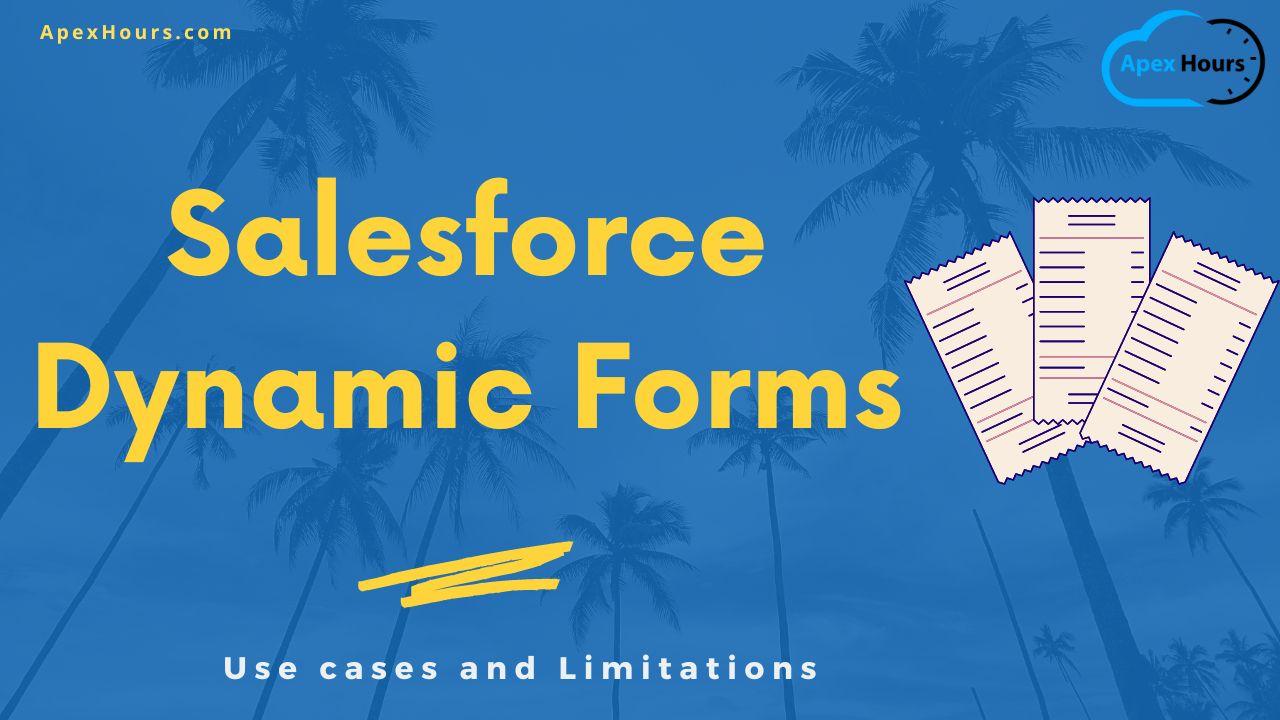




Post is really helpful as I am struggling for many days with this type of solution for my requirement. I have followed all steps mentioned in the video for creating dynamic action but it is not working as per expectation for my requirement.
My requirement is whenever status is approved or rejected then hide Submit for approval button for a particular profile or app. I have tried the same but whenever I am logging in from that user profile I am able to see that button.
I am not able to understand what I am missing. Please find below steps of my dynamic action conditions:
1.Leave status not equal to Approved
2.Leave status not equal to Rejected
3.show components when: The filter logic is met
1 Or 2
Please guide me if I am missing anything here
Thanks in advance
This is a good article but the dynamic forms should be named dynamic layout.
Glad you like this Salesforce Dynamic form post